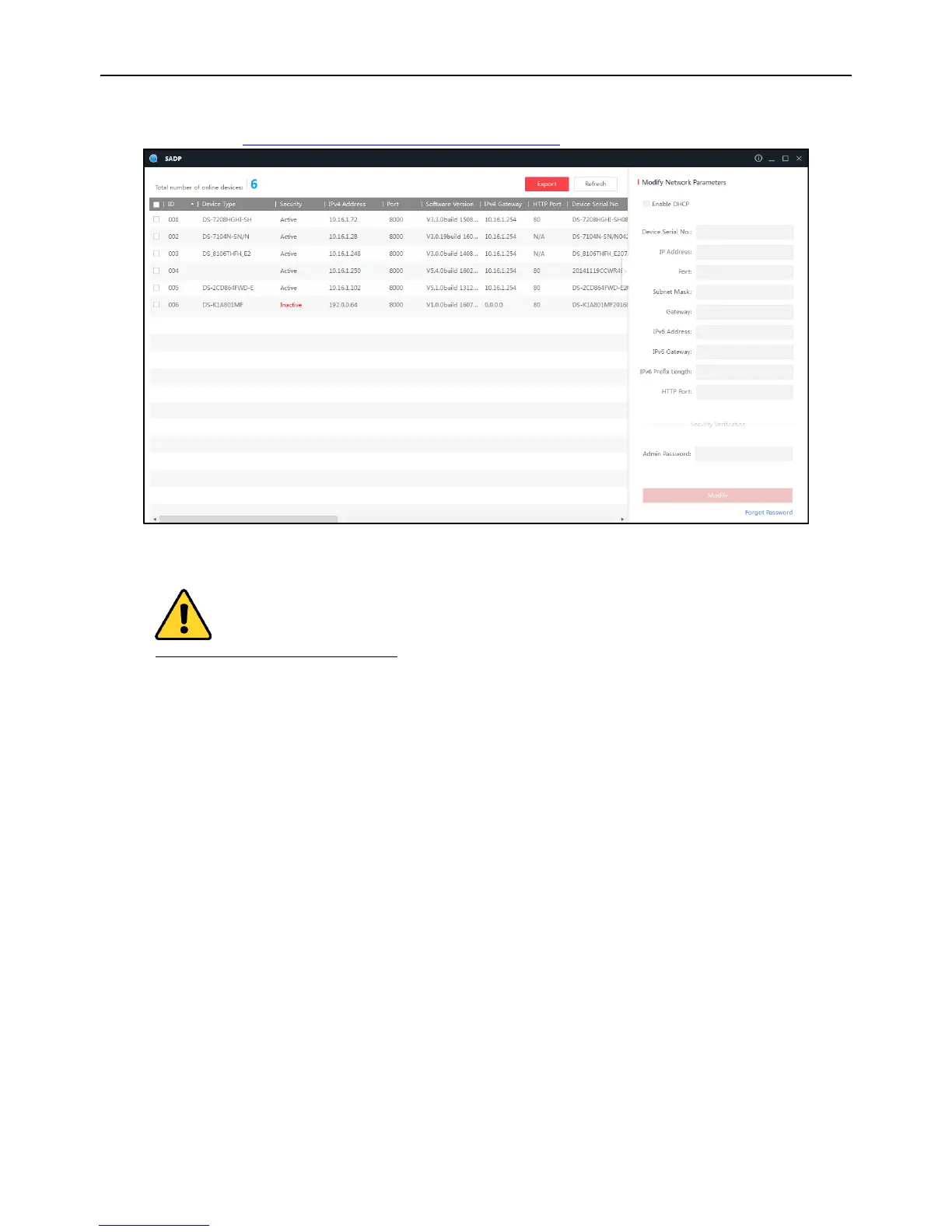Fingerprint Access Control Terminal
4
Steps:
1. Get the SADP software from the supplied disk or the official website. Install and run the software.
Note: Go to http://www.hikvision.com/en/tools_82.html to download the SADP software.
SADP Software Interface Figure 4. 3
2. Check the inactive device from the device list.
3. Create a password in the right side of the interface and confirm the password.
STRONG PASSWORD RECOMMENDED– We highly recommend you create a strong password of your own
choosing (using a minimum of 8 characters, including upper case letters, lower case letters, numbers, and
special characters) in order to increase the security of your product. And we recommend you reset your
password regularly, especially in the high security system, resetting the password monthly or weekly can better
protect your product.
