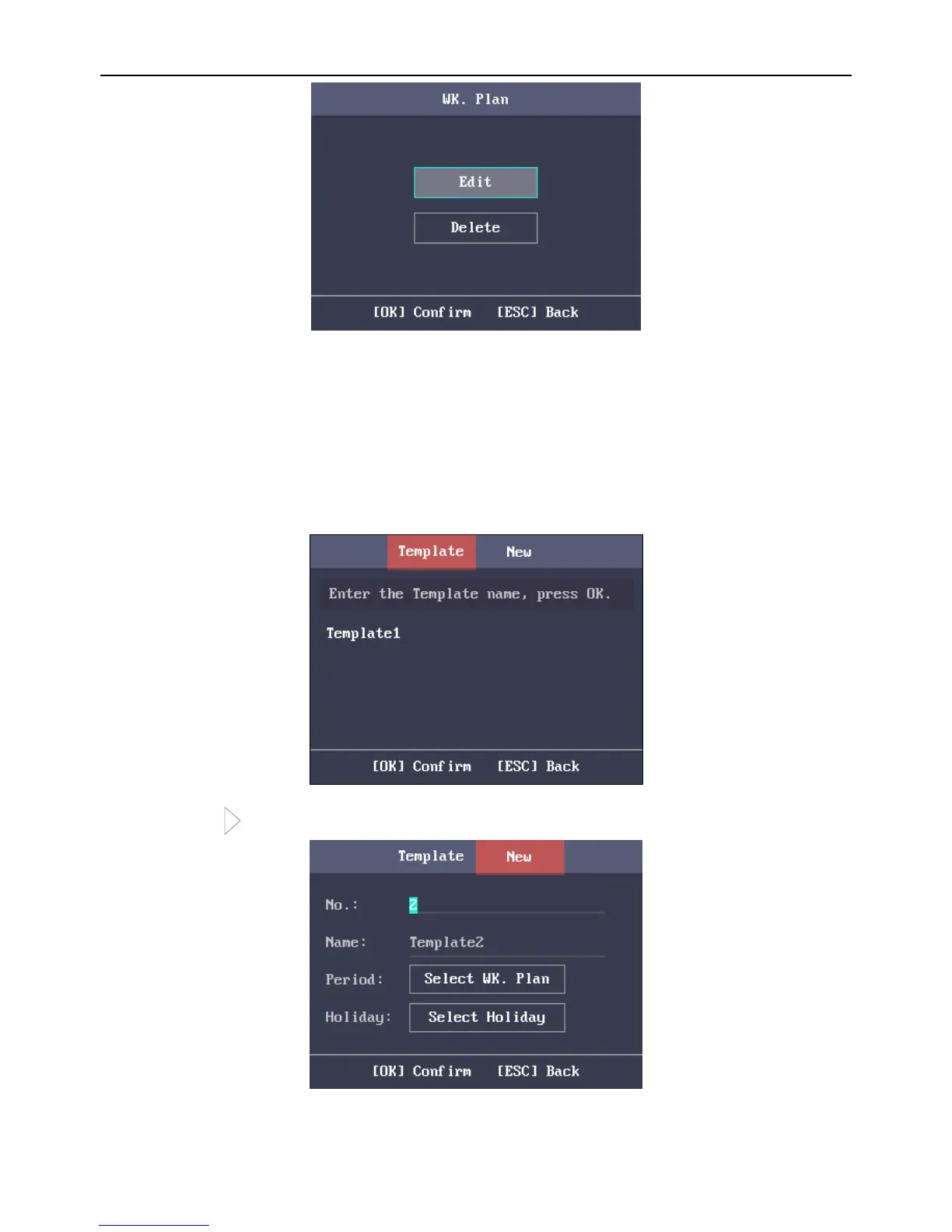Fingerprint Access Control Terminal
25
WK. Plan Configuration Interface Figure 4. 44
2. Edit the select week plan according to Section 4.5.3.1 Adding Week Plan.
3. Press the ESC key and select Yes to save the settings and exit the interface.
4.5.4 Configuring Schedule Template
4.5.4.1 Adding Schedule Template
Steps:
1. Select Template (Schedule Template) and press the OK key to enter the Template (Schedule
Template) list interface.
Note: By default, the system contains one template, named Template 1.
Template List Interface Figure 4. 45
2. Press the key to enter the New (New Schedule Template) interface.
New Schedule Template Interface Figure 4. 46
