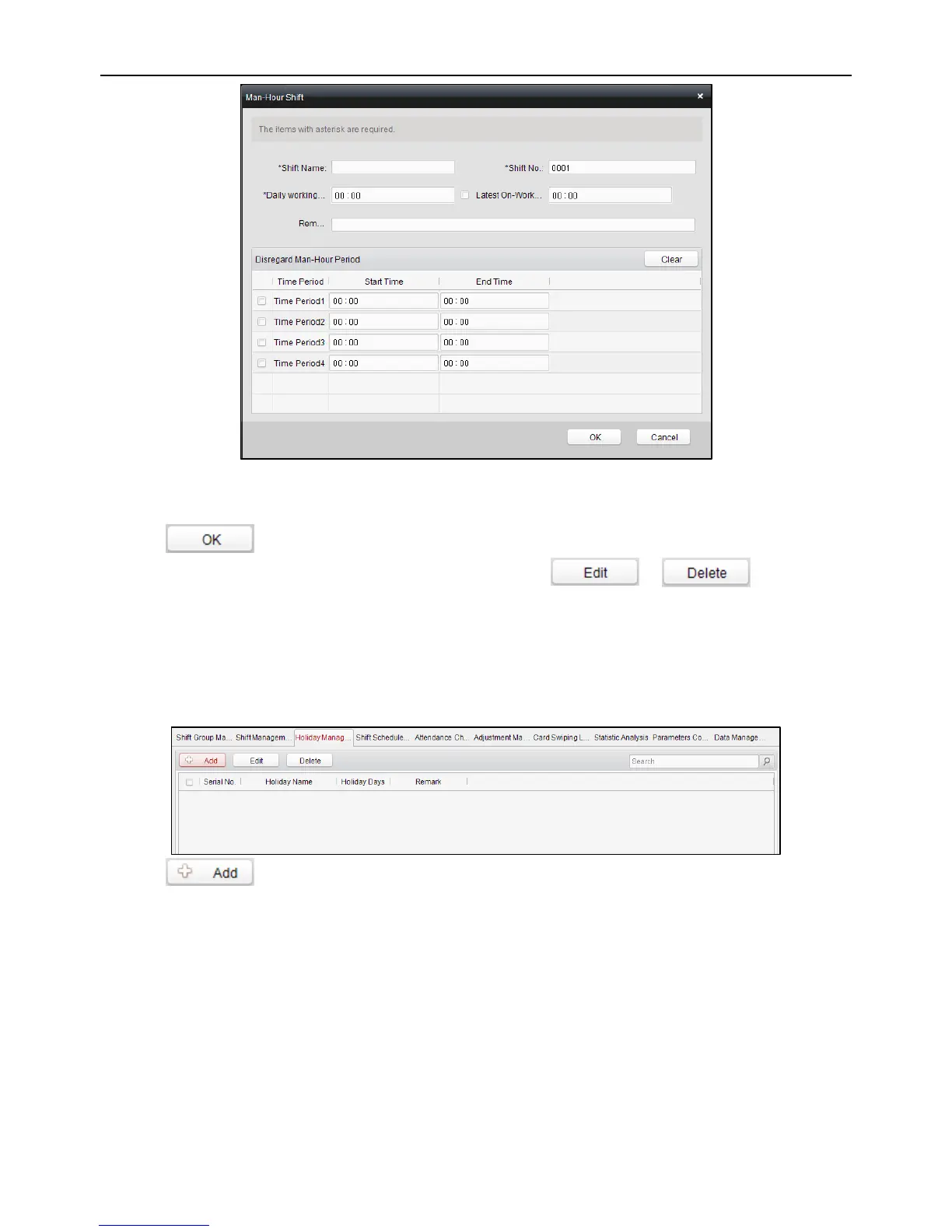Fingerprint Access Control Terminal
86
3. Set a shift name, and daily work duration.
4. (Optional) Check the checkbox of latest on-work time, and set the latest on-work time.
5. (Optional) Set the durations excluded from man-hour duration.
6. Click to complete the operation.
7. (Optional) You can edit or delete the shift by clicking or . Note: After
deleting the shift, its shift schedule will be deleted as well. For details about shift schedule, refer to
Shift Schedule Management.
5.4.3 Holiday Management
Steps:
1. Click Holiday tab to enter the holiday management interface.
2. Click button to pop up the holiday setting window.
