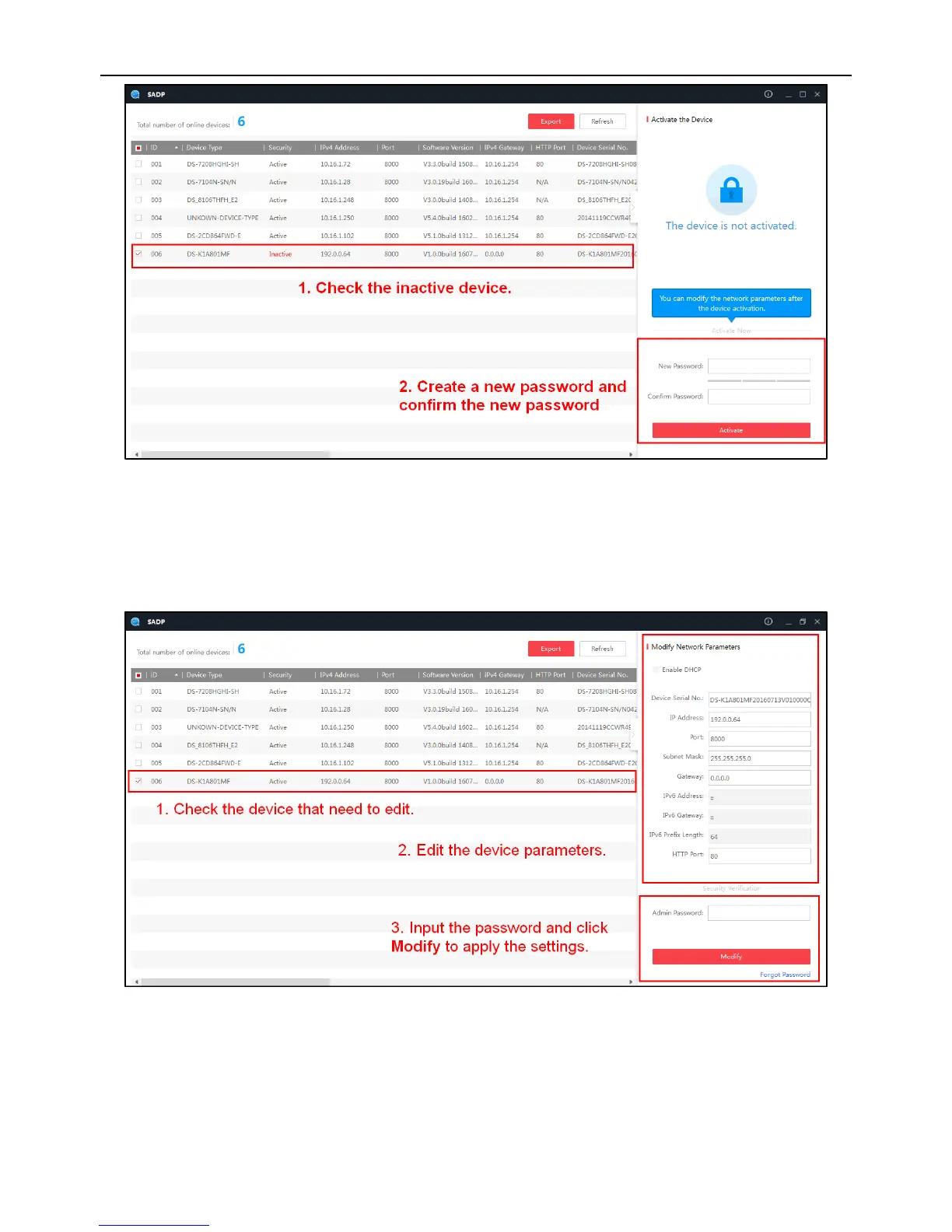Fingerprint Access Control Terminal
5
Activate the Device Figure 4. 4
4. Click Activate. The device will be active.
Or click Fresh to fresh the device status.
5. Check the device and manually edit the device IP address, Port No., Subnet Mask, Gateway, etc.
Or check DHCP to enable DHCP.
6. Input the password and click Modify to apply the settings.
Note: The device IP address should be the same with the PC’s.
Edit Device Parameters Figure 4. 5
4.1.2 Activating via Client Software
Purpose:
The client software is versatile video management software for multiple kinds of devices.
Steps:
