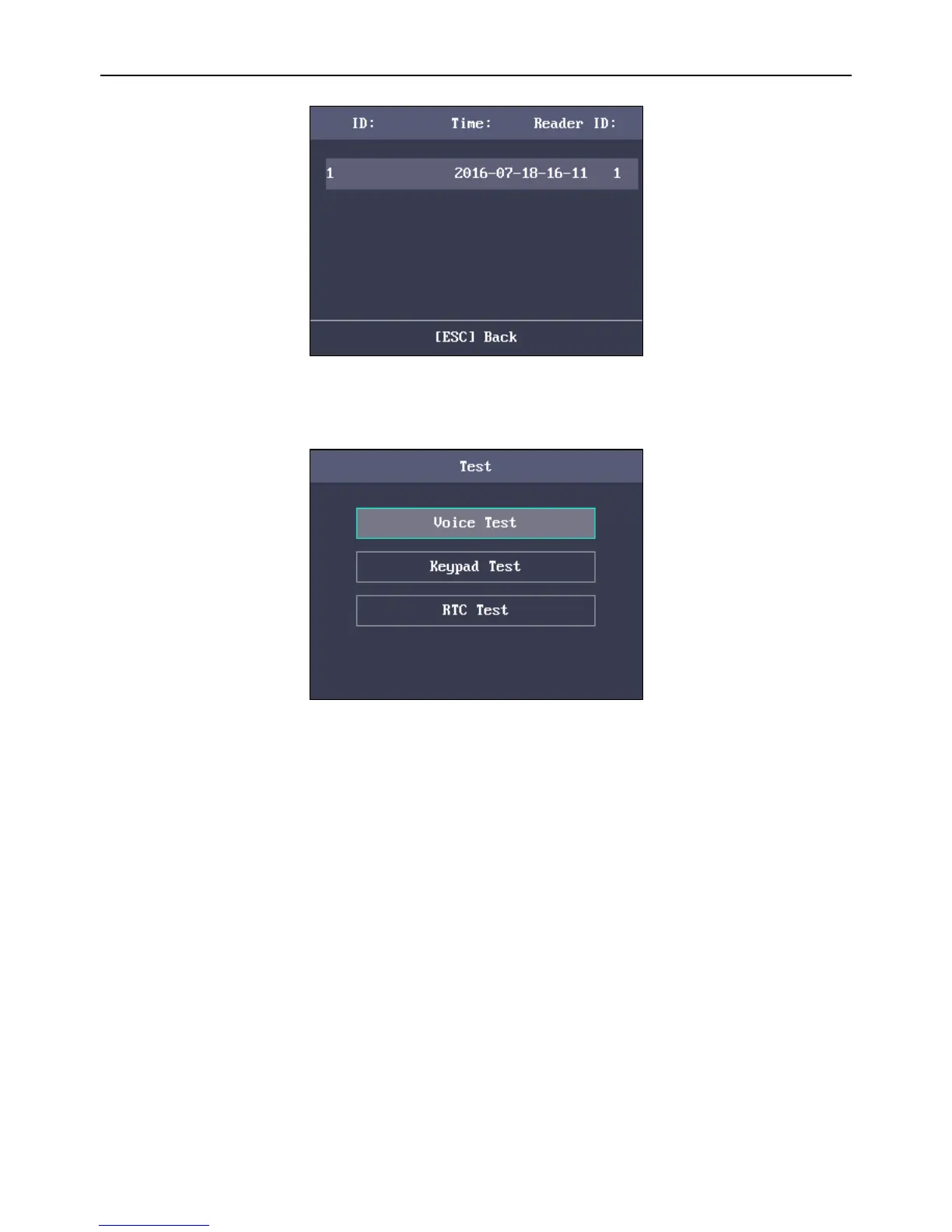Fingerprint Access Control Terminal
40
Note: A user authentication will create an event record.
Search Result Figure 4. 77
4.7.3 Testing
You are able to perform the voice test, the keypad test and the RTC test.
Select Test to enter the Test interface.
Test Interface Figure 4. 78
If the device voice is working properly, you are able to hear Voice Test
Success.
If the keypad test succeeds, the screen will display the corresponding
numbers or functions of the pressed key.
If the test succeeds,, the screen will display the synchronization time.
4.7.4 System Information
Purpose:
You are able to check the device capacity and the device information.
4.7.4.1 Checking Capacity
Check the user capacity and the fingerprint capacity in the device.
