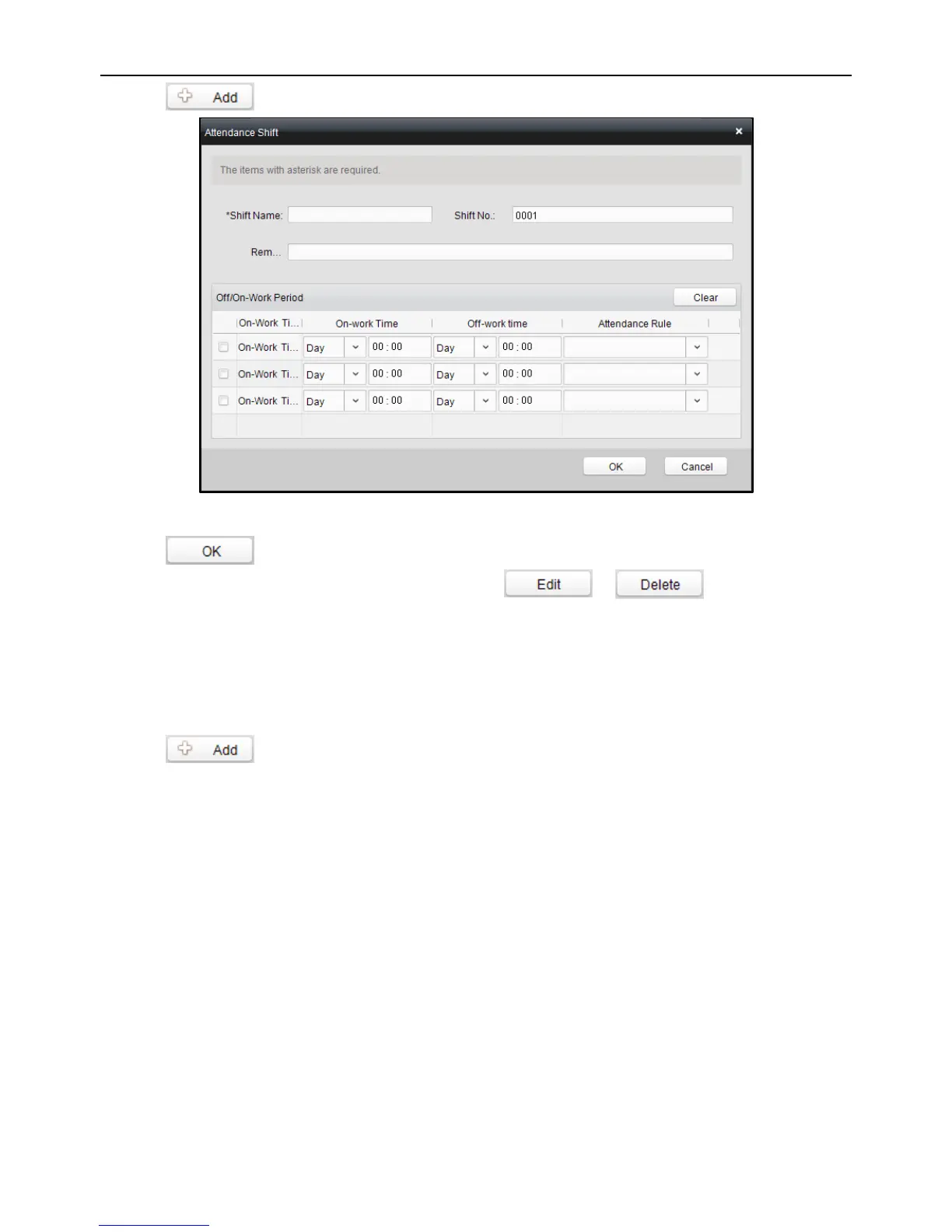Fingerprint Access Control Terminal
85
2. Click to pop up the attendance shift setting window.
3. Set a shift name.
4. Set on-work duration for the shift, and select the attendance rule from the dropdown list.
5. Click to complete the operation.
6. (Optional) You can edit or delete the shift by clicking or .
Note: After deleting the shift, its shift schedule will be deleted as well. For details about shift
schedule, refer to Section 5.4.4 Shift Schedule Management.
Man-Hour Shift
Steps:
1. Click Man-Hour Shift to set the man-hour shift details.
2. Click to pop up the man-hour shift setting window.
