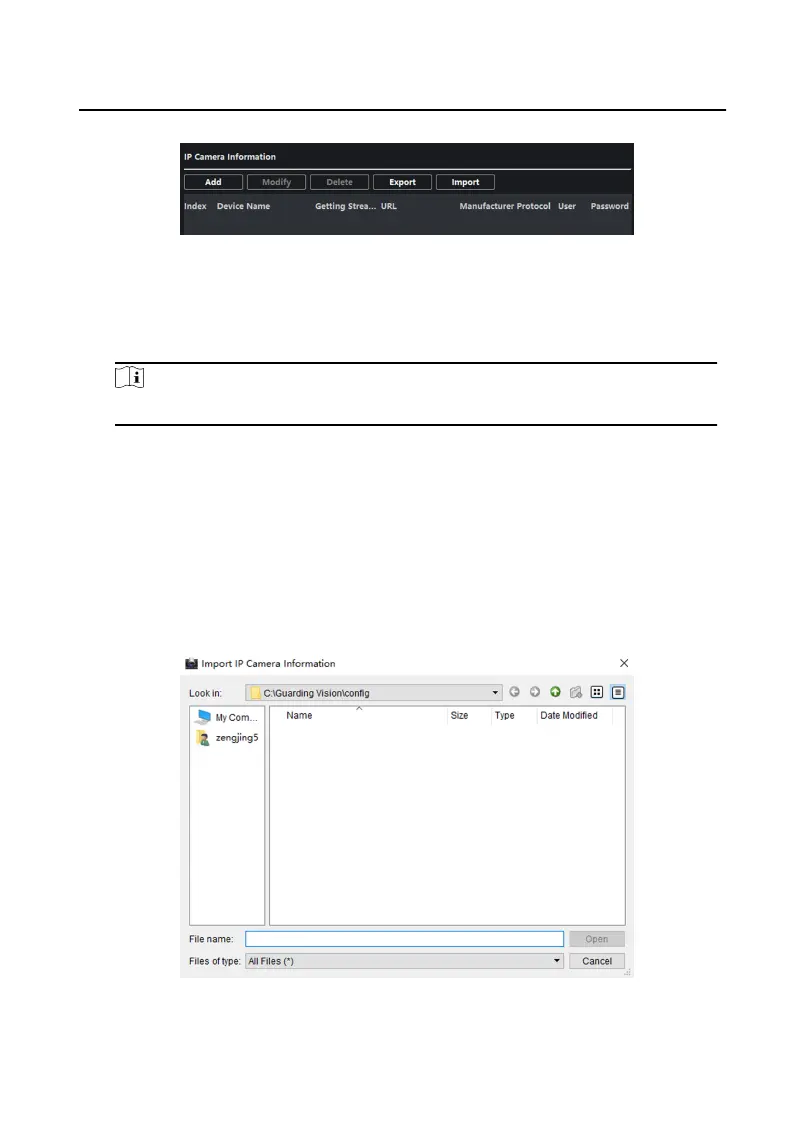Figure 3-11 IP Camera Informaon
2. Click Add to pop up the device adding dialog box.
3. Enter corresponding informaon (device name, IP address, port No., user name,
password, etc.), and click OK.
Note
Indoor extension does not support this funcon.
Export and Import Added Device Informaon
Steps
1. Click Export to export the added device
informaon le.
2. Edit parameters of added devices in batch in the exported le.
3. Click Import to pop up imporng box, and open the edited added device
informaon le.
Figure 3-12 Import Added Device Informaon
Video Intercom 9 Series Indoor
Staon Conguraon Guide
47