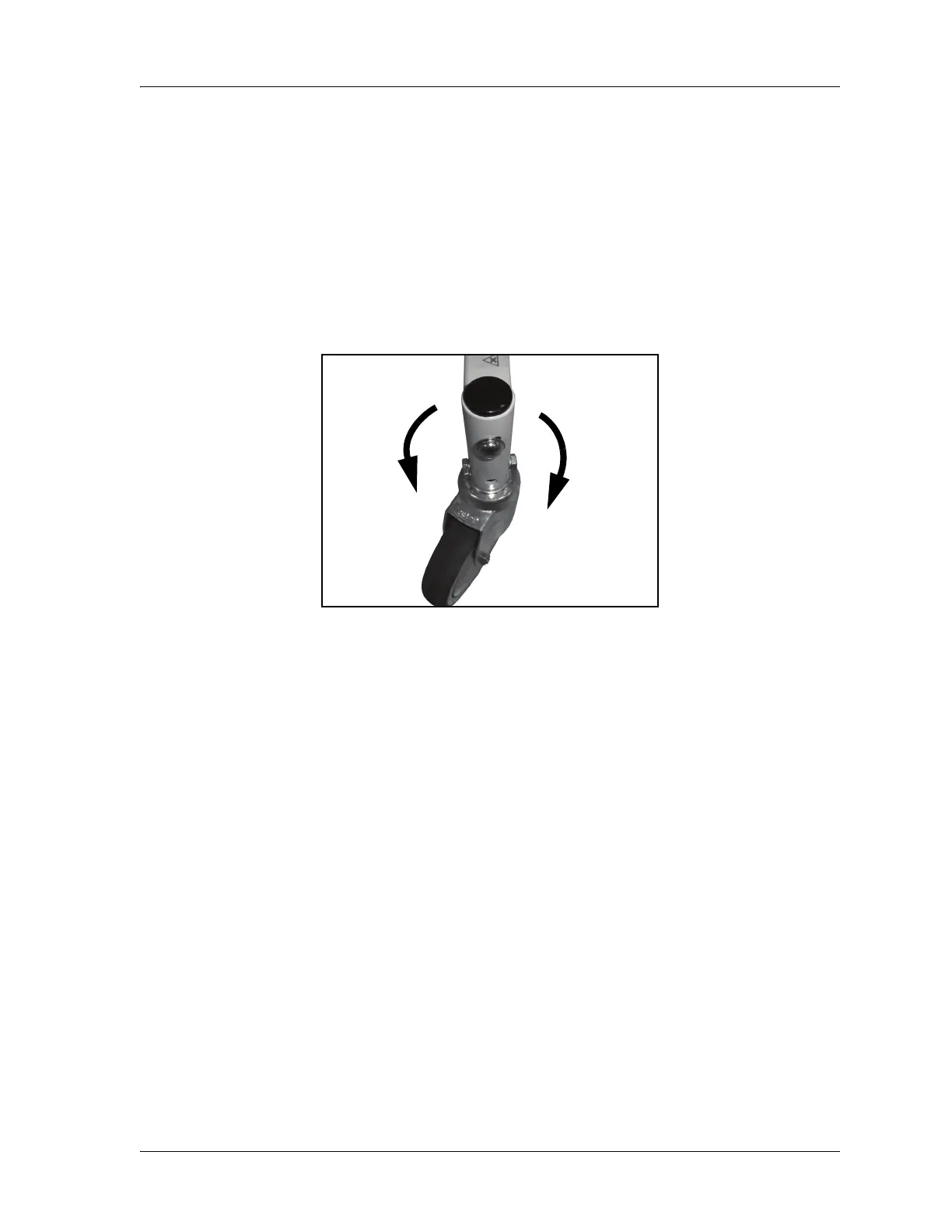4.5 Castor
Chapter 4: Removal, Replacement, and Adjustment Procedures
Page 4 - 18 Electrically Operated General Ward Bed
Operation and Maintenance Manual (154588 REV 1)
3. Test the individual castors by rotating by hand. If a castor can be rotated by
hand, the braking is not sufficient.
4. Remove the two mount bolts that secure the castor to the base.
5. With the castor in the brake position, rotate the wheel clockwise to provide
increased braking force. Rotate the wheel counterclockwise to reduce the
force required to activate the tracking mode (see figure 4-20 on page 4-18).
Figure 4-20. Castor adjustments
Rotate the castor such that the 6 mm threaded holes are aligned with the bolt
holes in the wheelbase.
6. Repeat steps 3 and 4 as needed.
7. Install the two mount bolts.
8. Do the “Function Checks” on page 2-3.
Increase
brake
holding
force.
Decrease
tracking
mode
activation
force.
