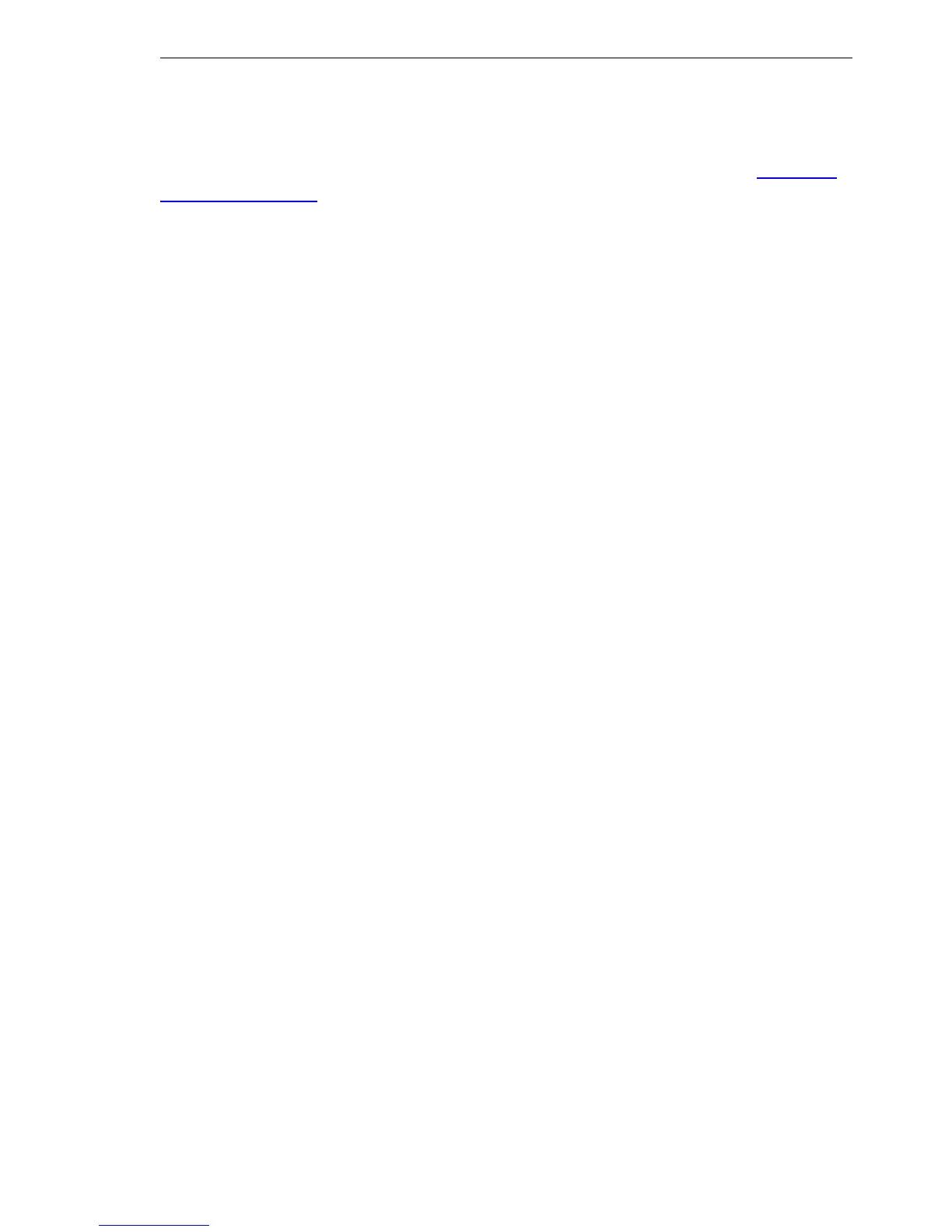Wireless LAN – WLAN
BAT54-Rail/F..
Release
7.54
06/08
3.9
Bandwidth limits in the WLAN
117
3.8.3 Emitted power and maximum distance
Please refer to the „Hirschmann Antenna Guide“ (download from www.hir-
schmann-ac.com) for concrete antenna data.
3.8.4 Transmission power reduction
Every country has regulations concerning the permissible output power from
WLAN antennae, often with differences according to the WLAN standard or
divided according to indoor or outdoor use. The output power from external
antennae may not exceed these maximum power levels. The relevant power
level is the result of adding the radio module power and the antenna gain,
and subtracting the loss from cable, connectors and lightning protection.
Setting the transmission power reduction is described in the section ’Radio
settings’ → page 66.
3.9 Bandwidth limits in the WLAN
The bandwidths that are available can be limited so that they can be better
distributed among several participants in the WLAN. This bandwidth limit is
available for wireless ISPs, for example, who want to provide their customers
with a defined bandwidth.
Note: Unlike bandwidth management using QoS (Quality of Service), this
procedure does not allow a minimum bandwidth, but an exactly defined
maximum bandwidth instead. Even if more bandwidth were actually avail-
able due to low traffic from other network stations, only the bandwidth
specified here is provided to the user.
The settings differentiate between operating a device as an access point or
in client mode.
3.9.1 Operating as an access point
In the access point operating mode, the maximum permitted bandwidths can
be specified in Tx and Rx direction for the WLAN clients that register with the
access point. The values of the maximum Tx and Rx bandwidths are entered
in kbps in the MAC access list. A value of '0' indicates that there is no inten-
tion to restrict the bandwidth in this transmission direction. The bandwidth
that is actually provided is determined from the value that is entered here and
the value that is transmitted by the client.
