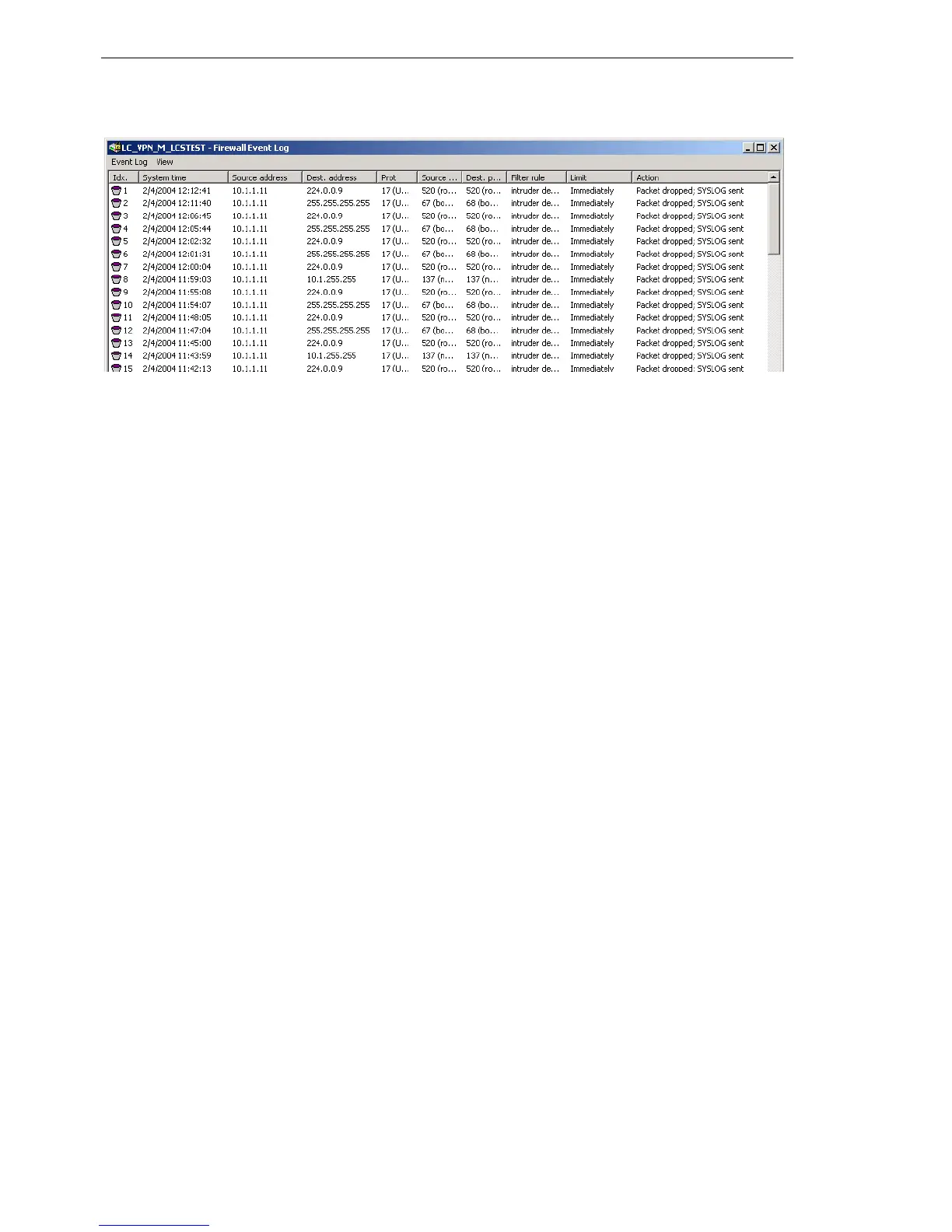LANtools network management
208
5.7
LANmonitor—know what's going on
BAT54-Rail/F..
Release
7.54
06/08
D Time
D Source and destination address
D Protocol with source and destination port
D Activated filter rule and exceeded limit
D Action carried out
5.7 LANmonitor—know what's
going on
The LANmonitor includes a monitoring tool with which you can view the most
important information on the status of your routers on your monitor at any
time under Windows operating systems—of all of the BAT routers in the net-
work.
Many of the internal messages generated by the devices are converted to
plain text, thereby helping you to troubleshoot.
Note: Explanations about the LANmonitor messages and helpful tips can be
found in the appendix under ’Error messages in LANmonitor’
→ page 519.
You can also use LANmonitor to monitor the traffic on the router's various in-
terfaces to collect important information on the settings you can use to opti-
mize data traffic.
In addition to the device statistics that can also be read out during a Telnet
or terminal session or using WEBconfig, a variety of other useful functions
are also available in LANmonitor, such as the enabling of an additional
charge limit.
