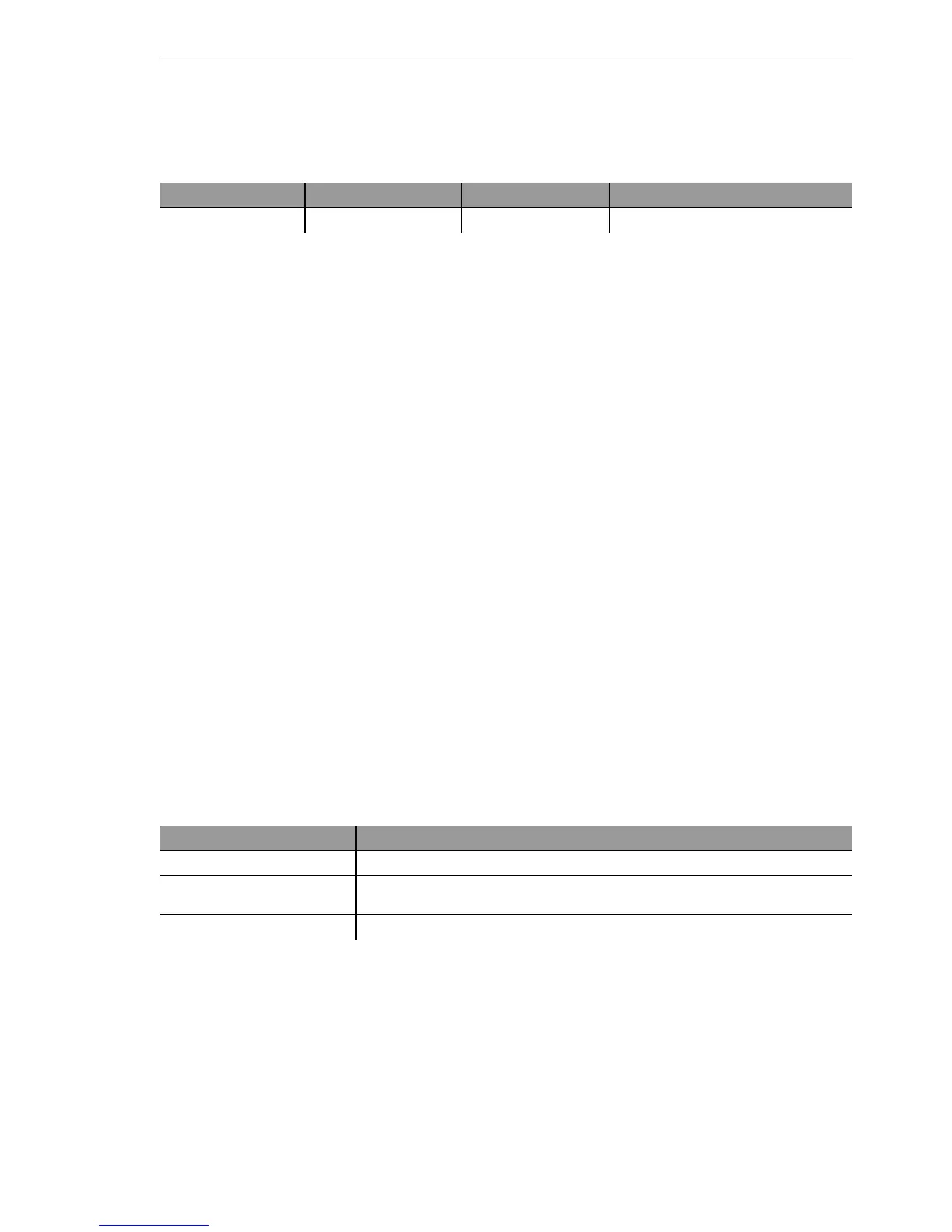Routing and WAN connections
BAT54-Rail/F..
Release
7.54
06/08
11.2
IP routing
361
Using these settings and the corresponding entry in the load balancing table,
load balancing can be performed that would also work in Austria.
11.2.3 Local routing
You know the following behavior of a workstation within a local network: The
computer searches for a router to assist with transmitting a data packet to an
IP address which is not on its own LAN. This router is normally introduced to
the operating system with an entry as standard router or standard gateway.
It is often only possible to enter one default router which is supposed to be
able to reach all the IP addresses which are unknown to the workstation com-
puter if there are several routers in a network. Occasionally, however, this de-
fault router cannot reach the destination network itself but does know another
router which can find this destination.
U How can you assist the workstation computer now?
By default, the router sends the computer a response with the address of the
router which knows the route to the destination network (this response is
known as an ICMP redirect). The workstation computer then accepts this ad-
dress and sends the data packet straight to the other router.
Certain computers, however, do not know how to handle ICMP redirects. To
ensure that the data packets reach their destination anyway, use local rout-
ing. In this way you instruct the router itself in your device to send the data
packet to other routers. In addition, in this case no more ICMP redirects will
be sent. The setting is made under:
Local routing can be very helpful in isolated cases, however, it should also
only be used in isolated cases. For local routing leads to a doubling of all data
packets to the desired target network. The data is first sent to the default rout-
er and is then sent on from here to the router which is actually responsible in
the local network.
Peer Bundle Peer 1 Bundle Peer 2 Bundle Peer 3
PEER LB PEER01 PEER02
Configuration tool Run
LANconfig IP router
General Forward packets within the local network
WEBconfig Expert Configuration
Setup IP-router
Loc.-routing
Terminal/Telnet
set /setup/IP-router/Loc. routing on
