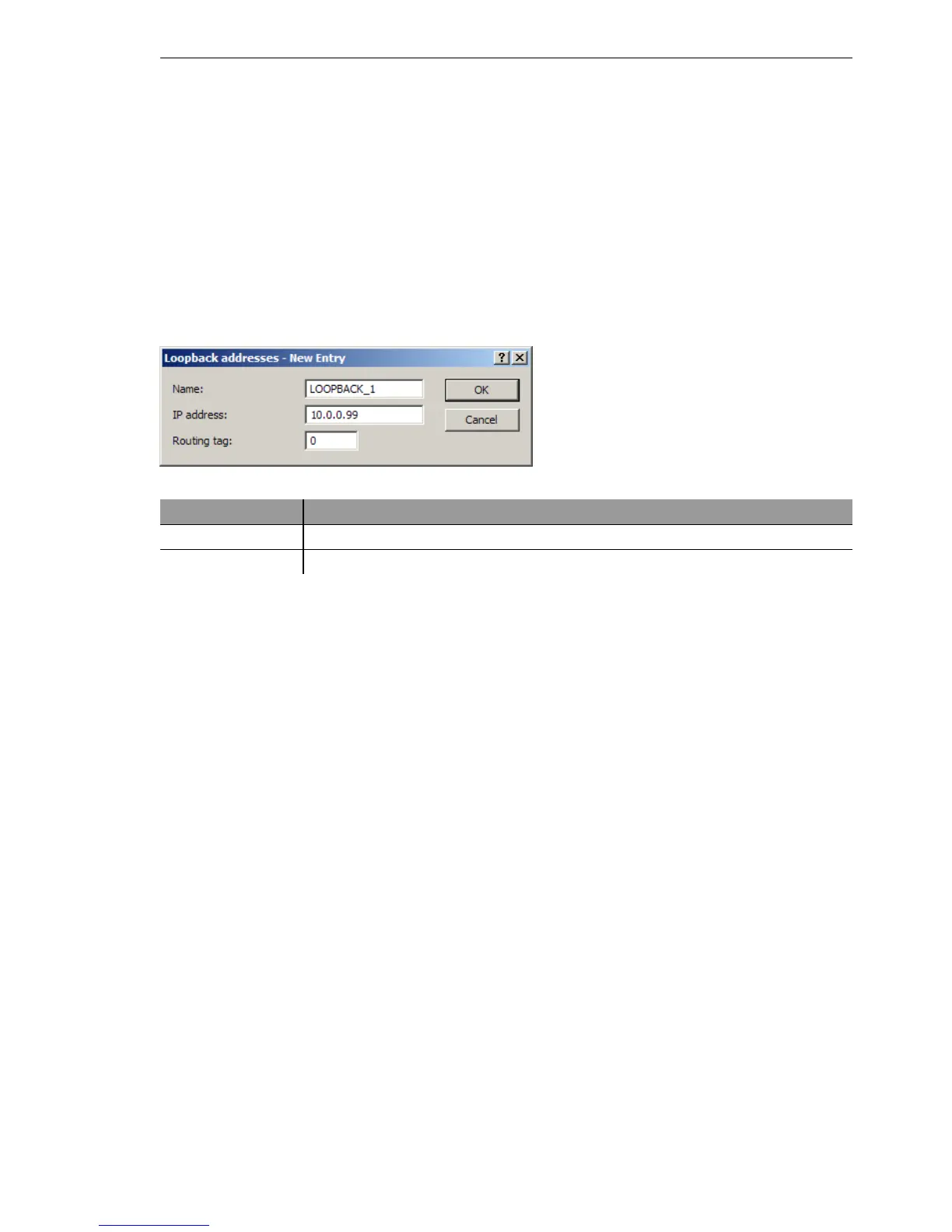Configuration and management
BAT54-Rail/F..
Release
7.54
06/08
4.9
Named loopback addresses
159
4.9 Named loopback addresses
A BAT Router can be set with up to 16 loopback addresses with which it can
be addressed, for example for the management of large network structures.
To use the loopback addresses for certain networks (e.g. in the context of Ad-
vanced Routing and Forwarding), these addresses can be assigned with
routing tags. To simplify the identification in other configuration units, the
loopback addresses can be given freely definable names:
D Name
A freely definable name for the loopback address.
D Values: Maximum 16 characters.
D Loopback address
Loopback address for the device
D Routing tag
Routing tag of the loopback address. Loopback addresses with the rout-
ing tag '0' (untagged) are visible to all networks. Loopback addresses with
a different routing tag are only visible to networks with the same routing
tag.
D Values: 0 to 65,535
D 0: Untagged
D Default: 0
Configuration tool Call
LANconfig TCP/IP
General Loopback addresses
WEBconfig, Telnet Expert configuration > Setup > TCP-IP > Loopback list
