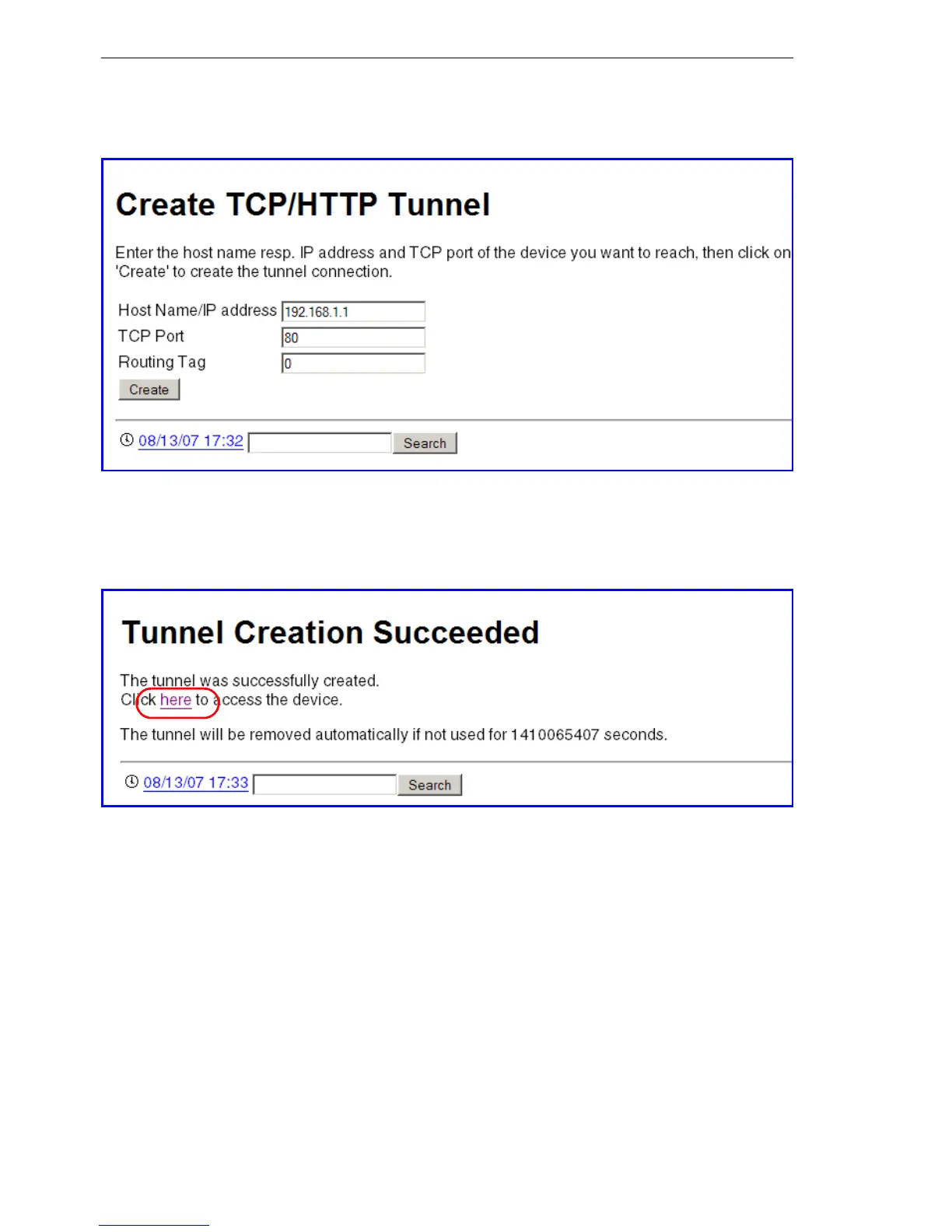Configuration and management
158
4.8
Managing administrators rights
BAT54-Rail/F..
Release
7.54
06/08
V Enter the name or IP address of the device that is to be temporarily avail-
able via HTTP.
V Select a port for the HTTP tunnel and, if applicable, enter the routing tag
of the IP network in which the device is located and confirm your entries
with Create.
V The dialog that follows displays a confirmation of the newly created tunnel
and provides a link to the device.
U Deleting the tunnel prematurely
The newly created HTTP tunnel is deleted automatically if the tunnel remains
inactive for the duration of the tunnel idle timeout. To delete the tunnel earlier,
click on Expert Configuration
Status TCP-IP HTTP to access the list
of active tunnels and delete the one you no longer require.
Note: Although active TCP connections in this tunnel are not terminated im-
mediately, no new connections can be established.
