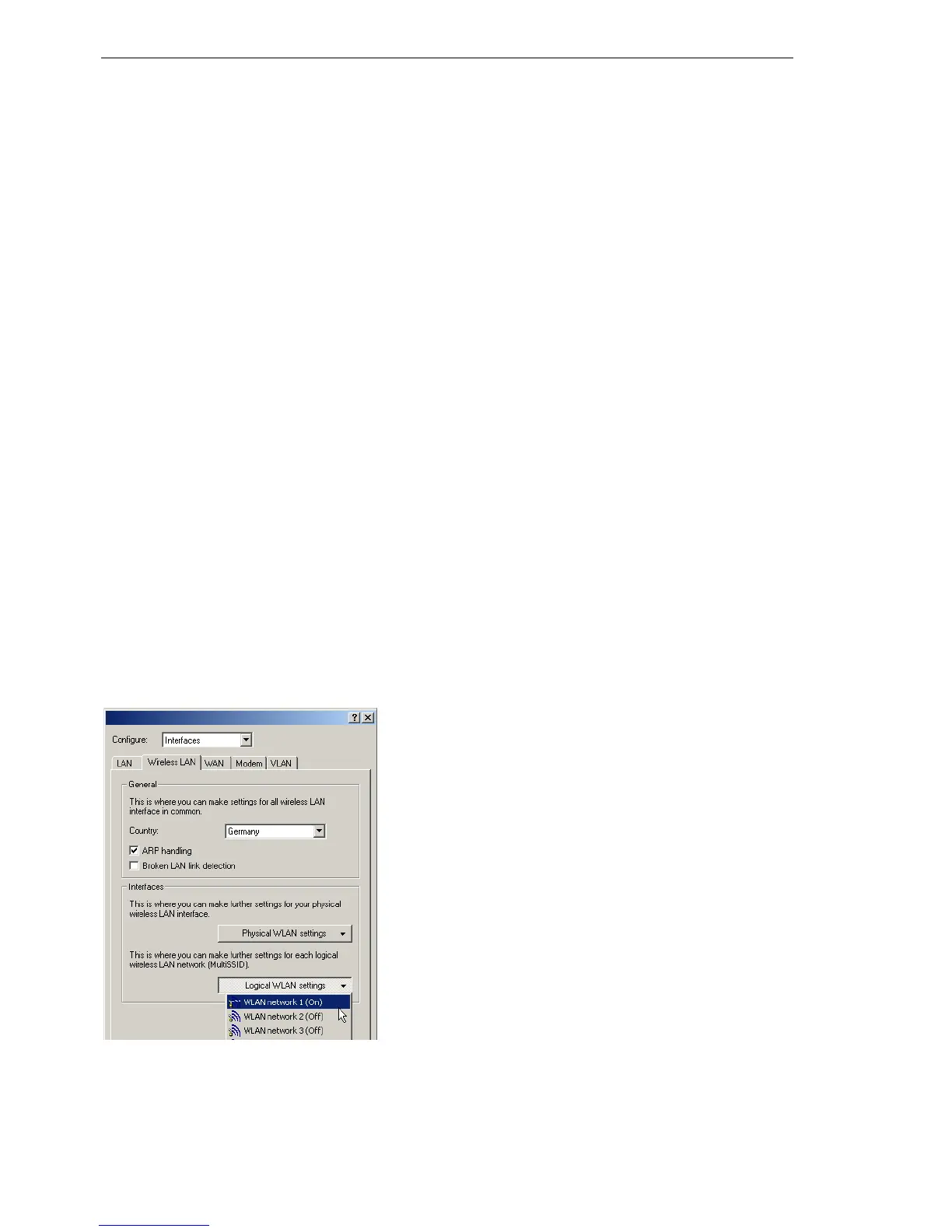Wireless LAN – WLAN
78
3.4
Configuration of WLAN parameters
BAT54-Rail/F..
Release
7.54
06/08
the number of flashes for each client. Select this operation mode when
you are operating the BAT Wireless Router in access point mode.
D Client signal strength: In this operation mode, this LED displays the
signal strength of the access point with which the BAT Wireless Router
has registered itself as a client. The faster the LED blinks, the better
the signal. Select this operation mode only if you are operating the BAT
Wireless Router in client mode.
D P2P1 to P2P6 signal strength: In this operation mode, the LED dis-
plays the signal strength of respective P2P partner with which the BAT
Wireless Router forms a P2P path. The faster the LED blinks, the bet-
ter the signal.
3.4.5 The logical WLAN interfaces
Every physical WLAN interface can support up to eight different logical wire-
less networks (Multi-SSID). Parameters can be defined specifically for each
of these networks, without the need of additional access points.
Configuration with LANconfig
For configuration with LANconfig you will find the settings for the logical
WLAN interface under the configuration area 'Interfaces' on the 'Wireless
LAN' tab. Open the list of logical WLAN interfaces by clicking on the button
Logical WLAN settings and select the required logical interface.
