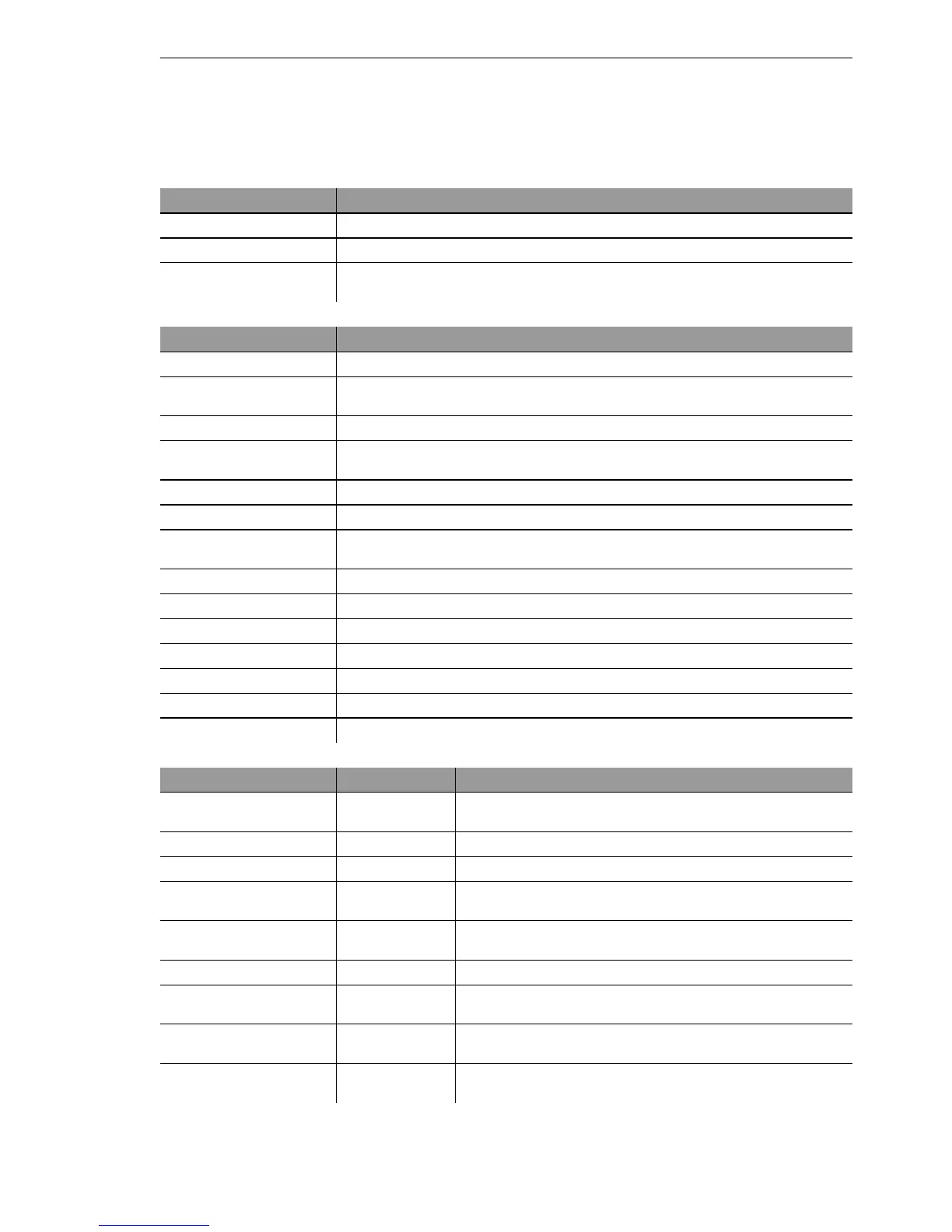Appendix
BAT54-Rail/F..
Release
7.54
06/08
13.2
SNMP Traps
523
13.2SNMP Traps
MIB2 Traps Explanation
coldstart Device was restarted by switching power off and on.
warmstart LCOS was restarted, for instance by a software reboot
authentication failed
(= console login failed)
Login failed during access to the configuration
Enterprise specific Traps Explanation
Firmware upload started Firmware upload was started
Configuration upload
started
The reading of the firmware or configuration was started
Upload succeeded The reading of the firmware or configuration was successful
Upload failed (timeout) The reading of the firmware or configuration failed: maximum time was
exceeded
Upload failed (incomplete) The reading of the firmware or configuration failed: incomplete configuration
Upload failed (bad device) The reading of the firmware or configuration failed: wrong device
Configuration download
started
Output of the configuration was started
Download succeeded Output of the configuration was successful
Console login Login to configuration successful
Console logout Logout from configuration was successful
Firewall trap Information about a firewall event
Connection status WAN connection status
VPN Connection status Status of VPN connection
WAN-Ethernet UP/DOWN WAN interface available or not available
WLAN traps Operating mode Explanation
WLAN Scan started Access point or
client
The WLAN station has started a scan for free radio channels
Started WLAN BSS ID Access point The WLAN station has created a new radio cell
Joined WLAN BSS ID Client The WLAN station has found a radio cell
Authenticated WLAN sta-
tion
Access point The authentication of a client WLAN station was successful
Deauthenticated WLAN
station
Access point The client WLAN station has signed off
Associated WLAN station Access point Client WLAN station connected
Reassociated WLAN sta-
tion
Access point Client WLAN station has reconnected, was previously signed
in to another access point
RADIUS access check for
WLAN station succeeded
Access point Checking of RADIUS access to the WLAN station was suc-
cessful
RADIUS access check for
WLAN station failed
Access point Checking of RADIUS access to the WLAN station was
unsuccessful
