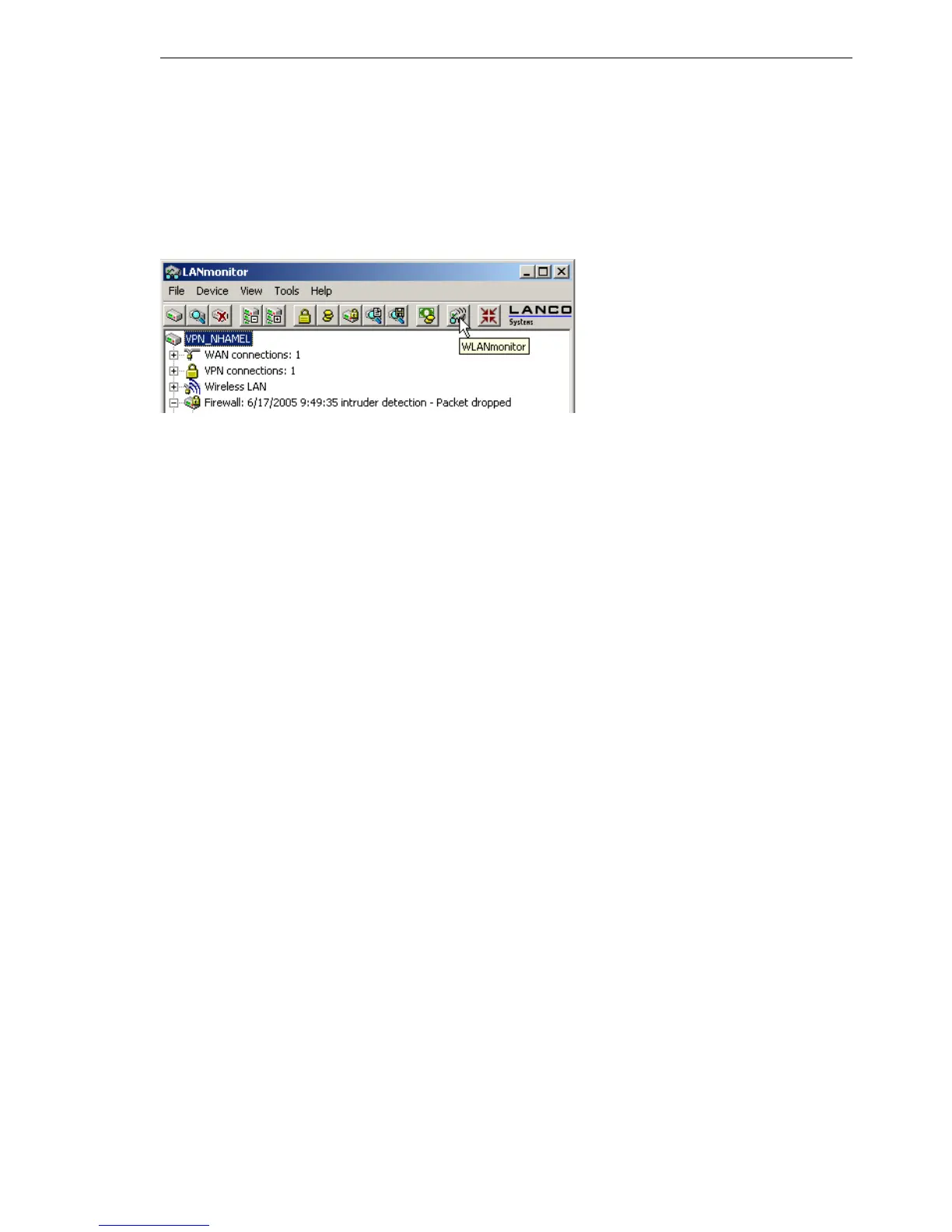LANtools network management
BAT54-Rail/F..
Release
7.54
06/08
5.8
Visualization of larger WLANs
215
5.8.1 Start the WLANmonitor
WLANmonitor is a component of LANmonitor. Start WLANmonitor from
LANmonitor using the menu item Tools
WLANmonitor, by using the cor-
responding button in the LANmonitor button bar or directly with Start
Programme
Hirschmann BAT Hirschmann WLANmonitor.
Alternatively, WLANmonitor can be started from the console with the com-
mand
[installation path]lanmon -wlan
5.8.2 Search for access points
After starting WLANmonitor, commence a search for available access points
via the menu item File
Find access points. The access points found are
listed in the middle column. Also shown here is the main information for each
access point such as the name, number of registered clients, the frequency
band and channels being used.
D Name of the access point
D Number of the connected clients
D Used frequency band
D Used channel
D IP address of the access point
The right-hand column (client list) lists the clients that are logged in to the se-
lected access point. The following information is shown for each client:
D Connection quality as a bar chart
D Identification: The name of the logged-in client in as far as this is entered
into the access list or a RADIUS server.
LANconfig: WLAN Security
Stations Stations
Telnet: Setup/WLAN/Access-List
WEBconfig: Expert Configuration
Setup WLAN Access-List
D Signal: Connection signal strength
D Access point: Name of the access point that the client is logged on to
D SSID: Identifier for the WLAN network
D Encryption: Type of encryption used for the wireless connection
D WPA version (WPA-1 or WPA-2)
D MAC address: Hardware address of the WLAN client
