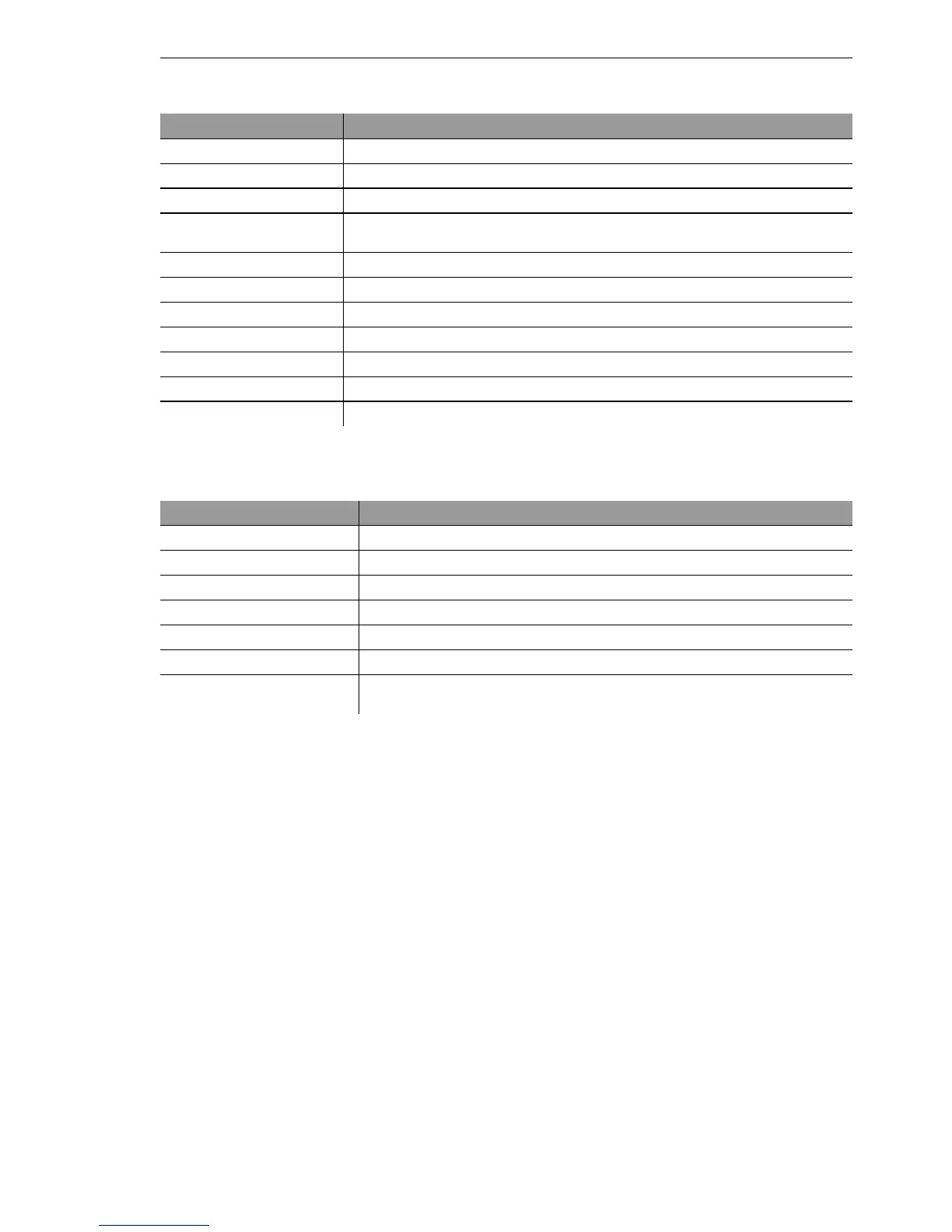Diagnosis
BAT54-Rail/F..
Release
7.54
06/08
6.1
Trace information—for advanced users
227
6.1.4 Combination commands
Any appended parameters are processed from left to right. This means that
it is possible to call a parameter and then restrict it.
6.1.5 Trace filters
Some traces, such as the IP router trace or the VPN trace, produce a large
number of outputs. The amount of output can become unmanageable. The
trace filters allow you to sift out the information that is important to you.
VLAN Information concerning virtual networks
IGMP Information concerning Internet Group Management Protocol
WLAN Information concerning wireless networks
IAPP Trace for Inter Access Point Protocol, shows information concerning WLAN
roaming.
DFS Trace for Dynamic Frequency Selection
Bridge Information concerningWLAN bridge
EAP Trace for EAP
Spgtree Information concerning Spanning Tree Protokoll
LANAUTH LAN authentication (e.g. Public Spot)
VPN-Status IPSec and IKE negotiation
VPN-Packet IPSec and IKE packets
This combination command... ... brings up the following display for the trace:
All all trace outputs
Display status and error outputs
Protocol PPP outputs
TCP-IP IP-Rt., IP-RIP, ICMP and ARP outputs
IPX-SPX IPX-Rt., RIP, SAP, IPX-Wd., SPX-Wd., and NetBIOS outputs
Time displays the system time in front of the actual trace output
Source includes a display of the protocol that has initiated the output in front of the
trace
This parameter... ... brings up the following display for the trace:
