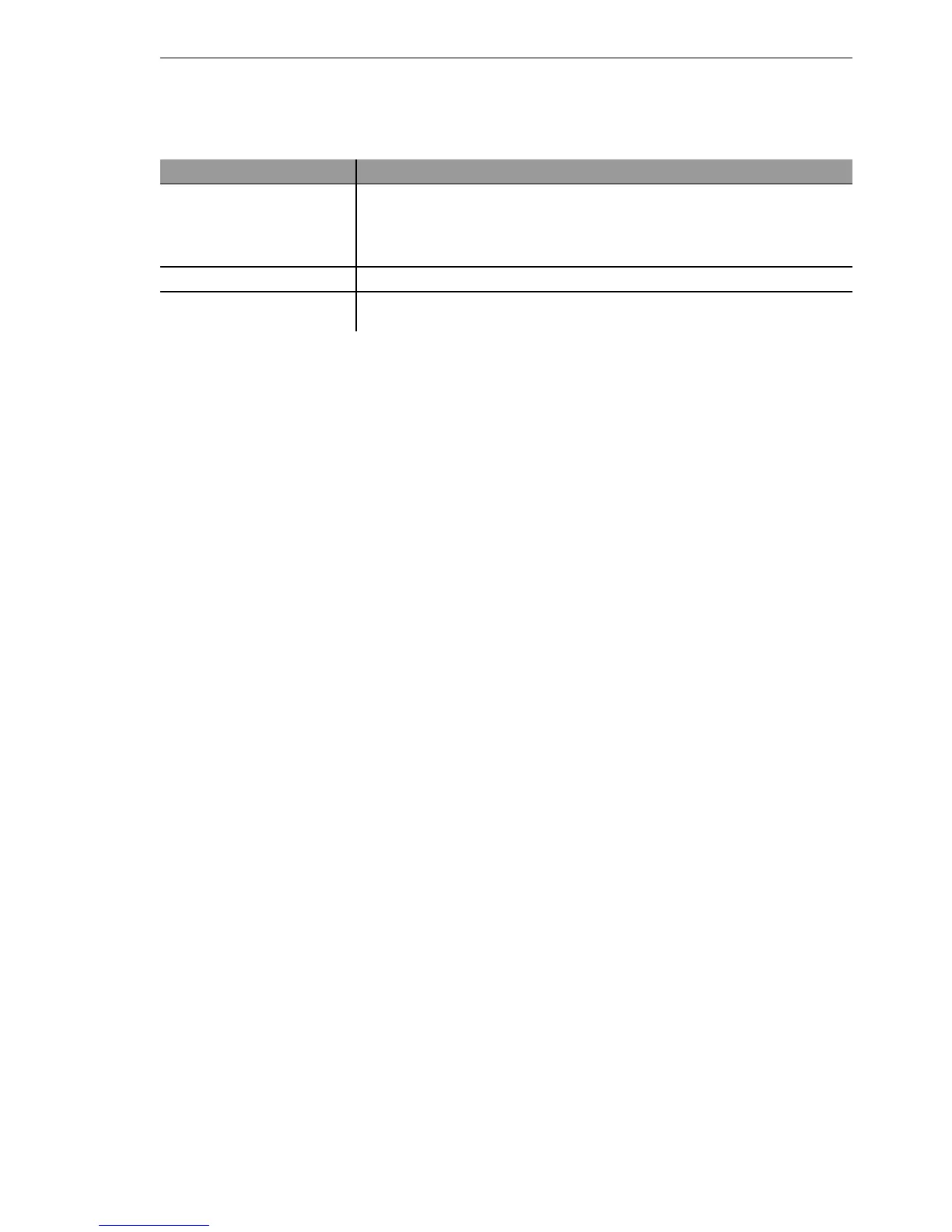Configuration and management
BAT54-Rail/F..
Release
7.54
06/08
4.6
New firmware with Hirschmann FirmSafe
143
U Running function
4.6 New firmware with
Hirschmann FirmSafe
The software for devices from Hirschmann is constantly being further devel-
oped. We have fitted the devices with a flash ROM which makes child's play
of updating the operating software so that you can enjoy the benefits of new
features and functions. No need to change the EPROM, no need to open up
the case: simply load the new release and you're away.
4.6.1 This is how Hirschmann FirmSafe works
Hirschmann FirmSafe makes the installation of the new software safe: The
used firmware is not simply overwritten but saved additionally in the device
as a second firmware. Therewith your device is protected against the results
of a power blackout or a disconnection while installing the firmware.
Of the two firmware versions saved in the device only one can ever be active.
When loading a new firmware version the active firmware version is not over-
written. You can decide which firmware will be activated after the upload:
D 'Immediate': The first option is to load the new firmware and activate it im-
mediately. The following situations can result:
D The new firmware is loaded successfully and works as desired. Then
all is well.
D The device no longer responds after loading the new firmware. If an
error occurs during the upload, the device automatically reactivates
the previous firmware version and reboots the device.
D 'Login': To avoid problems with faulty uploads there is the second option
with which the firmware is uploaded and also immediately booted.
Configuration tool Run
LANconfig Device
Configuration Management Save to File
Device
Configuration Management Restore from File
Edit
New Configuration File
Edit Edit Configuration File
Device
Configuration Management Print ...
WEBconfig Save Configuration
Load Configuration (in main menu)
TFTP
tftp 10.0.0.1 get readconfig file1 tftp
10.0.0.1 put file1 writeconfig
