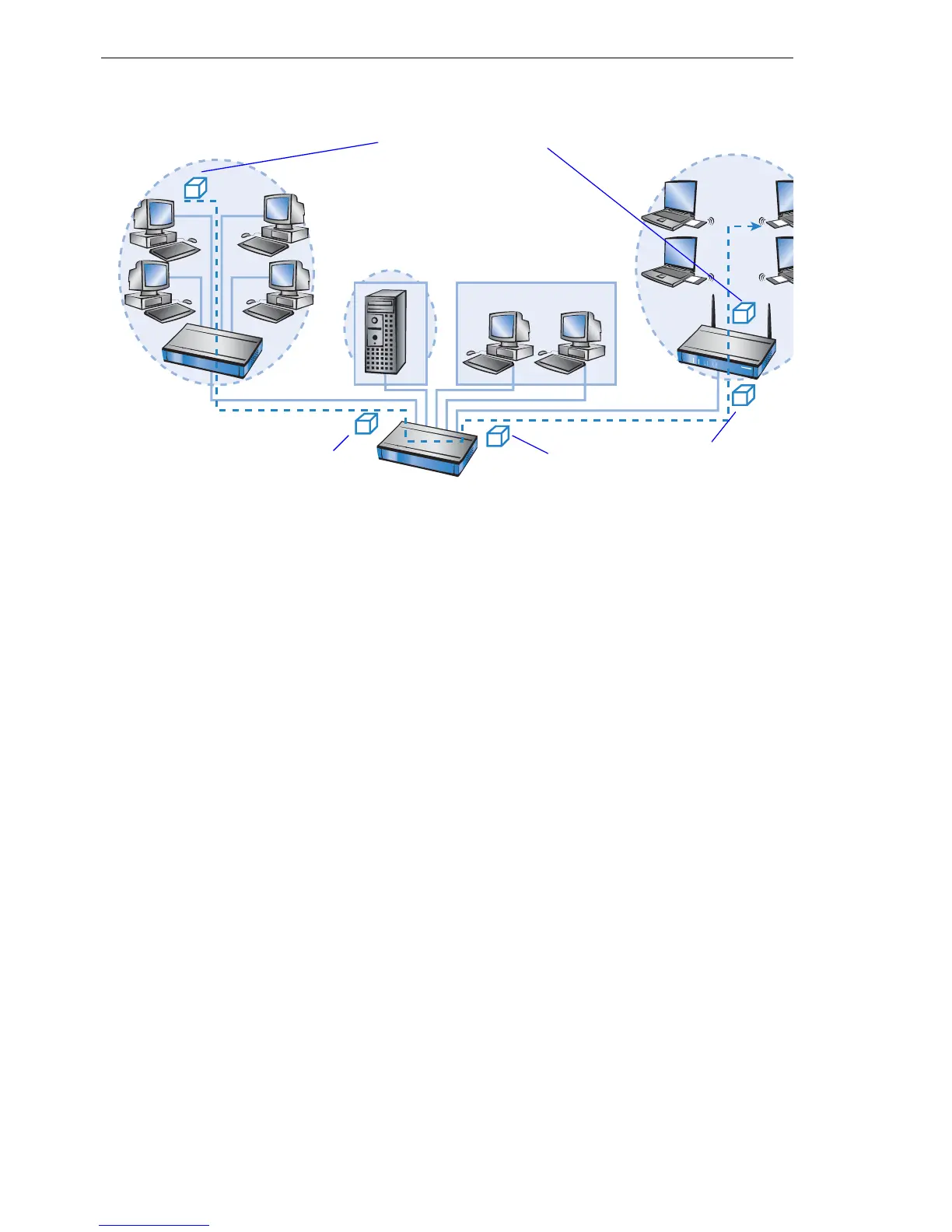Virtual LANs (VLANs)
338
10.2
This is how a VLAN works
BAT54-Rail/F..
Release
7.54
06/08
A workstation from the marketing sends a data packet to a workstation of the
sales department. The marketing hub passes the packet simply on to the
switch. The switch receives the packet at its port no. 1, and recognizes that
this port belongs to a VLAN with the VLAN ID “3”. It inserts an additional field
into the MAC frame with the appropriate VLAN tag, and issues the packet
only on ports (2 and 5), which also belong to VLAN 3. The base station of the
sales department will receive the packet on its LAN interface. By its settings,
the base station can recognize that the WLAN interface belongs also to
VLAN 3. It will remove the VLAN tag from the MAC frame, and issues the
packet again on the wireless interface. The WLAN client can handle the
packet then, which has a “usual” length again, like each other data packet
without VLAN tagging.
10.2.3 Application examples
Main application of virtual LANs is to install different logical networks on a
physical Ethernet segment, whose data traffic is protected against the other
logical networks.
The following sections present examples for the operation of virtual LANs on
behalf of this background.
Data packet without VLAN tag
Data packet without VLAN tag Data packet with VLAN ID=3
WLAN
sales
LAN segment mar-
keting
