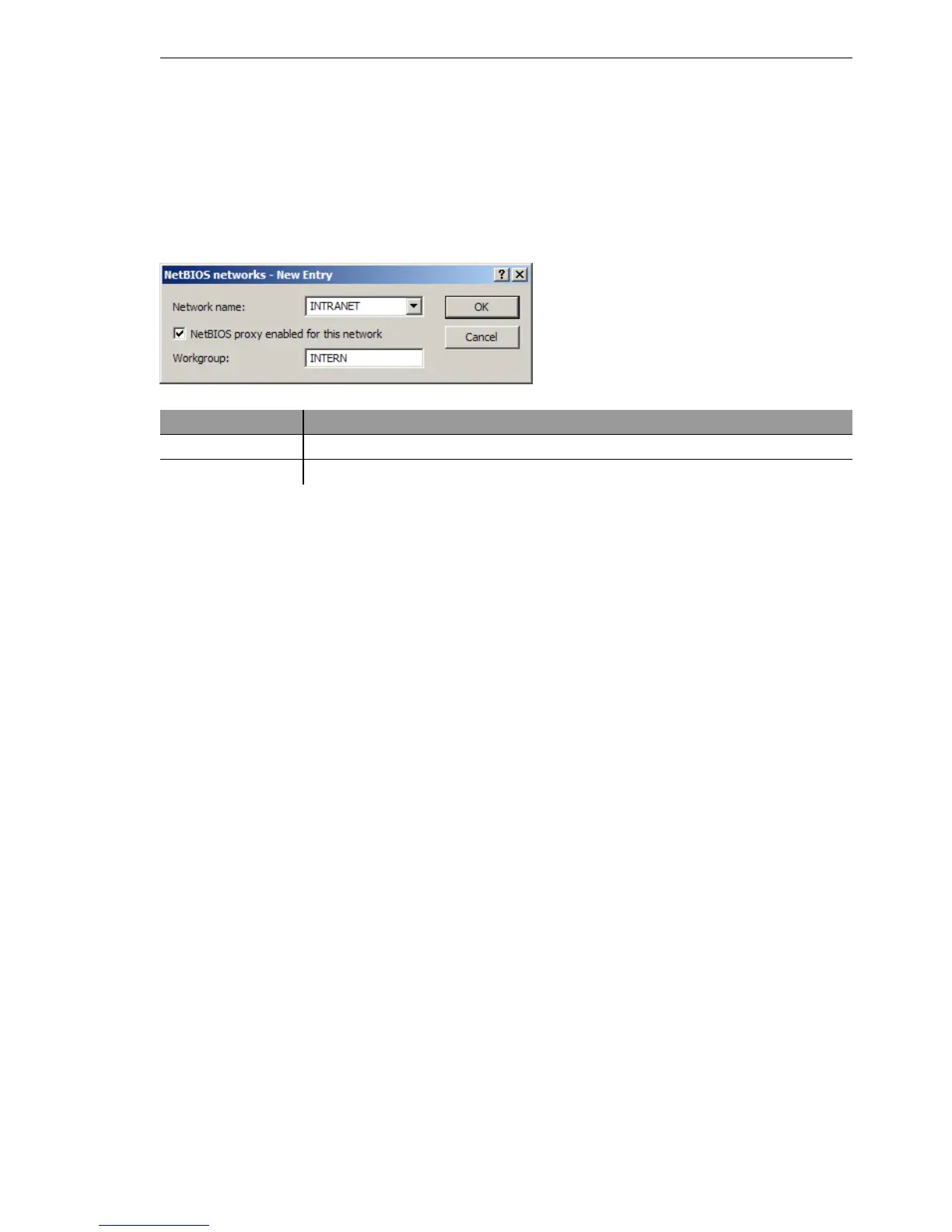Routing and WAN connections
BAT54-Rail/F..
Release
7.54
06/08
11.7
Changes in other services
399
11.7.3 NetBIOS proxy
For security reasons, the behavior of the NetBIOS proxy has to be adjusted
to the relevant networks, for example because it normally is not to be active
within the DMZ. For this reason, the NetBIOS proxy can be configured sep-
arately for each network.
D Network name
Name of the network that the NetBIOS proxy is to be activated for.
D NetBIOS proxy operating for the network
This option defines if the NetBIOS proxy is active for the selected network
or not.
D Workgroup
The workgroup or domain used by the network clients. With multiple work-
groups, mentioning one workgroup suffices.
Note: In the default setting 'Intranet' and 'DMZ' are entered into this table; the
NetBIOS proxy is activated for the intranet and deactivated for the DMZ.
As soon as a network has an interface tag, then the only names (hosts and
groups) visible from this network are those in a network with the same tag, or
which are accessible via a suitably tagged (with the same tag) WAN route.
An untagged network sees all names. Similarly, all names learned from un-
tagged networks are visible to all networks.
The DNS server considers the interface tags when resolving names, i.e. the
only names resolved by DNS are those learned from a network with the same
tag. The special role played by untagged networks applies here too.
The workgroup/domain enables networks to be scanned for NetBIOS names
when a device is started. The workgroup is different for every network and
has to be defined everywhere. In networks without domains, the name of the
largest workgroup should be defined here.
Configuration tool Call
LANconfig NetBIOS
General NetBIOS networks
WEBconfig, Telnet Expert configuration > Setup > NetBIOS > Networks
