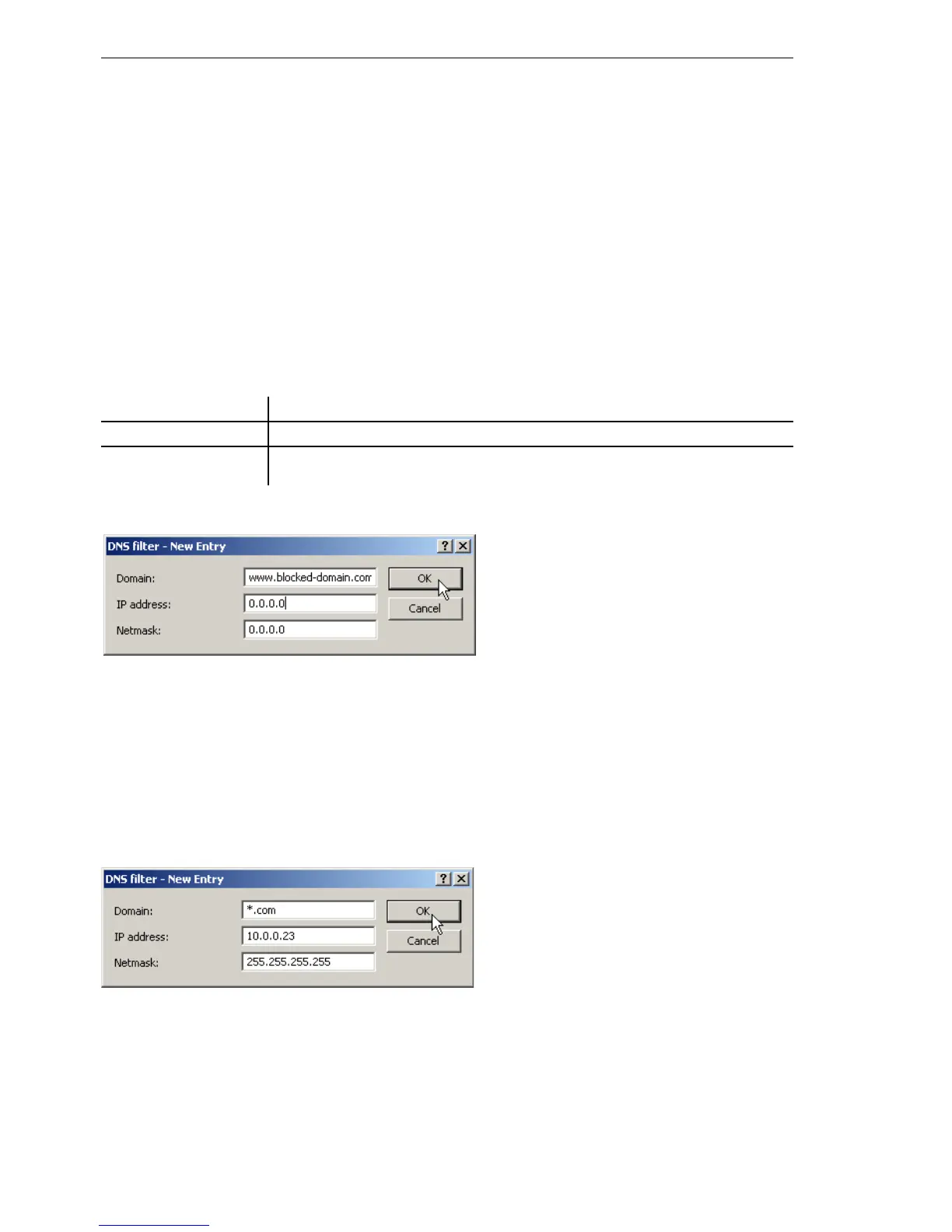More services
478
12.3
DNS
BAT54-Rail/F..
Release
7.54
06/08
Note: The DNS server may either be specified by the remote site name (for
automatic setting via PPP), or by an explicit IP address of the according
name server.
12.3.4 URL blocking
V Finally, one can restrict access to certain names or domains with the filter
list.
To block the domain (in this case the web server) 'www.offlimits.com' for
all computers in the LAN, the following commands and entries are
required:
The index '001' in the console command can be selected as desired and
is used only for clarity.
Note: When entering the domains, the wildcards '?' (represents exactly one
character) and '*' (for any number of characters) are permitted.
To only block the access of a certain computer (e.g. with IP 10.0.0.123)
to COM domains, enter the following values:
In the console mode the command is:
set 002 *.com 10.0.0.123 255.255.255.255
Note: The hit list in the DNS statistics contains the 64 most frequently re-
quested names and provides a good basis for setting up the filter list.
LANconfig TCP/IP DNS Filter DNS filter... Add
WEBconfig …
Filter-list Add
Terminal/Telnet
cd setup/DNS/filter-list
set 001 www.blocked.com 0.0.0.0 0.0.0.0
