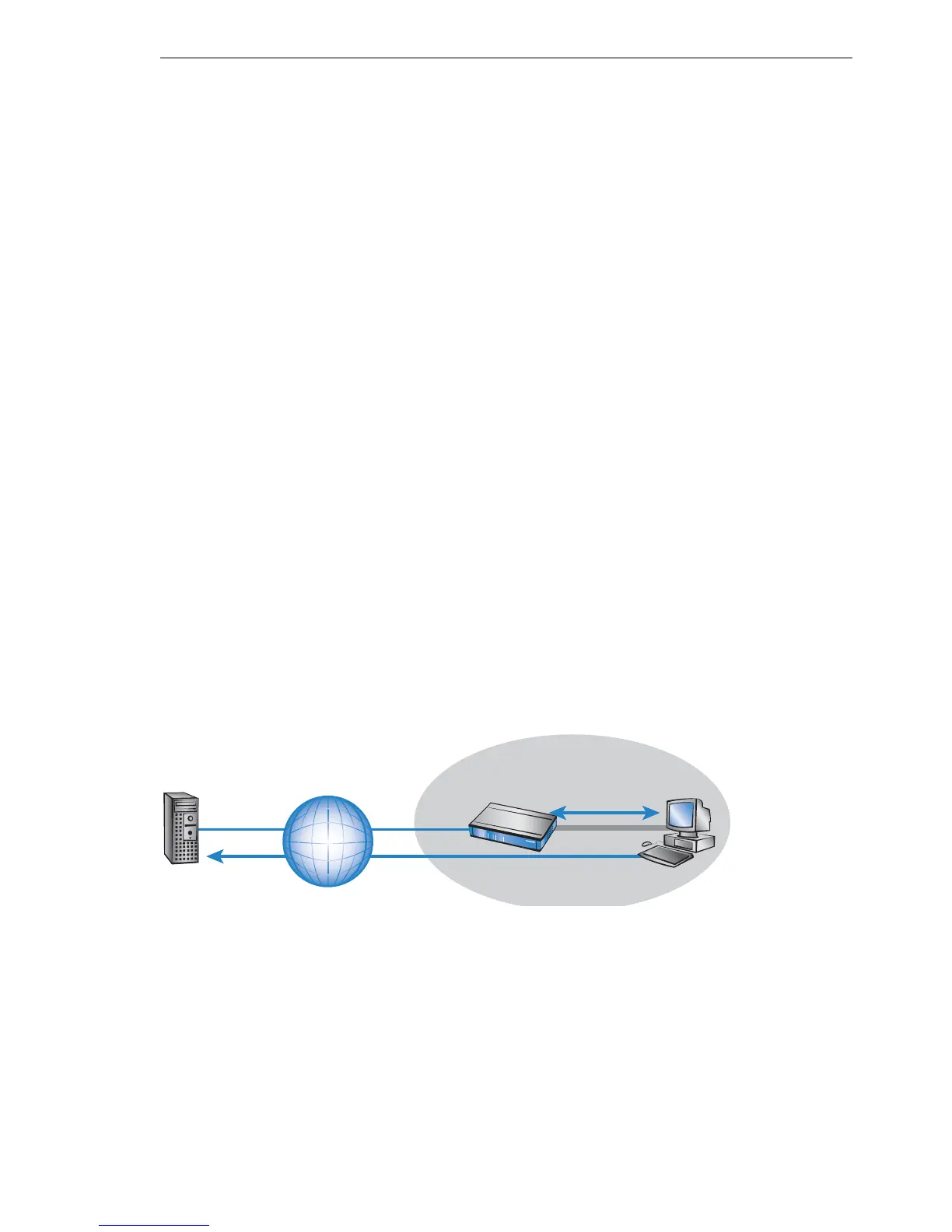More services
BAT54-Rail/F..
Release
7.54
06/08
12.3
DNS
479
If your LAN uses subnetting, you can also apply filters to individual
departments by carefully selecting the IP addresses and subnet masks.
The IP address '0.0.0.0' stands for all computers in the network, and the
subnet mask '0.0.0.0' for all networks.
12.3.5 Dynamic DNS
Systems with dynamic IP addresses become accessible over the WAN - for
example over the Internet - via so-called Dynamic DNS service providers,
e.g. www.dynDNS.org.
Thereby a BAT becomes available under a certain DNS-resolvable name
(FQDN -’fully qualified Domain Name’, for example "http://my-
bat.dynDNS.org").
The advantage is obvious: If you want to accomplish e.g. remote mainte-
nance for a remote site without ISDN available (e.g. over WEBconfig/HT-
TPS), or to connect with the VPN Client to a branch office with dynamic IP
address, then you just need to know the appropriate Dynamic DNS name.
U How to deposit the current IP address at the Dynamic DNS
server?
All Dynamic DNS provider support a set of client programs, which can deter-
mine the current assigned WAN IP address of a BAT via different methods
햲, and transfer this address - in case of a change - to their respective Dy-
namic DNS server 햳.
The current WAN IP address of a BAT can be picked under the following ad-
dress:
http://<address of Device>/config/1/6/8/3/
햲
햳
server at DynDNS provider
Internet
PC with DynDNS cli-
ent program
BAT
