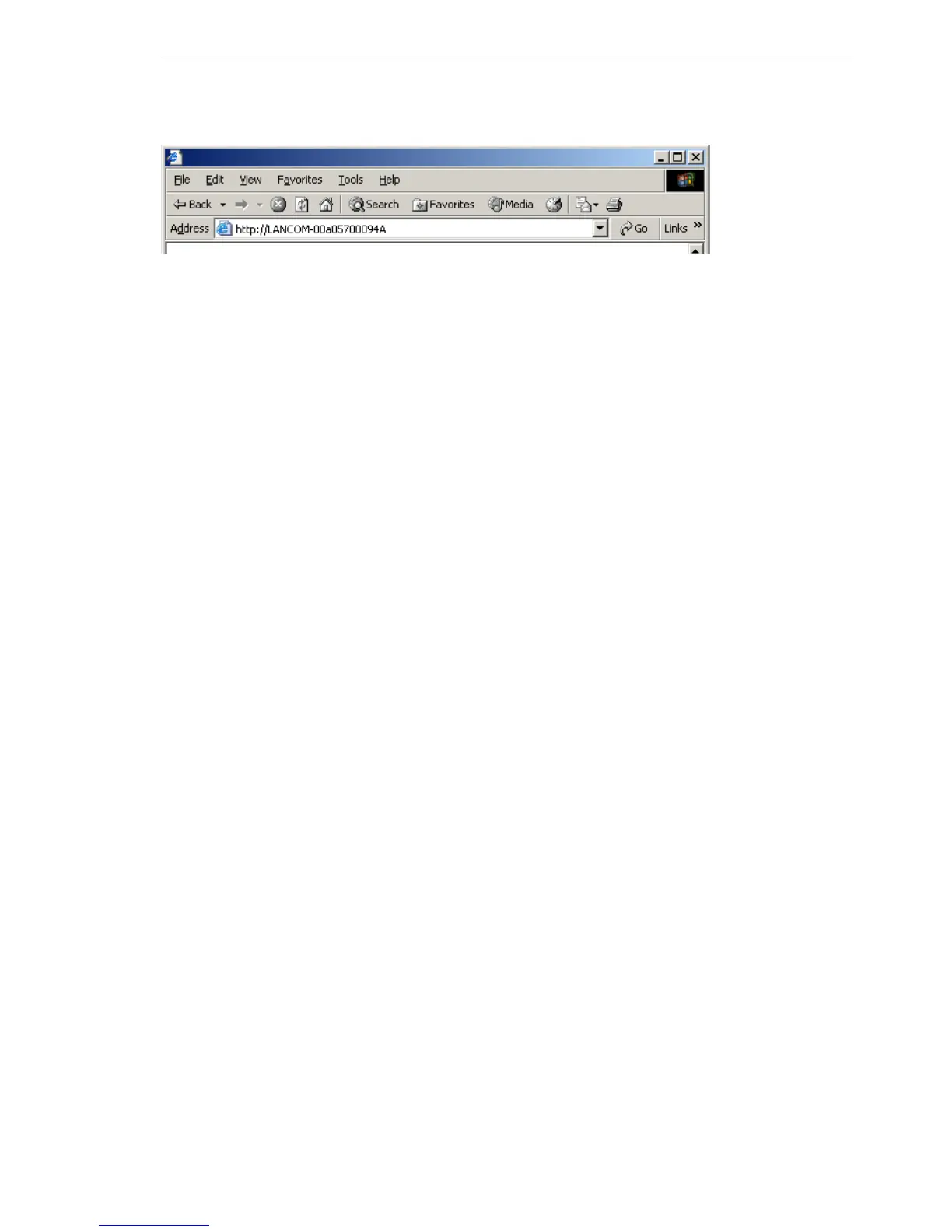Configuration and management
BAT54-Rail/F..
Release
7.54
06/08
4.4
Configuration using different tools
133
Note: The MAC address can be found on a label at the bottom of the device.
D If there is no DNS server in the LAN, or it is not linked to the DHCP server,
then the device can not be reached by the name. The following options
remain in this case:
D Figure out the DHCP-assigned IP address of the BAT by suitable tools
and contact the device directly with this IP address.
D Use LANconfig.
D Connect a PC with a terminal program via the serial configuration in-
terface to the device.
4.4.3 Telnet
U Launching Telnet
Start configuration using Telnet, e.g. from the Windows command line with
the command:
C:\>telnet 10.0.0.1
Telnet will then establish a connection with the device using the IP address.
After entering the password (if you have set one to protect the configuration),
all configuration commands are available.
Note: Linux and Unix also provide Telnet over SSL encoded connections.
Depending on your distribution you might have to replace your version
with one that provides SSL. The encoded Telnet connection is started
with the command
C:\>telnet -z ssl 10.0.0.1 telnets
