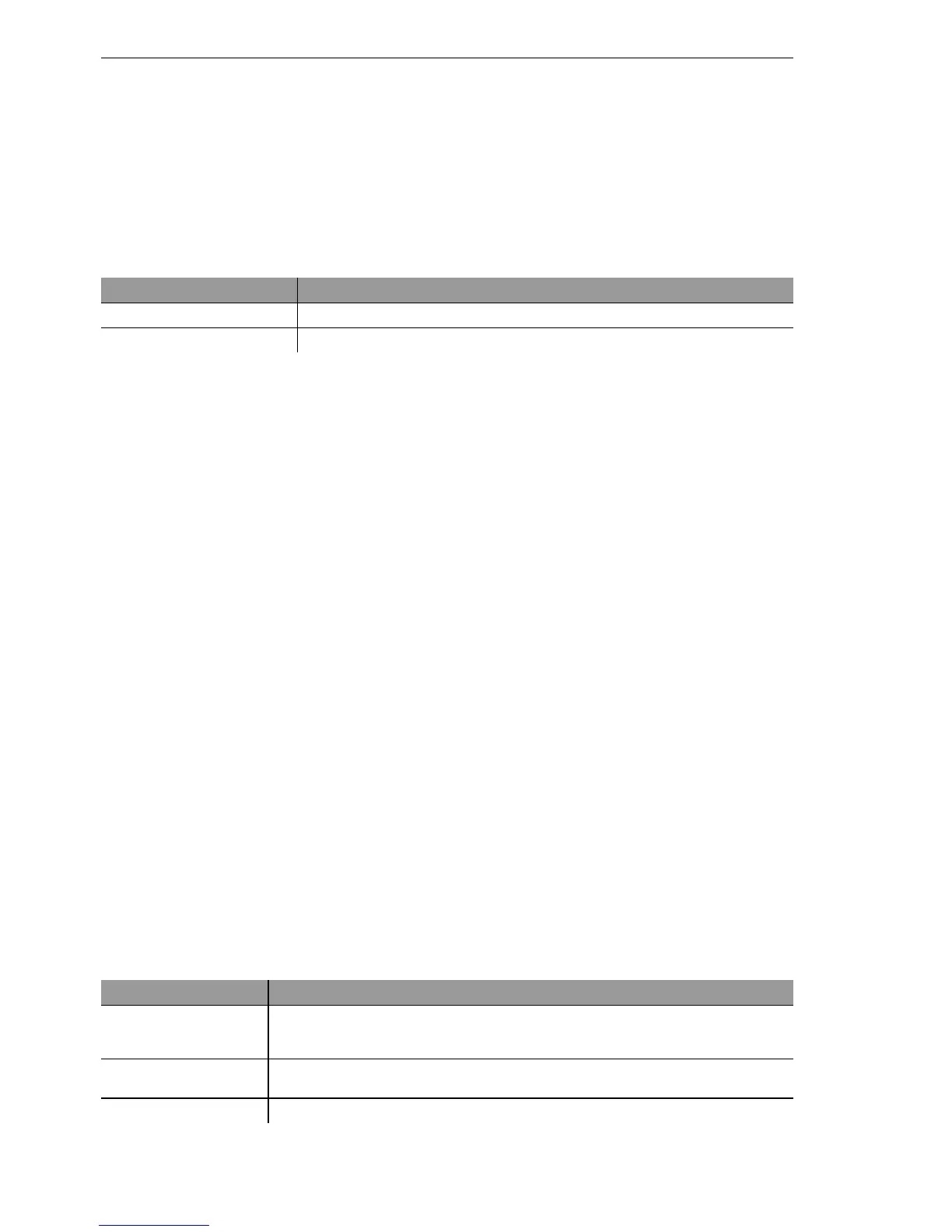Configuration and management
134
4.4
Configuration using different tools
BAT54-Rail/F..
Release
7.54
06/08
U Change the language of the display.
The terminal can be set to English and German modes. The display language
of your BAT is set to English at the factory. In the remaining documentation,
all configuration commands will be provided in English. To change the dis-
play language to German, use the following commands:
U Terminating Telnet
To terminate the configuration using Telnet, e.g. from the Windows com-
mand line with the command:
C:\>exit
U The structure of the command line interface
The BAT command line interface is always structured as follows:
D Status
Contains all read-only statistics of the individual SW modules
D Setup
Contains all configurable parameters of all SW modules of the device
D Firmware
Contains all firmware-management relevant actions and tables
D Other
Contains dialling, boot, reset and upload actions
U Command line reference
Navigating the command line can be accomplished by DOS and UNIX style
commands as follows:
Note: For executing some commands Supervisor rights are required.
Configuration tool Run (when English is the selected language)
WEBconfig Expert configuration
Setup Config Language
Telnet
set /Setup/Config/Language German
Command Description
beginscript Begins script mode. In this state following entered commands are not directly
transmitted into the configuration RAM of the BAT, but into the script memory of
the device (BAT ’Scripting’
→ page 181).
cd [path] Change the current directory. Certain abbreviations exists, e.g. ”cd ../..” can be
abbreviated to ”cd ...” etc.
del [name] Delete the table entry with the index <name>
