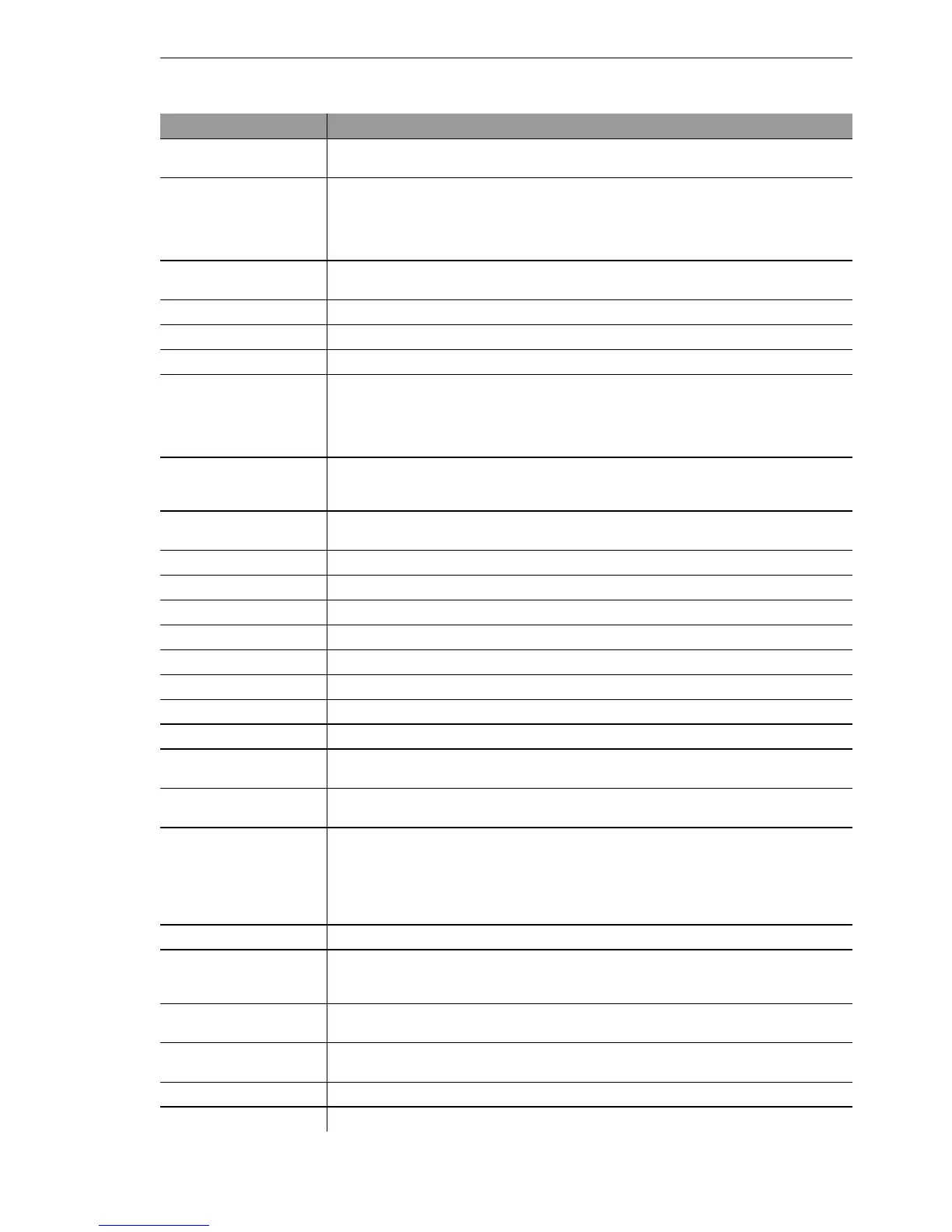Configuration and management
BAT54-Rail/F..
Release
7.54
06/08
4.4
Configuration using different tools
135
default [-r] [path] Resets single parameters, tables or hole indexes. Shows
PATH
on the directory of
the index, the option
-r
(recursive) must be entered.
dir [path]
list[path]
ls [path]
ll [path]
Display the contents of a directory.
The detached parameter „-a“ additionally to the contents of the request shows the
SNMP-ID. Thereby the output begins with the SNMP ID of the device, followed
by the SNMP ID of the present menu. In front of the single entries you can then
find the SNMP IDs of the subitems.
do [path] [parameters] Execute the action [path] in the current directory. Additional parameters can be
entered.
echo <ARG>... Display argument on the console
exit/quit/x Close the console session
feature <code> Unlock the feature with the specified feature code
flash Yes/No The changes of the configuration with the commands in the command line are
written directly into the boot resistent Flash memory of the devices (flash yes). If
the update of the configuration is inhibited by the Flash (flash no), the changes
are only saved in the RAM and are deleted when booting (’flash Yes/No’
→ page 193).
history Shows a list of the previously executed commands. With the command „!#“ the
command of the list with the number (#) is directly executed: For instance „!3“
specifies the third command of the list.
killscript Deletes the not yet processed contents of a script session. The script session is
specified by it’s name ’Scripting’
→ page 181
loadconfig Load the configuration via TFTP client into the device
loadfirmware Load firmware via TFTP client into the device
loadscript Load script via TFTP client into the device
passwd Change the passwords
passwd -n new [old] Change Password (without prompt)
ping [IP address] Issues an ICMP echo request to the specified IP address
readconfig Display the complete configuration of the device in ”readconfig” syntax
readmib Display SNMP Management Information Base
readscript [-n] [-d] [-c] [-
m] [path]
Display all commands and parameters, which are important for the configuration
of the BAT in present state (’Scripting’
→ page 181).
repeat [VALUE] <com-
mand>
repeats command every VALUE seconds until terminated by new input
sleep [-u] Value[suffix] Delays processing the configuration commands for a certain time or terminates
them at a certain time. As a suffix
s
,
m
, or
h
for seconds, minutes or hours, without
suffix the command works in milliseconds. With the option switch
-u
the sleep
command time of the form
MM/DD/YYYY hh:mm:ss
(english) or the form
DD.MM.YYYY
hh:mm:ss
(german) is used. The date as parameters is only accepted if the sys-
tem time is set.
stop stop ping
set [path] <value(s)> Set a configuration item to the specified value. If the item is a table entry, multiple
values must be given (one for each table column). A ”*” as a value indicates that
the column in question should be left at its previous value.
set [path] Show which values are allowed for a configuration item. If [path] is empty, this is
displayed for each item in the current directory.
setenv <NAME>
<VALUE>
Set environment variable
unsetenv <NAME> Remove environment variable
getenv <NAME> Read out environment variable (no newline)
Command Description
