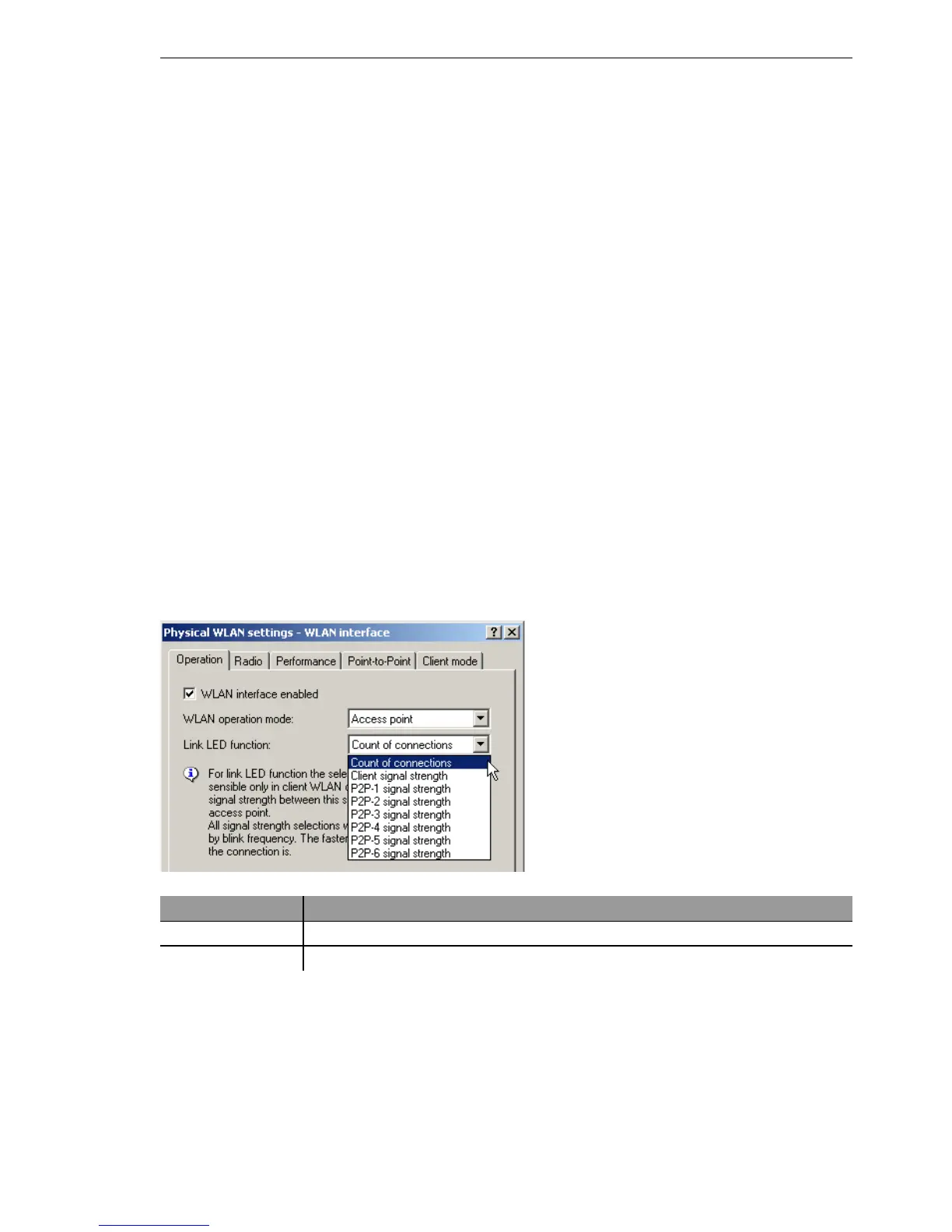Wireless LAN – WLAN
BAT54-Rail/F..
Release
7.54
06/08
3.4
Configuration of WLAN parameters
77
5.25 GHz. At the same time, the DFS function is turned off and the
mandatory interruption after 24 hours is no longer in effect. This
restriction reduces the risk of interruption due to false radar detections.
D In the 2.4 GHz band in France, the channels 8 to 13 are also permitted,
although these channels are permitted solely for indoor operation.
Note: Activating the indoor-only function can only be relied upon if the coun-
try in which the access point is being operated has been set.
Caution: Activating the indoor-only function is only permitted when the
access point and all connected clients are located in a closed space.
U Signal-quality display via LEDs
When setting up point-to-point connections or operating the device as a
WLAN client, the best possible positioning of the antennas is facilitated if the
signal strength can be recognized at different positions. The WLAN link LED
can be used for displaying the signal quality during the set-up phase. In the
corresponding operation mode, the WLAN link LED blinks faster the better
the reception quality in the respective antenna position is.
When configuring the WLAN link LED, the operation mode in which the LED
is to be used must be set.
D Link LED function [default: number of connections]
D Number of connections: In this operation mode, the LED uses "inverse
flashing" in order to display the number of WLAN clients that are
logged on to this access point as clients. There is a short pause after
Configuration tool Call
LANconfig WLAN interfaces
Physical WLAN settings Operational
WEBconfig, Telnet Expert configuration > Setup > Interfaces > WLAN > Operation
