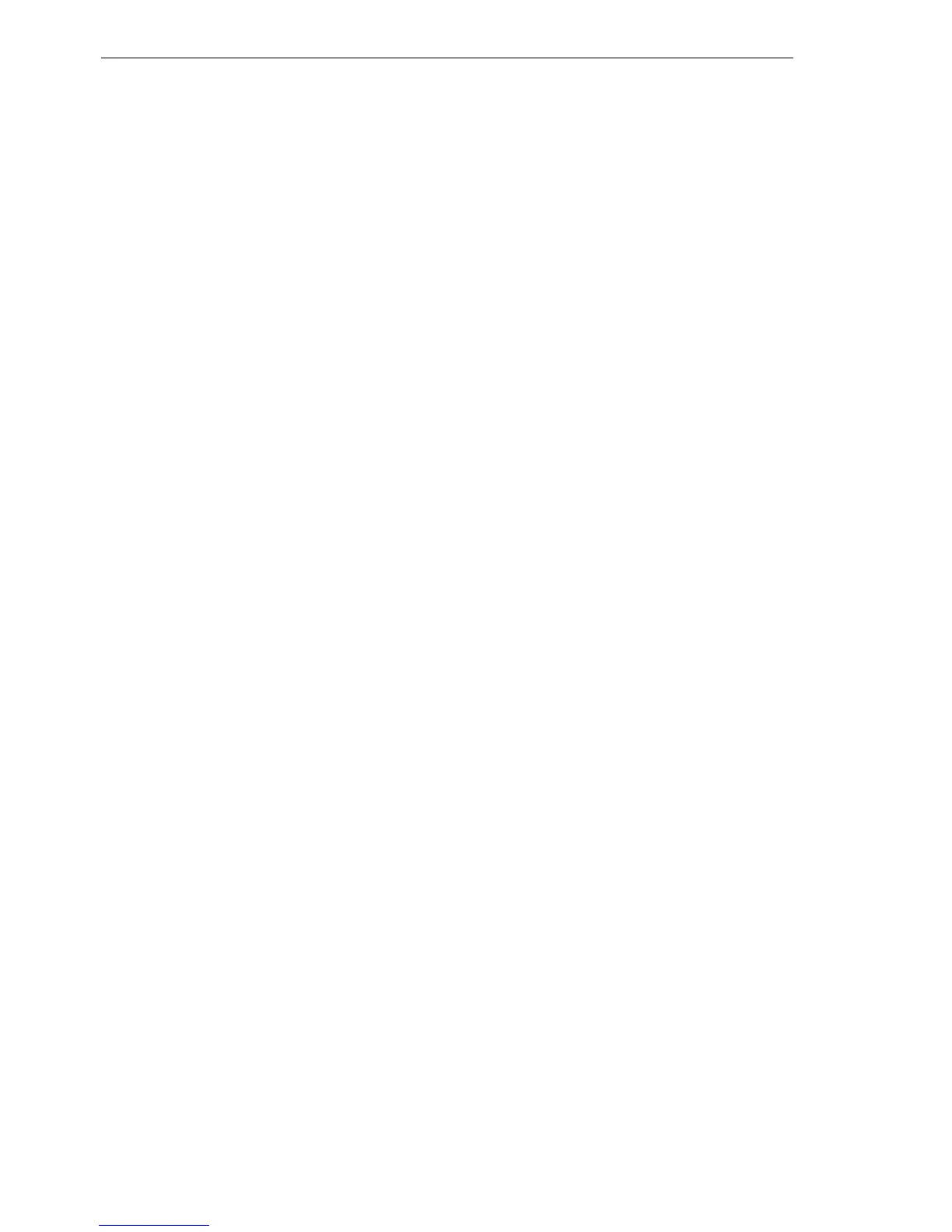LANtools network management
192
5.3
Scripting
BAT54-Rail/F..
Release
7.54
06/08
This script can be used to program other BATs with exactly the same
configuration as the original device.
As these scripts can be very long in some cases, it is possible to gener-
ate scripts that focus only on parts of the configuration. To do this, you
first change to the directory with the configuration that is to be recorded
(e.g.
cd set/ip-router/firewall
for the firewall settings) and then exe-
cute the
readscript
command. Alternatively, enter the path directly with
the
readscript
command as a path parameter (e.g.
readscript set/ip-
router/firewall
). In both cases, only the firewall settings that have been
changed will be recorded in the script.
The following options can be used with the readscript command:
D
-d (default)
: The commands for modifying parameters that are set to
the factory settings will be listed as well. These long scripts are useful
for transferring configurations between different types of devices or
between devices with different firmware versions as the factory set-
tings can vary.
D
-n (numeric)
: This suffix causes the paths to be output in the numeric
form of the SNMP description instead of plain text. This also facilitates
the transfer of scripts between devices with different firmware versions
as the path names may change but the SNMP tree generally does not.
D
-c (comment)
: In combination with
-d
and
-n
, this parameter generates
additional comments which make the script easier to read. For the pa-
rameter
-d
, every command combination that sets a default value is
marked with
# default value
. With
-n
, each numeric path is supple-
mented with its plain text equivalent.
D
-m (minimize)
: This parameter removes any gaps in the script, so
making it more compact.
D
#
The # character followed by a space at the start of a line are the first
characters of a comment. Subsequent characters to the end of the line
will be ignored.
Note: The space after the # is obligatory.
D
del *
This command deletes the table in the branch of the menu tree defined
with
Path
.
Syntax:
del [PATH]*
D
default
This command enables individual parameters, tables or entire menu
trees to be reset to their factory settings.
Syntax:
default [-r] [PATH]
