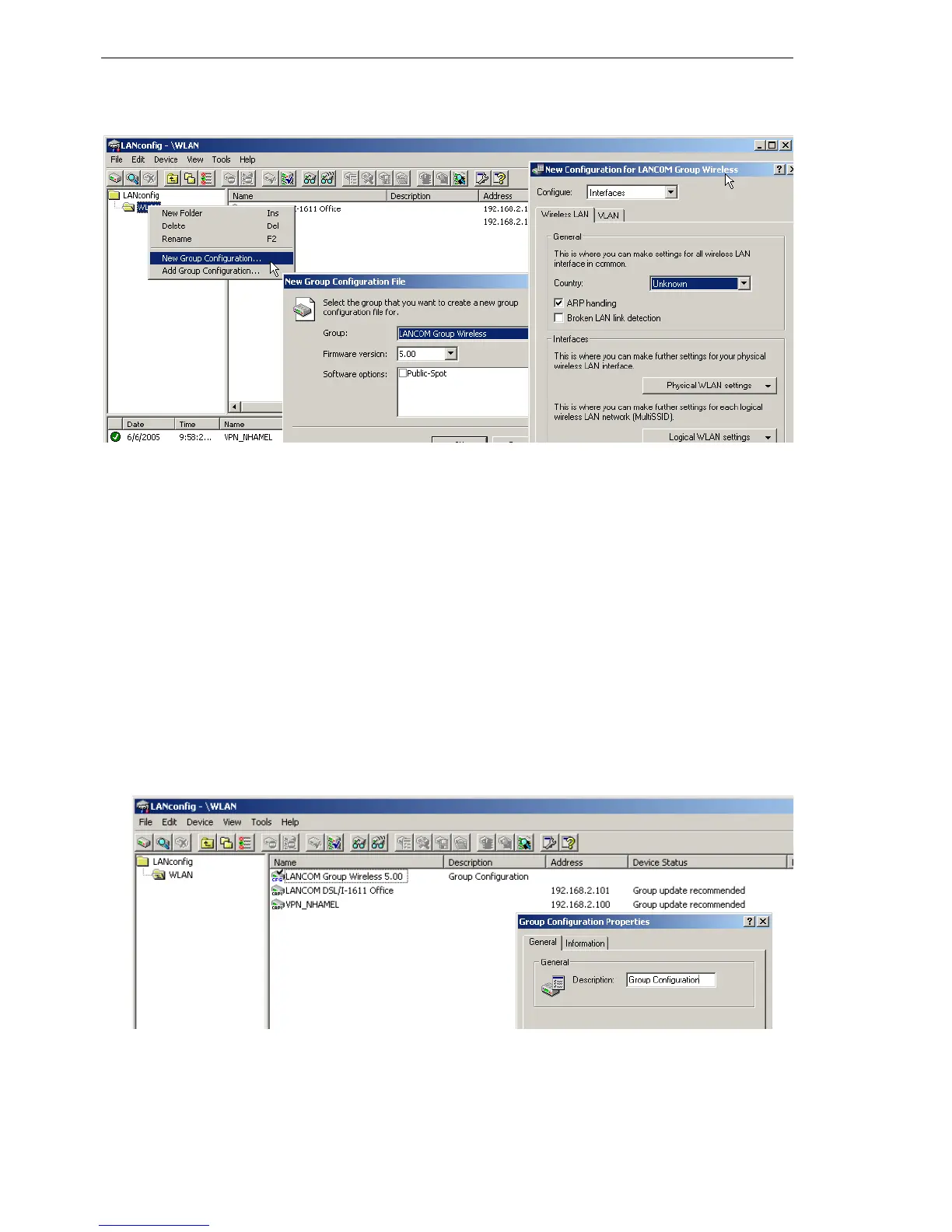LANtools network management
198
5.4
Group configuration with LANconfig
BAT54-Rail/F..
Release
7.54
06/08
V The parameters here should be set as required for the entire group. When
the configuration dialogue is closed, LANconfig will request that you save
the partial configuration file to a location of your choice.
Note: The group configuration then saves all parameters to a partial config-
uration file. Those parameters which were not changed are also set to the
standard values. Use the scripting function (’Scripting’ → page 181) to
read out non-standard settings from a device and transfer them to other
devices, if required.
V The link to the partial configuration file appears in the list of entries and
has the description 'Group Configuration'. The name of the group config-
uration can be changed via the Properties. To do this, click on the entry
with the right-hand mouse key and select Properties from the context
menu.
Note: The group configuration is a link to the partial configuration file. Please
note that changes to the partial configuration file will lead to changes in
that group configuration.
