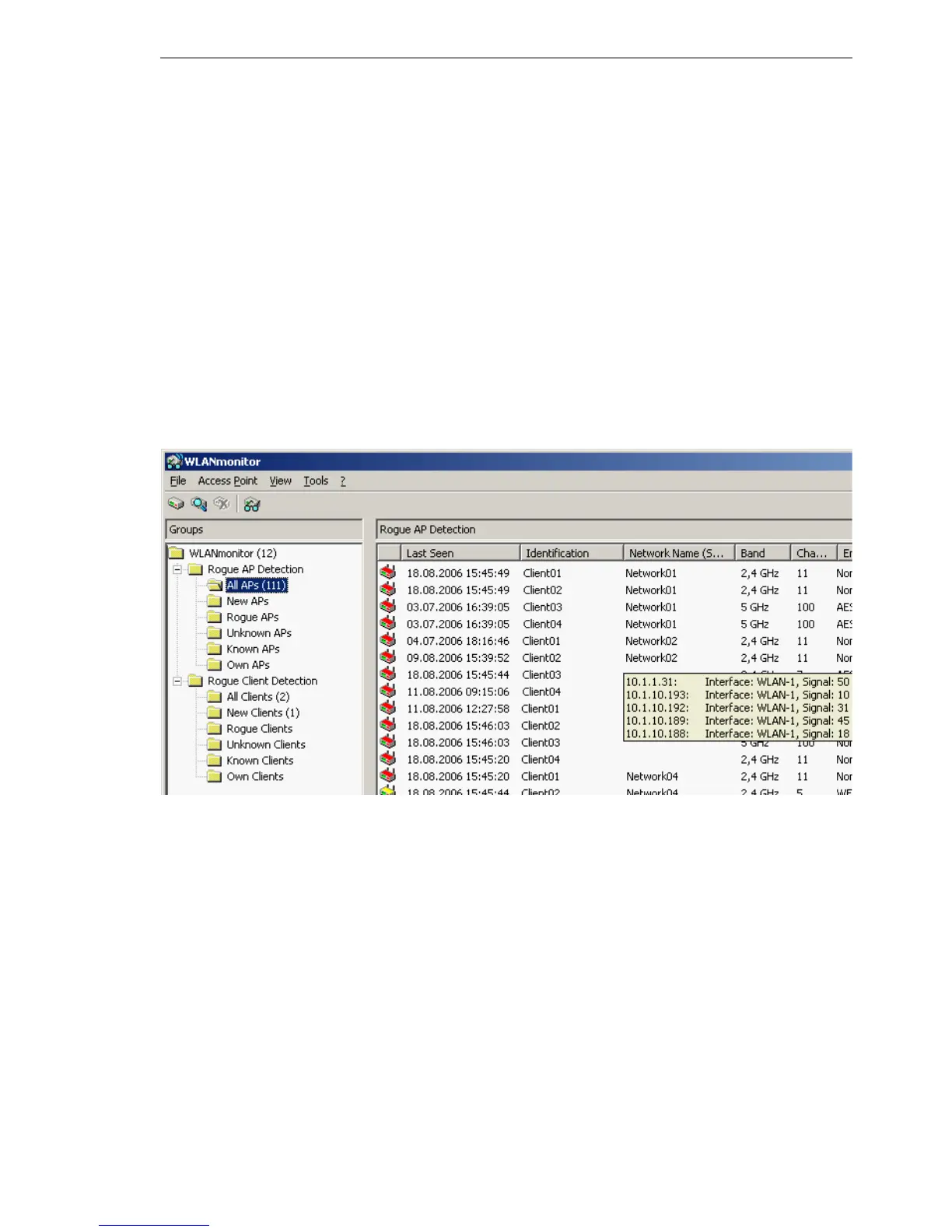LANtools network management
BAT54-Rail/F..
Release
7.54
06/08
5.8
Visualization of larger WLANs
219
D Rogue APs: WLAN networks identified as rogue and in need of urgent ob-
servation (APs displayed in red)
D Unknown APs: WLAN networks which are to be further analyzed (APs
displayed in gray)
D Known APs: WLAN networks which are not a threat (APs displayed in
gray)
D Own APs: New affiliated WLAN networks from access points monitored
by WLANmonitor are automatically grouped here (APs displayed in
green)
The WLANs that have been found can be placed into a corresponding group
depending on their status. You can set up your own network groups within
the individual groups by using the context menu (right mouse button) (except
for the group 'All APs').
Note: If a parameter is changed on an AP, e.g. the security settings, then it
is displayed again as a newly discovered AP.
U Rogue client detection
The WLANmonitor presents all of the clients found into predefined subgroups
under 'Rogue Client Detection' while displaying the following information:
D Time of first and last detection
D MAC address of the client
D Network name
Note: No configuration of the BAT Wireless Router is necessary to make use
of rogue client detection.
