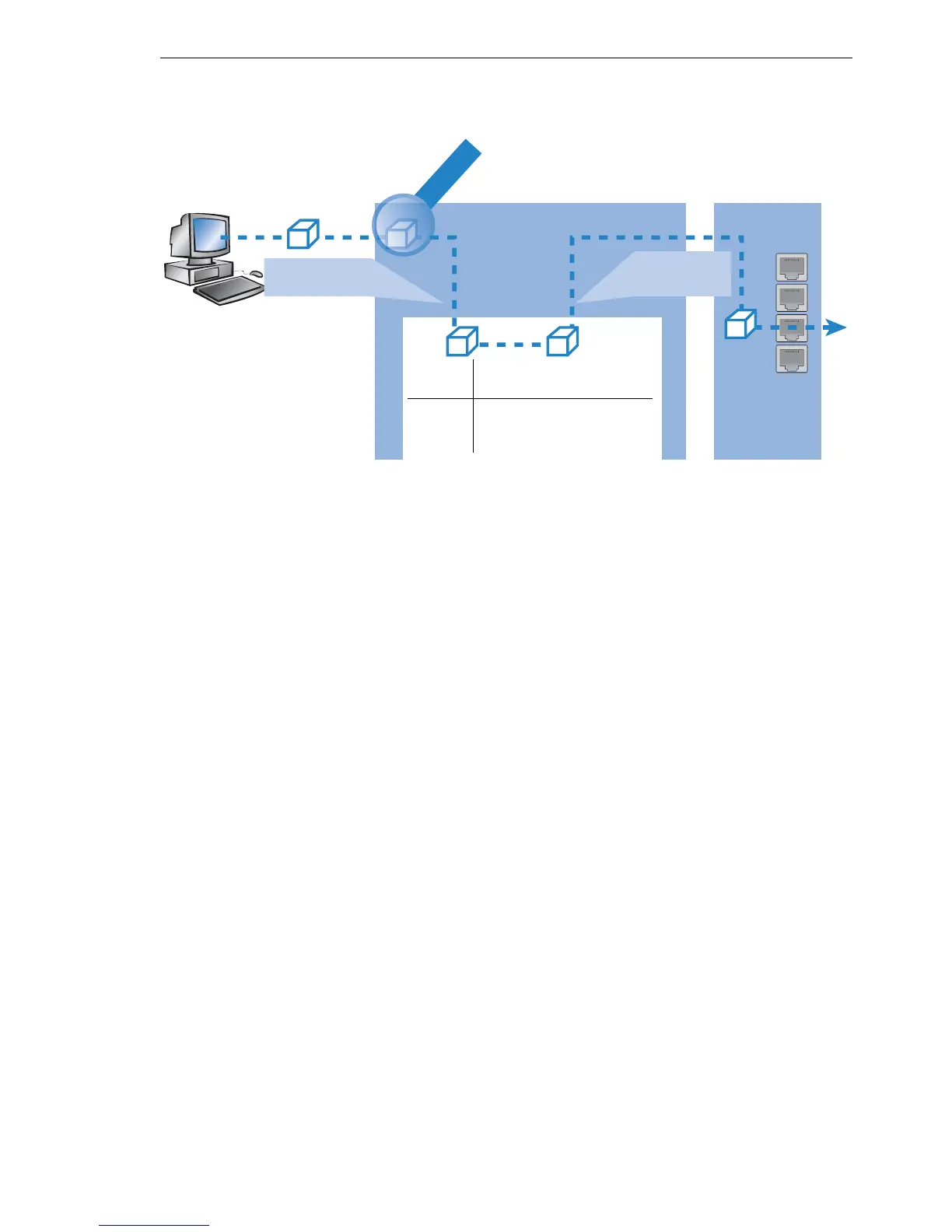Routing and WAN connections
BAT54-Rail/F..
Release
7.54
06/08
11.2
IP routing
359
D When establishing a connection, the firewall initially checks if the packets
for transmission fit to a rule which contains a routing tag. The routing tag
is entered into the data packet.
D The IP routing table combines the routing tag and destination IP address
to determine the appropriate remote station. The IP routing table is pro-
cessed from top down in the usual fashion.
D If an entry is found corresponding to the network, then the second step is
to check the routing tag. The required remote station can be found with
the help of the appropriate routing tag.
Note: If the routing tag has a value of "0" (default) then the routing entry ap-
plies to all packets.
D Internal services implicitly use the default tag. If the user wishes to direct
the default route through a VPN tunnel with a dynamic tunnel endpoint,
for example, then the VPN module uses the default route with the routing
tag "0" as standard.
To direct the default route through the VPN tunnel anyway, create a sec-
ond default route with routing tag "1" and the VPN remote station as
router names. With the appropriate firewall rule you can transfer all ser-
vices from all source stations to all destination stations with routing tag
"1".
D Routing tags and RIP: The routing tag is also transmitted in RIP packets
for processing upon reception, so that, for example, the change in dis-
tances in the proper route can be changed.
Data packet with
IP destination address
IP rout-
ing table
IP address Î Routing tag
Î Remote station
peer list Remote station Î DSL
port, connection parame-
ters, communication layer
IP router
Firewall rules
Data packet with IP desti-
nation address, IP routing
tag
Data packet with IP des-
tination address, IP rout-
ing tag and DSL port
