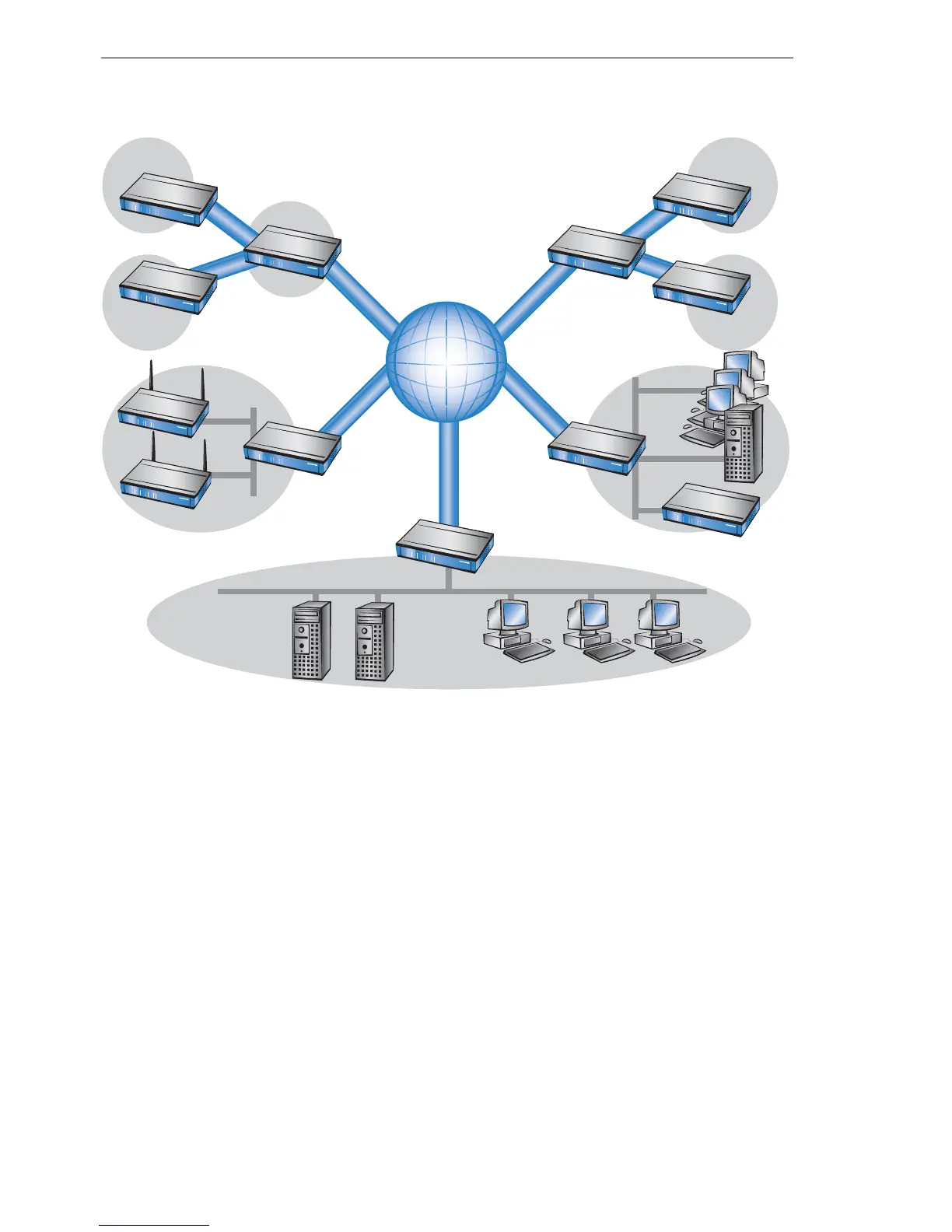Routing and WAN connections
428
11.9
N:N mapping
BAT54-Rail/F..
Release
7.54
06/08
In this example, a service provider monitors the networks of different clients
out of a central control. For this purpose, the SNMP-capable devices should
send the respective traps of important events automatically to the SNMP trap
addressee (e. g. LANmonitor) of the network of the service provider. So the
LAN administrator of the service provider has an up-to-date view of the state
of the devices at any time.
The individual networks can be structured very differently: Clients A and B in-
tegrate their branches with own networks via VPN connections to their LAN,
client C operates a network with several public WLAN base stations as hot
spots, and client D has got an additional router for ISDN dial-up accesses in
his LAN.
Note: The networks of client A and B use different address ranges in the re-
spective head office and the connected branches. A standard network
coupling via VPN is therefore possible between these networks.
In order to avoid the effort to building up its own VPN tunnel to each individual
subnetwork of the clients A and B, the service provider makes only one VPN
connection to the head office, and uses the existing VPN lines between head
office and branches for communication with the branches.
Gateway
VP
N
t
u
nn
e
l
Internet
GatewayGateway
Customer C:
172.16.10.x, 255.255.255.0
Customer A, office 1:
10.1.2.x, 255.255.255.0
Customer A, office 2:
10.1.3.x, 255.255.255.0
VPN tunnel
Customer A, headquarters:
10.1.x.x, 255.255.0.0
Customer B, office 1:
10.1.2.x, 255.255.255.0
Customer B, office 2:
10.1.3.x, 255.255.255.0
Customer B, headquarters:
10.1.x.x, 255.255.0.0
Customer D:
172.16.10.x,
255.255.255.0
Service provider:
172.16.10.x,
255.255.255.0
Hot Spot, e.g.
172.16.10.11
Gateway, e.g.
80.123.123.123 (public)
and 172.16.10.11 (intern)
Gateway, e.g.
10.1.2.1
