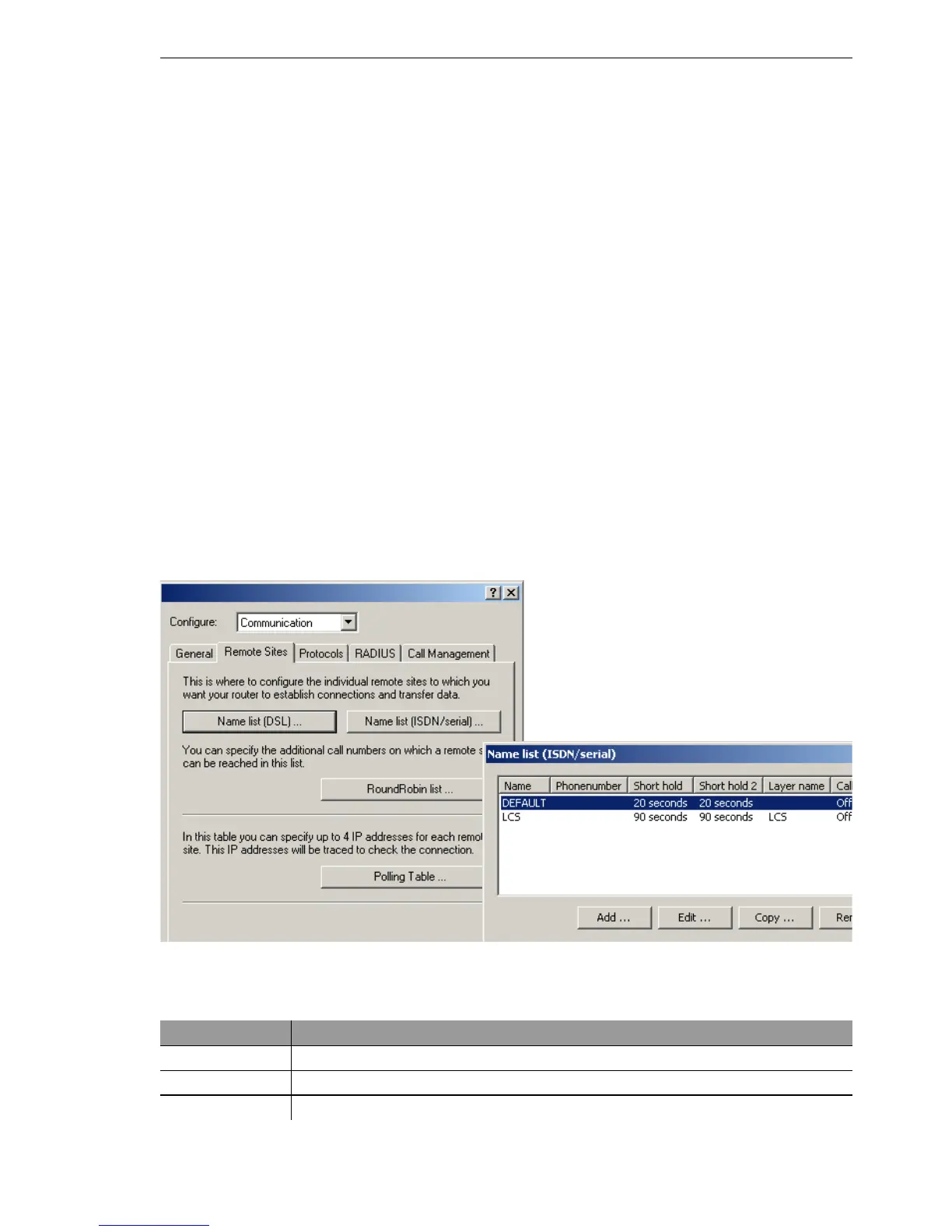Routing and WAN connections
BAT54-Rail/F..
Release
7.54
06/08
11.14
serial interface
451
D Hold time: This time defines how long a connection is kept active even if
no more data is being transferred. If a zero is entered, the connection will
not be interrupted automatically. A hold time of "9999" means that the
connection is permanently held open. If it is interrupted, then the connec-
tion will be actively opened up again. This behavior is known as keep
alive.
D 2. Hold time: Is ignored.
D Layer name: The layer 'V.24_DEF' is selected for the connection over the
serial WAN interface. The layer is preset and does not need further con-
figuration. The layer 'V.24_DEF' uses the following settings:
D Encapsulation: Transparent
D Layer 3: APPP (asynchronous PPP)
D Layer 2: Transparent
D Options: none
D Layer 1: SERIAL (shows that the serial interface is being used for con-
nections via the layer 'V.24_DEF')
The remote site list with the remote sites for the modem at the serial interface
can be found under the following paths:
Configuration tool Menu/Table
LANconfig Communication
Remote sites Name list (ISDN)
WEBconfig Expert configuration
Setup WAN Dialup-Peers
Terminal/Telnet
Setup/WAN/Dialup-Peers
