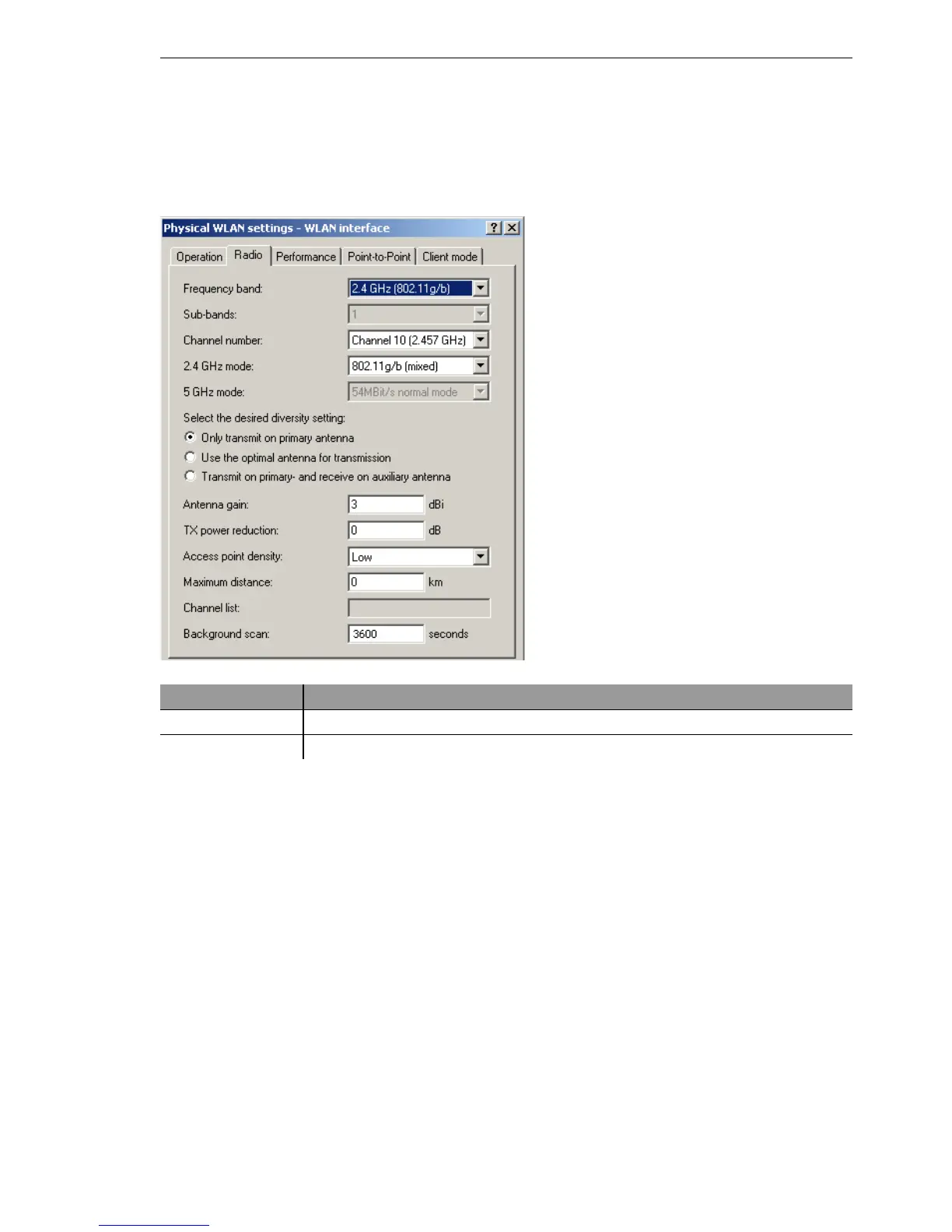Wireless LAN – WLAN
BAT54-Rail/F..
Release
7.54
06/08
3.3
Protecting the wireless network
51
U Configuring the background scan
When configuring the background scan, a time period is defined in which all
available WLAN channels are to be scanned once for the receiving beacons.
D Background scan interval [default: 0 seconds]
If a value is entered here, the BAT Wireless Router searches the frequen-
cies in the active band that are currently not in use in cycles within this
interval in order to find available access points.
D The background scan function is usually deployed for rogue AP detec-
tion for the BAT Wireless Router in access point mode. Here, the scan
interval should be adjusted to correspond to the time span in which
unauthorized access points should be recognized, e.g. 1 hour.
D Conversely, for the BAT Wireless Router in client mode, the back-
ground scan function is generally used for improved mobile WLAN cli-
ent roaming. In order to achieve fast roaming, the scan time is limited
here, for example, to 260 seconds.
Configuration tool Call
LANconfig WLAN interfaces
Physical WLAN settings Radio
WEBconfig, Telnet Expert configuration > Setup > Interfaces > WLAN > Radio settings
