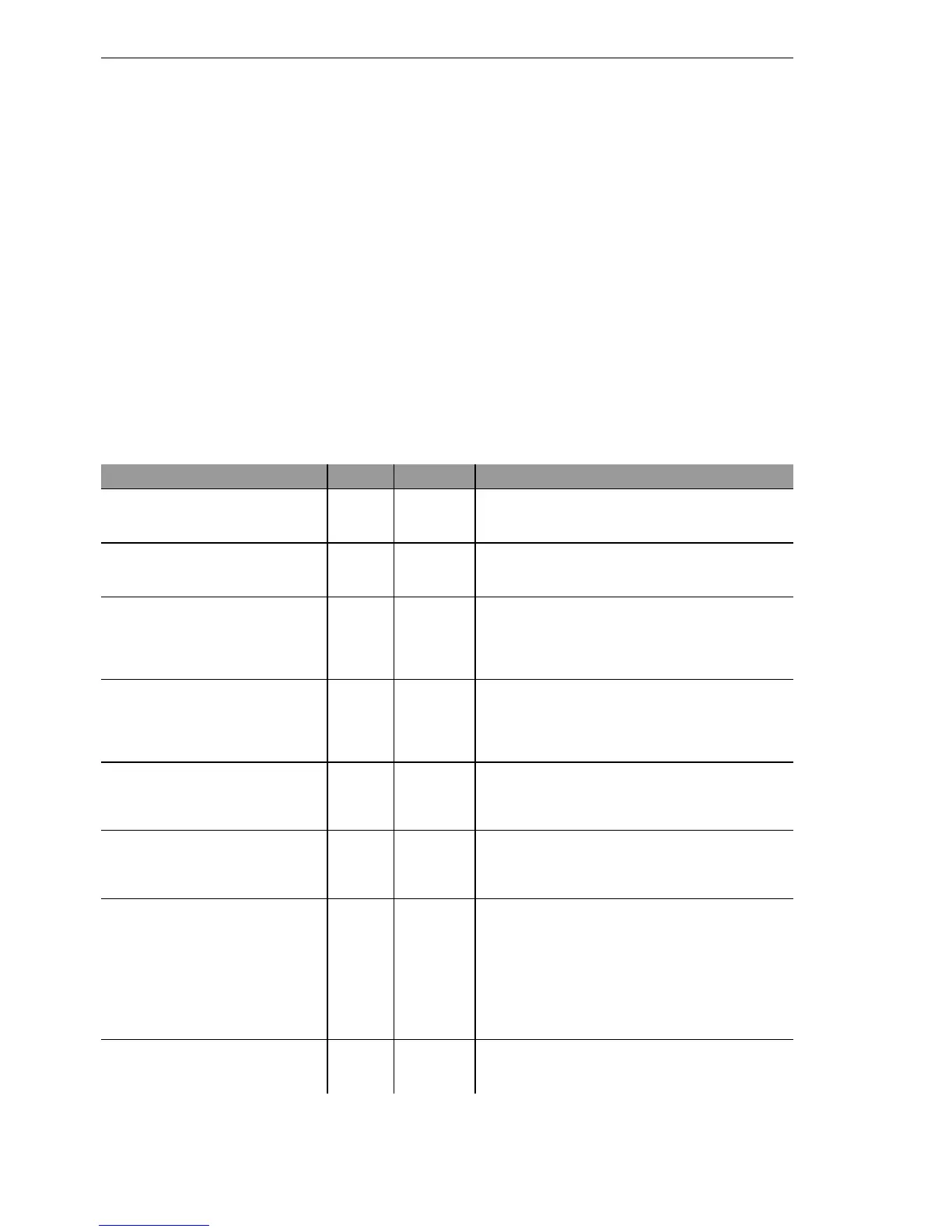Appendix
520
13.1
Error messages in LANmonitor
BAT54-Rail/F..
Release
7.54
06/08
A VPN connection is always either an outgoing or an incoming connection.
To make searching for the error faster and more efficient, the error messages
are different for the initiator and the responder. The initiator is the remote de-
vice which initiates the connection. The responder is the device which re-
ceives the connection. After the error message is read out, look in the
appropriate menu item on the corresponding remote.
Example:
For the error message 'IKE or IPSec establishment timeout (Initiator)', no di-
rect error can be determined. The responder, however, has determined an
error like 'No proposal matched (Responder, IPSec)', which it send to an
SNMP client (LANmonitor) using an SNMP trap. Using this error message,
the corresponding parameter in the configuration can be checked and
changed if necessary. Thus is it always necessary to verify the error mes-
sages on both sides.
Message Initiator Responder
License exceeded - no more VPN
tunnels available (Responder,
IKE)
xx
The maximum number of possible VPN chan-
nels has been reached.
No route to remote gateway
xx
The router to the remote gateway could not be
found. Please check the public IP address or the
DynDNS name of the remote device.
Dynamic VPN - no PPP table
entry matched
x
In dynamic VPN, the outgoing call could not be
authenticated with the PPP data sent. Please
check the PPP username and PPP password on
both sides under "Configure --> Communication
--> Protocols --> PPP list --> Remote site".
Dynamic VPN - no PPP table
entry matched
x
The incoming call cannot be authenticated with
the PPP data received. Please check the PPP
username and PPP password on both sides
under "Configure --> Communication --> Proto-
cols --> PPP list --> Remote site".
IKE or IPSec establishment time-
out
xx
A time limit was reached. The router on the
remote side is no longer responding. Please
check the VPN error message in the LANmonitor
on the remote device.
Line polling to remote gateway
failed
The LCP polling failed. Please check on the
remote device whether ping blocking is enabled
in the firewall menu under "Configure --> Fire-
wall --> General --> Ping blocking"
No entry in polling table and keep
alive in configured
The holding time of the VPN tunnel under "Con-
figure --> VPN --> Connection list --> Names" is
set to Short hold (9999 sec.). However, the
required ICMP polling is missing. Please add
them under "Configure --> Communication -->
Remote Sites --> Polling Table". As remote site,
enter the VPN remote device, for the IP address
enter an IP address from the LAN at the remote
site.
Dynamic VPN - predefined
charge limit exceeded
x
The fee limit under "Configure --> Costs --> Fees
- Limit (ISDN)" was reached. Please reboot the
device.
