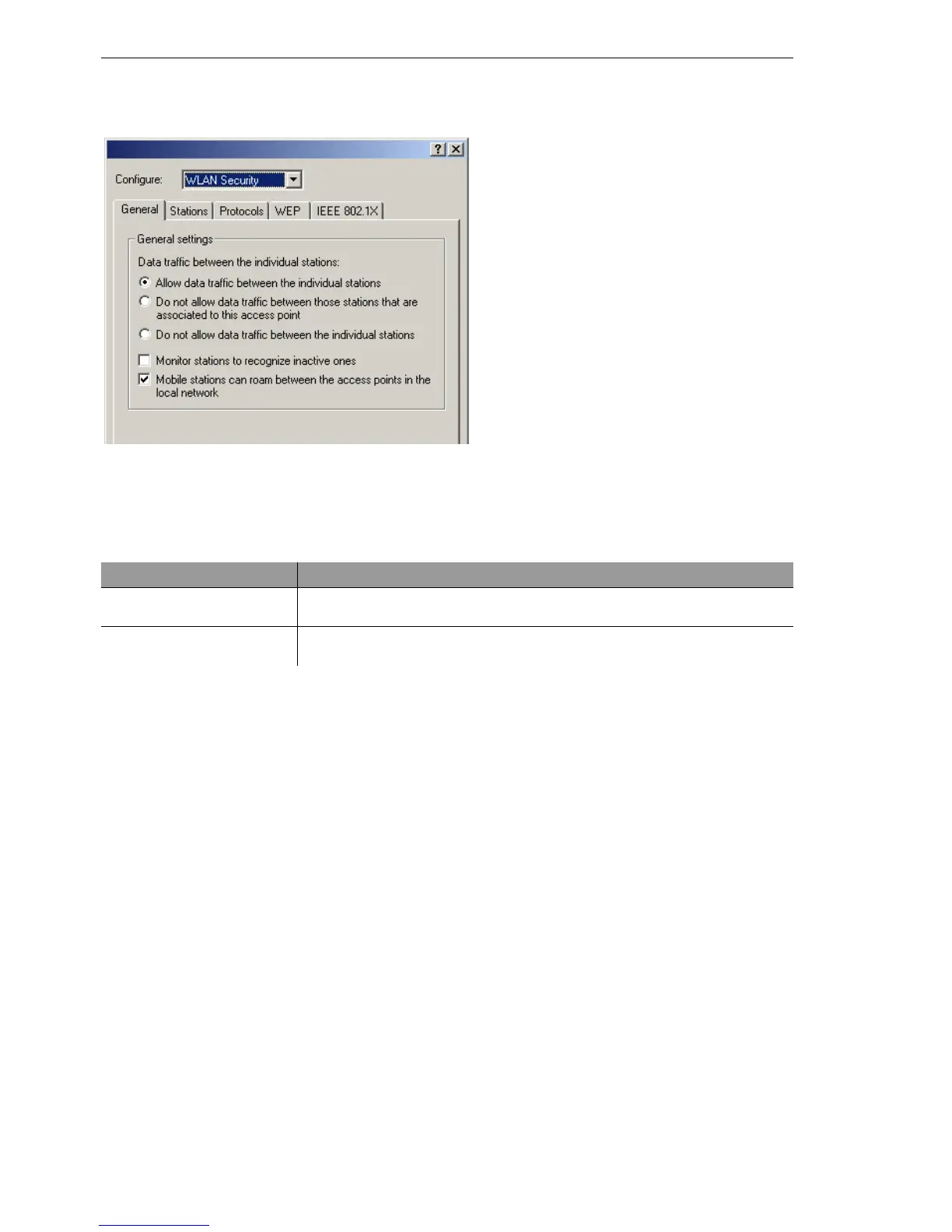Wireless LAN – WLAN
54
3.4
Configuration of WLAN parameters
BAT54-Rail/F..
Release
7.54
06/08
Configuration with WEBconfig or Telnet
Under WEBconfig or Telnet you will find the general WLAN access settings
under the following paths:
U Access Control List
With the Access Control List (ACL) you can permit or prevent the access to
your wireless LAN by individual clients. The decision is based on the MAC
address that is permanently programmed into wireless LAN adapters.
Configuration with LANconfig
For configuration with LANconfig you will find the general WLAN access set-
tings under the configuration area 'WLAN Security' on the 'Stations' tab.
Check that the setting 'filter out data from the listed stations, transfer all other'
is activated. New stations that are to participate in your wireless network are
added with the button 'Stations'.
Configuration tool Menu/Table
WEBconfig Expert configuration
Setup WLAN Inter-stations traffic, monitor sta-
tions or IAAP protocol (for roaming)
Terminal/Telnet
cd /Setup/WLAN/Inter-station traffic
,
Monitor stations
or
IAAP protocol
(for roaming)
