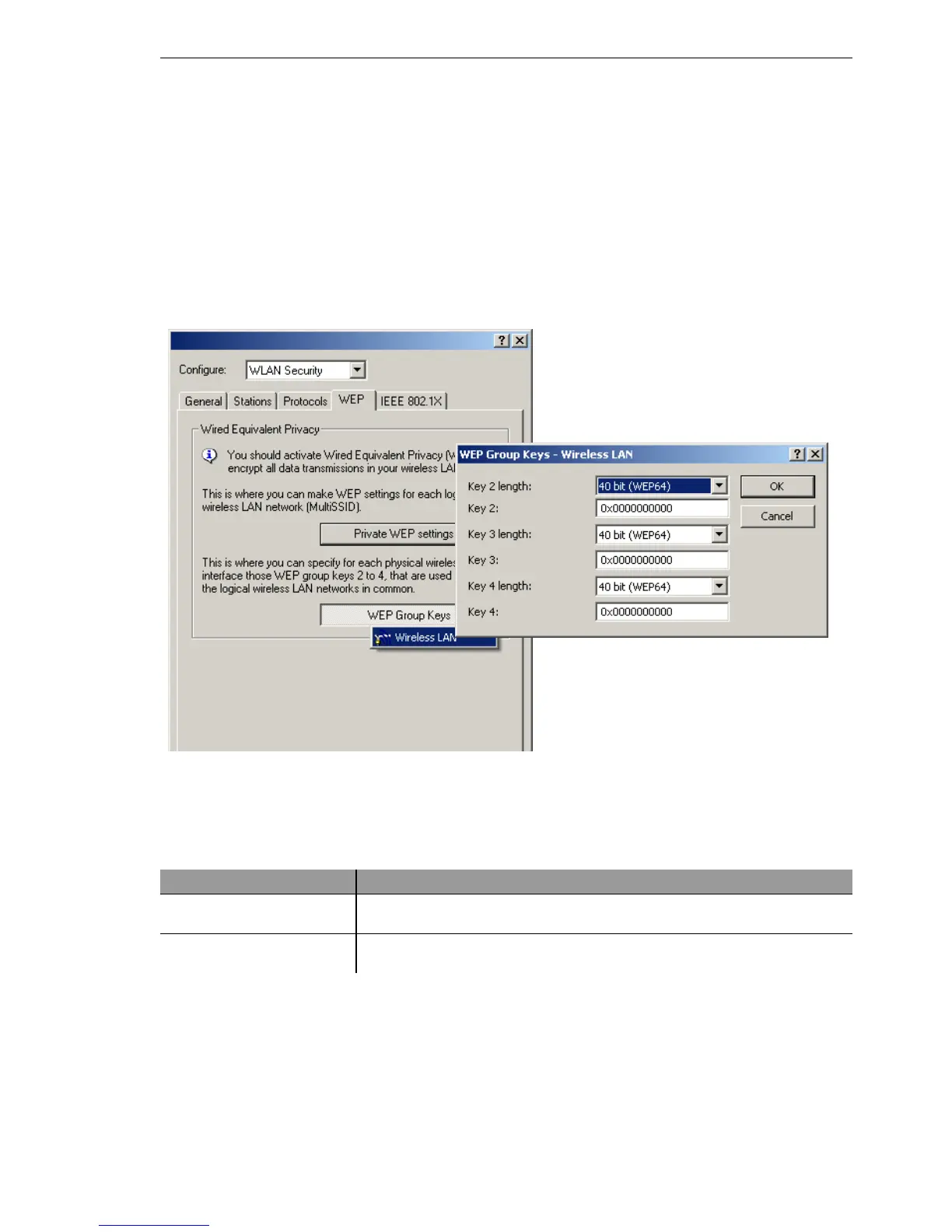Wireless LAN – WLAN
BAT54-Rail/F..
Release
7.54
06/08
3.4
Configuration of WLAN parameters
61
Rules of the entry of the keys can be found in the description of the WEP
group key ’Rules for entering WEP keys’ → page 62.
Configuration with LANconfig
The tab '802.11i/WEP' in the configuration area 'WLAN Security' is used for
setting the three WEP keys 2 to 4. Open the list with the button for WEP
Group Keys. These WEP keys apply to the physical WLAN interface and
thus globally to all of the associated logical WLAN interfaces.
Configuration with WEBconfig or Telnet
Under WEBconfig or Telnet you will find the group keys for the physical
WLAN interface under the following paths:
Configuration tool Menu/Table
WEBconfig Expert configuration
Setup Interfaces WLAN-Interfaces Group-
Keys
Terminal/Telnet
cd /Setup/Interfaces/WLAN-Interfaces/
Group-Keys
