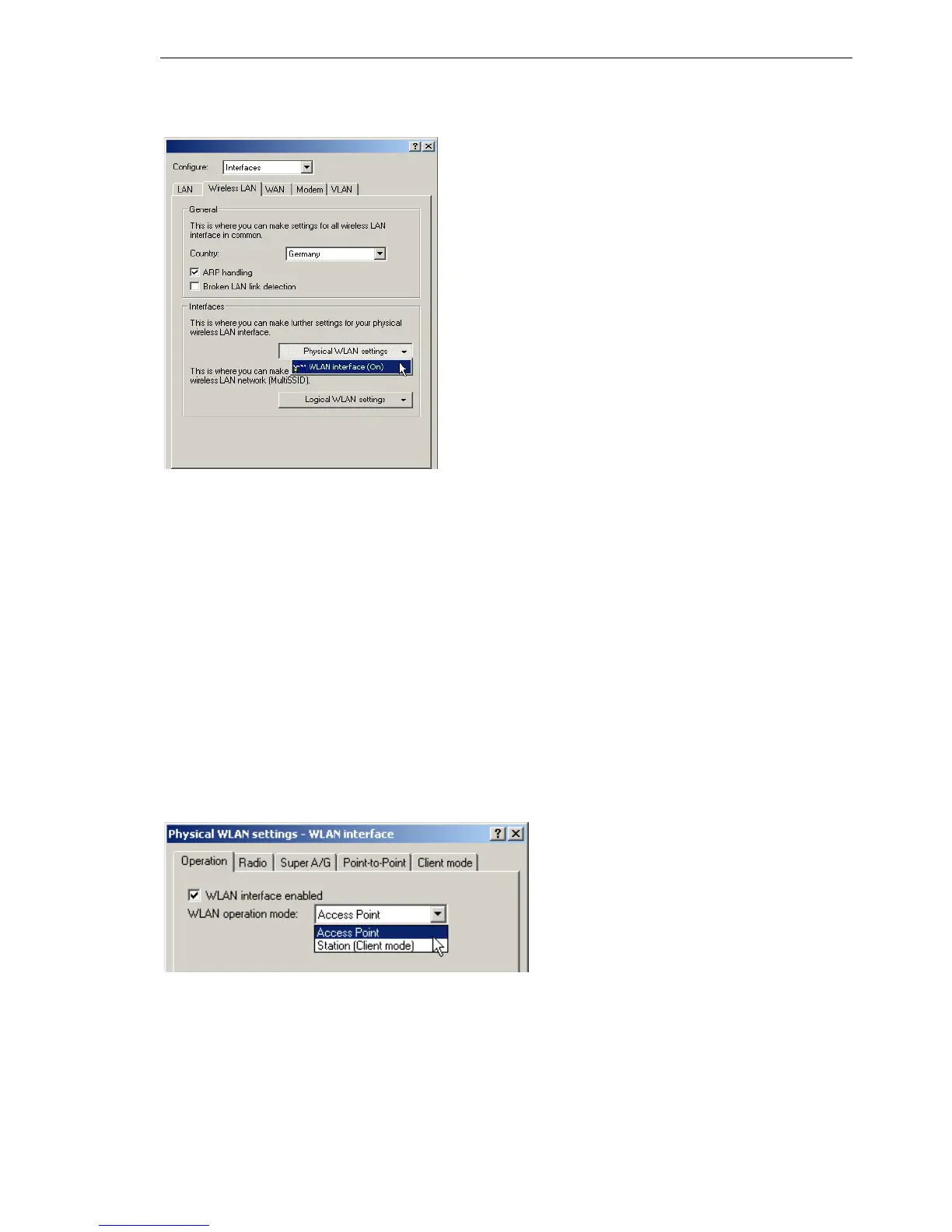Wireless LAN – WLAN
BAT54-Rail/F..
Release
7.54
06/08
3.4
Configuration of WLAN parameters
65
U WLAN card operation
Operation mode
BAT Wireless Router devices can be operated in two basic operation modes:
D As an access point, it forms the link between the WLAN clients and the
cabled LAN.
D In Client mode the device seeks another access point and attempts to
register with a wireless network. In this case the device serves to link a
cabled network device to another access point over a wireless connec-
tion.
Select the operation mode from the tab 'Operation'. If the WLAN interface is
not required, it can be completely deactivated.
