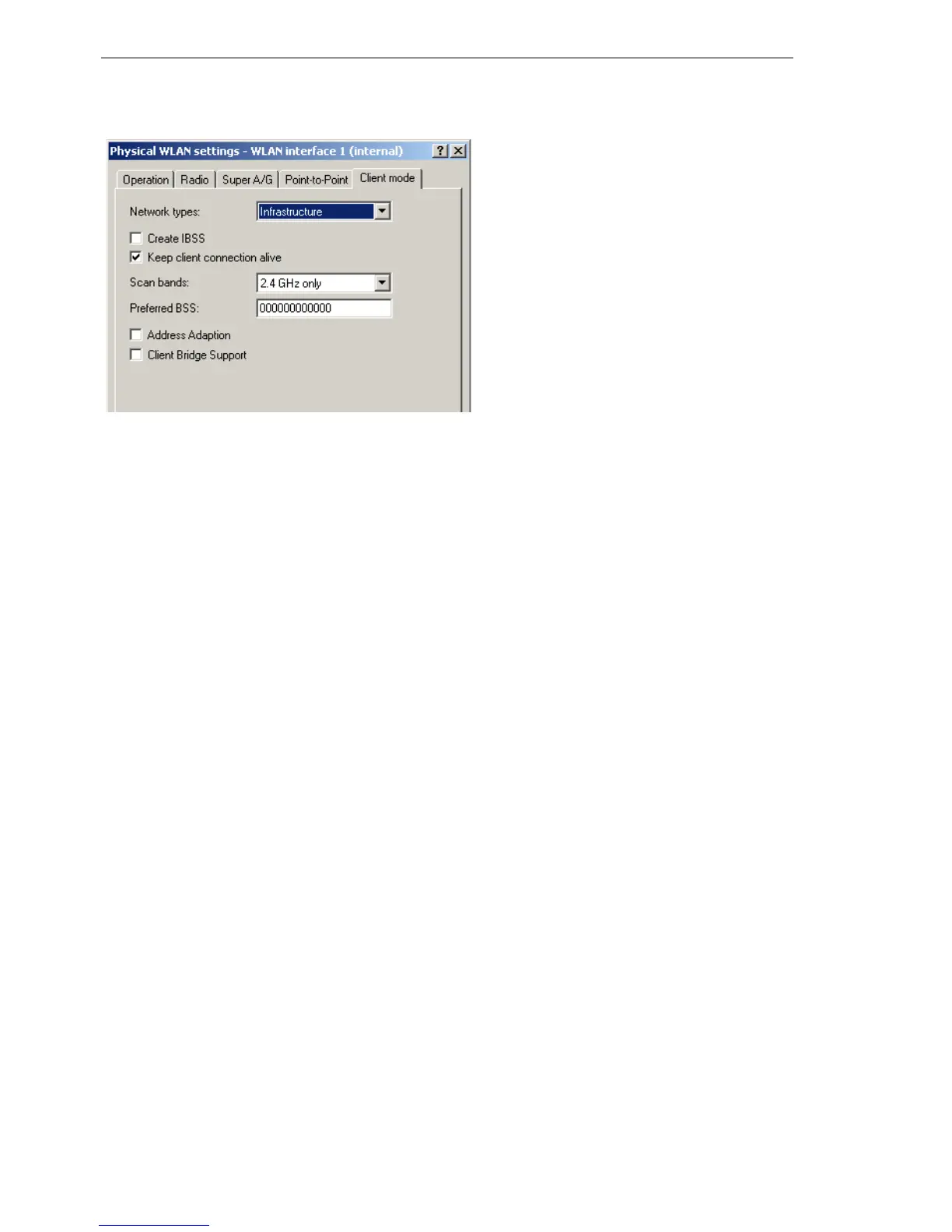Wireless LAN – WLAN
72
3.4
Configuration of WLAN parameters
BAT54-Rail/F..
Release
7.54
06/08
Network types
'Network types' controls whether the station can register only with infrastruc-
ture networks, or also with adhoc networks. Further information about these
network types can be found under ’The ad-hoc mode’ → page 26 and ’The
infrastructure network’ → page 26.
Create IBBS
If the station can establish an IBBS (Independent Basic Service Set), mean-
ing an adhoc network, then the station can connect to other WLAN clients.
For the connection of devices with a client station, this is mostly unwanted or
not required.
Keep client connection alive
This option ensures that the client station keeps the connection to the access
point alive even when the connected devices do not send any data packets.
If this option is switched off, the client station will automatically log off from
the wireless network if no packets are transferred over the WLAN connection
within a given time.
Scan bands
This defines whether the client station scans just the 2.4 GHz, just the 5 GHz,
or all of the available bands for access points.
Preferred BSS-ID
If the client station is only supposed to log in on a certain access point, you
can enter the MAC address of the WLAN card from the access point.
