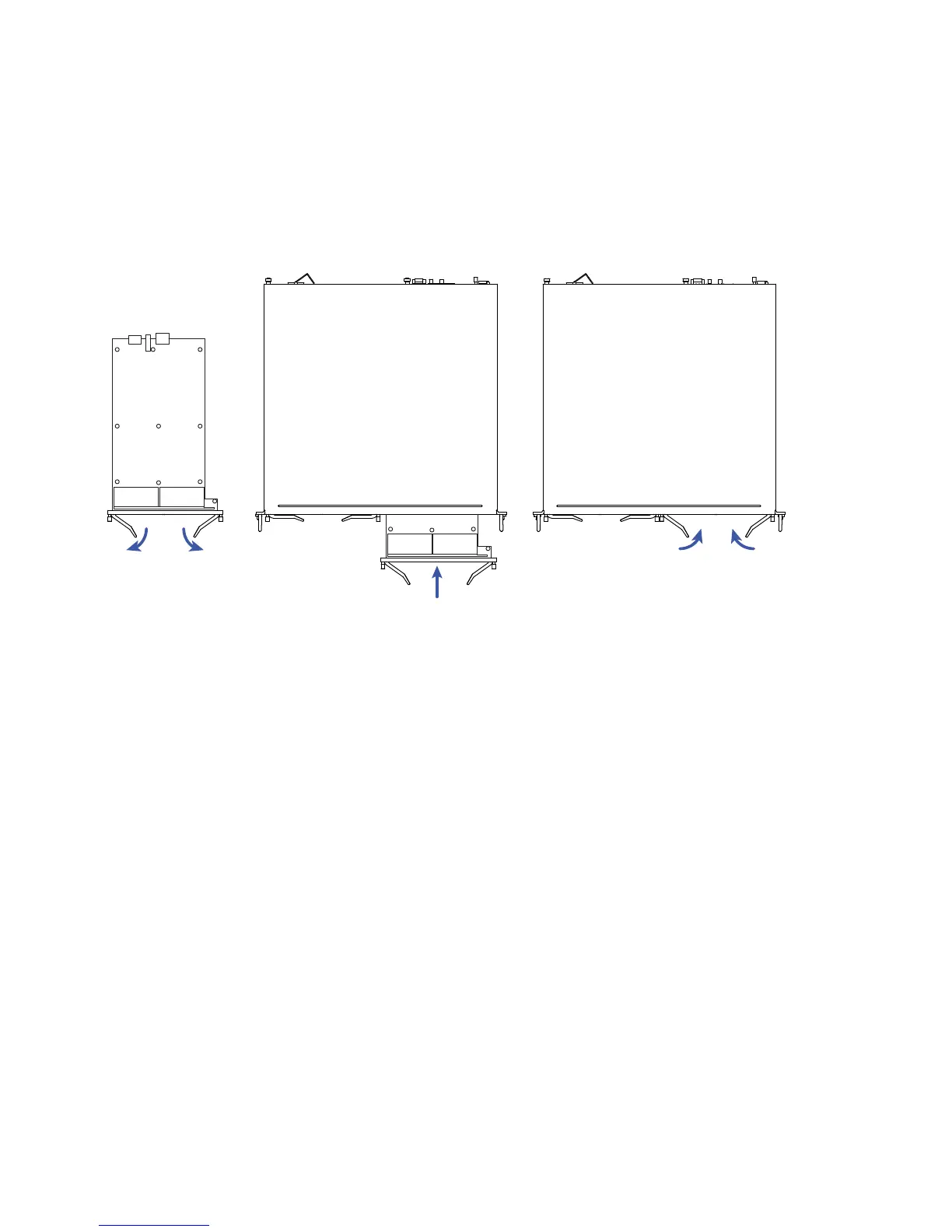42
Installation DRAGON MACH4000
Release
01
07/2018
2.4 Mounting a media module (optional)
Hirschmann supplies the media modules in a ready-to-operate state. By
using a media module, you obtain up to 12 additional Fast and/or Gigabit
Ethernet ports.
Note: The device is not hot-pluggable. Media modules cannot be replaced
while the device is operating.
Figure 22: Mounting a media module: Installation sequence (front side of the device)
Proceed as follows:
Remove the cover panel from the media module slot on the basic device.
Open the locking mechanism of the media module by pressing the locking
levers outwards (1).
Insert the media module straight into the media module slot (2).
Lock the media module in place by pressing the locking levers inwards
(3).
Fasten the media module with the screws in the front panel of the basic
device.
You find the prescribed tightening torque in chapter:
“General technical data” on page 60
