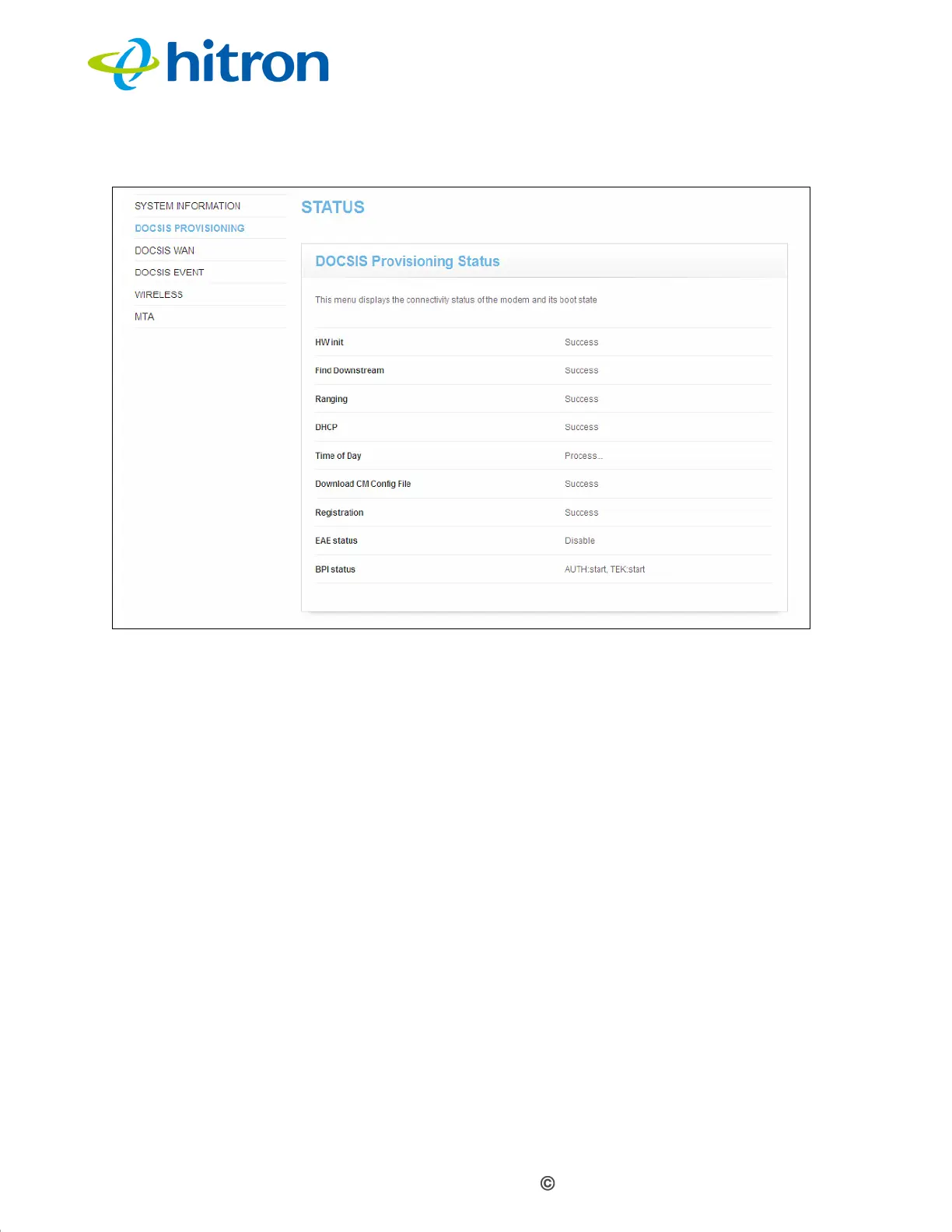Version 1.1, 02/2014. Copyright 2012 Hitron Technologies
35
Version 1.1, 02/2014. Copyright 2014 Hitron Technologies
35
Hitron CGNV4 User’s Guide
Figure 8: The Status: DOCSIS Provisioning Screen
For each step:
Process displays when the CGNV4 is attempting to complete a connection step.
Success displays when the CGNV4 has completed a connection step.
2.4 The DOCSIS WAN Screen
Use this screen to discover information about:
The nature of the upstream and downstream connection between the CGNV4
and the device to which it is connected through the CABLE interface.
IP details of the CGNV4’s WAN connection.
Click Status > DOCSIS WAN. The following screen displays.Click Status > DOCSIS
WAN. The following screen displays.