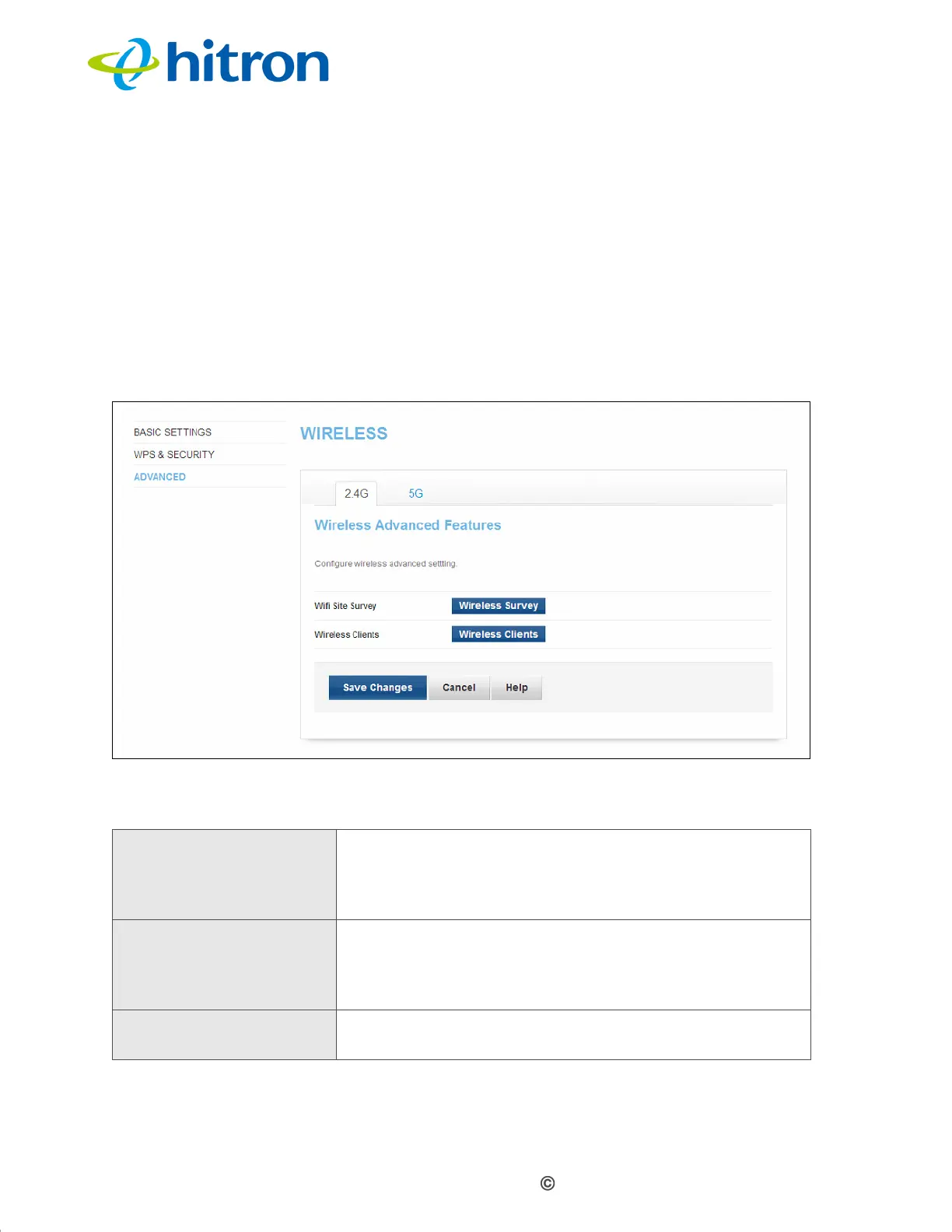Version 1.1, 02/2014. Copyright 2012 Hitron Technologies
74
Version 1.1, 02/2014. Copyright 2014 Hitron Technologies
74
Hitron CGNV4 User’s Guide
4.4 The Advanced Wireless Screen
Use this screen to view information about the wireless networks within the CGNV4’s
coverage area.
Click Wireless > Advanced. The following screen displays. Click the 2.4G tab to see
information about the 2.4GHz wireless network, or click the 5G tab to see information
about the 5GHz wireless network.
Figure 24: The Wireless: Advanced Screen
The following table describes the labels in this screen.
Table 24: The Wireless: Advanced Screen
WiFi Site Survey Click this to view information about the wireless
networks within the CGNV4’s coverage area. See The
WiFi Site Survey Screen on page 75 for information on
the screen that displays.
Wireless Clients Click this to view information about the wireless clients
connected to the CGNV4’s wireless network. See The
Wireless Clients Screen on page 77 for information on
the screen that displays.
Save Changes Click this to save your changes to the fields in this
screen.