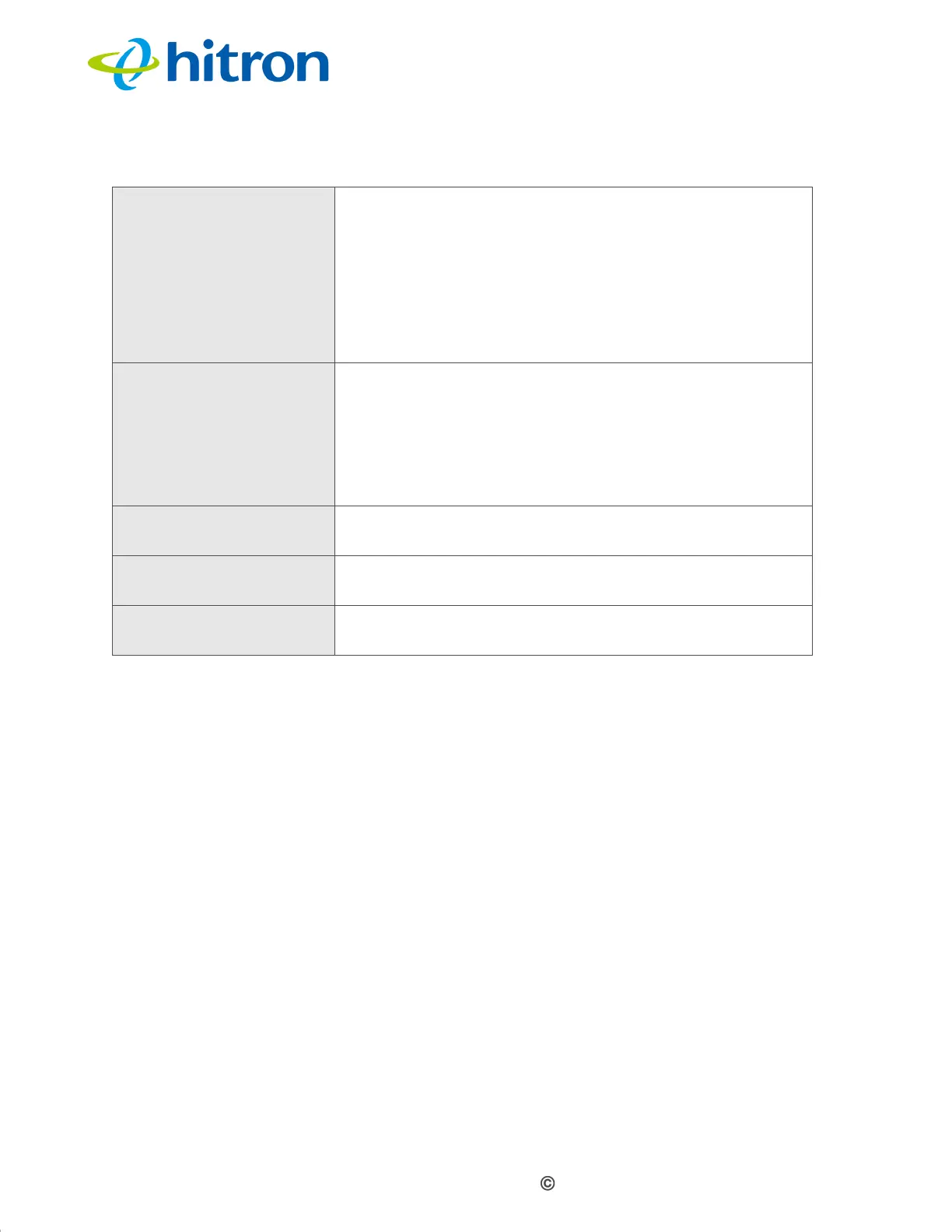Version 1.1, 02/2014. Copyright 2012 Hitron Technologies
53
Version 1.1, 02/2014. Copyright 2014 Hitron Technologies
53
Hitron CGNV4 User’s Guide
3.5 The Port Triggering Screen
Use this screen to configure port triggering. You can turn port triggering on or off and
configure new and existing port triggering rules.
Click Basic > Port Triggering. The following screen displays.
Public Port Range Use these fields to specify the incoming port range.
These are the ports on which the CGNV4 receives traffic
from the originating host on the WAN.
Enter the start port number in the first field, and the end
port number in the second field.
To specify only a single port, enter its number in both
fields.
Private Port Range Use these fields to specify the ports to which the
received traffic should be forwarded.
Enter the start port number in the first field. The number
of ports must match that specified in the Public Port
Range, so the CGNV4 completes the second field
automatically.
Local IP Address Use this field to enter the IP address of the computer on
the LAN to which you want to forward the traffic.
Apply Click this to save your changes to the fields in this
screen.
Close Click this to return to the Port Forwarding screen
without saving your changes to the rule.
Table 16: The Basic: Port Forwarding Add/Edit Screen