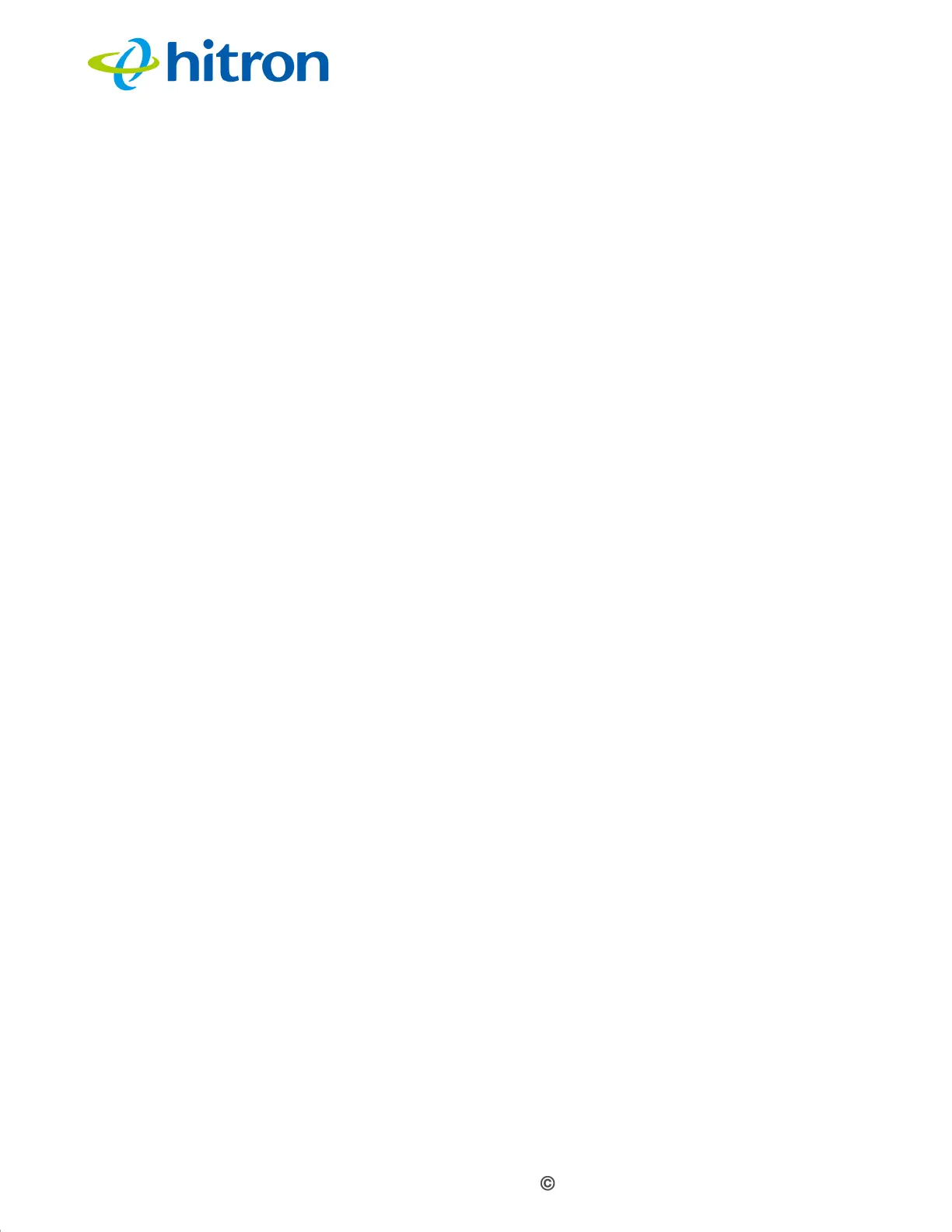Version 1.1, 02/2014. Copyright 2012 Hitron Technologies
45
Version 1.1, 02/2014. Copyright 2014 Hitron Technologies
45
Hitron CGNV4 User’s Guide
3.1.2 Port Forwarding
Port forwarding allows a computer on your LAN to receive specific communications
from the WAN. Typically, this is used to allow certain applications (such as gaming)
through the firewall, for a specific computer on the LAN. Port forwarding is also
commonly used for running a public HTTP server from a private network.
You can set up a port forwarding rule for each application for which you want to open
ports in the firewall. When the CGNV4 receives incoming traffic from the WAN with a
destination port that matches a port forwarding rule, it forwards the traffic to the LAN
IP address and port number specified in the port forwarding rule.
NOTE: For information on the ports you need to open for a particular application,
consult that application’s documentation.
3.1.3 Port Triggering
Port triggering is a means of automating port forwarding. The CGNV4 scans outgoing
traffic (from the LAN to the WAN) to see if any of the traffic’s destination ports match
those specified in the port triggering rules you configure. If any of the ports match, the
CGNV4 automatically opens the incoming ports specified in the rule, in anticipation of
incoming traffic.
3.1.4 DMZ
In networking, the De-Militarized Zone (DMZ) is a part of your LAN that has been
isolated from the rest of the LAN, and opened up to the WAN. The term comes from
the military designation for a piece of territory, usually located between two opposing
forces, that is isolated from both and occupied by neither.
3.1.5 Routing Mode
When your CGNV4 is in routing mode, it acts as a gateway for computers on the LAN
to access the Internet. The service provider assigns an IP address to the CGNV4 on
the WAN, and all traffic for LAN computers is sent to that IP address. The CGNV4
assigns private IP addresses to LAN computers (when DHCP is active), and
transmits the relevant traffic to each private IP address.
NOTE: When DHCP is not active on the CGNV4 in routing mode, each computer on
the LAN must be assigned an IP address in the CGNV4’s subnet manually.