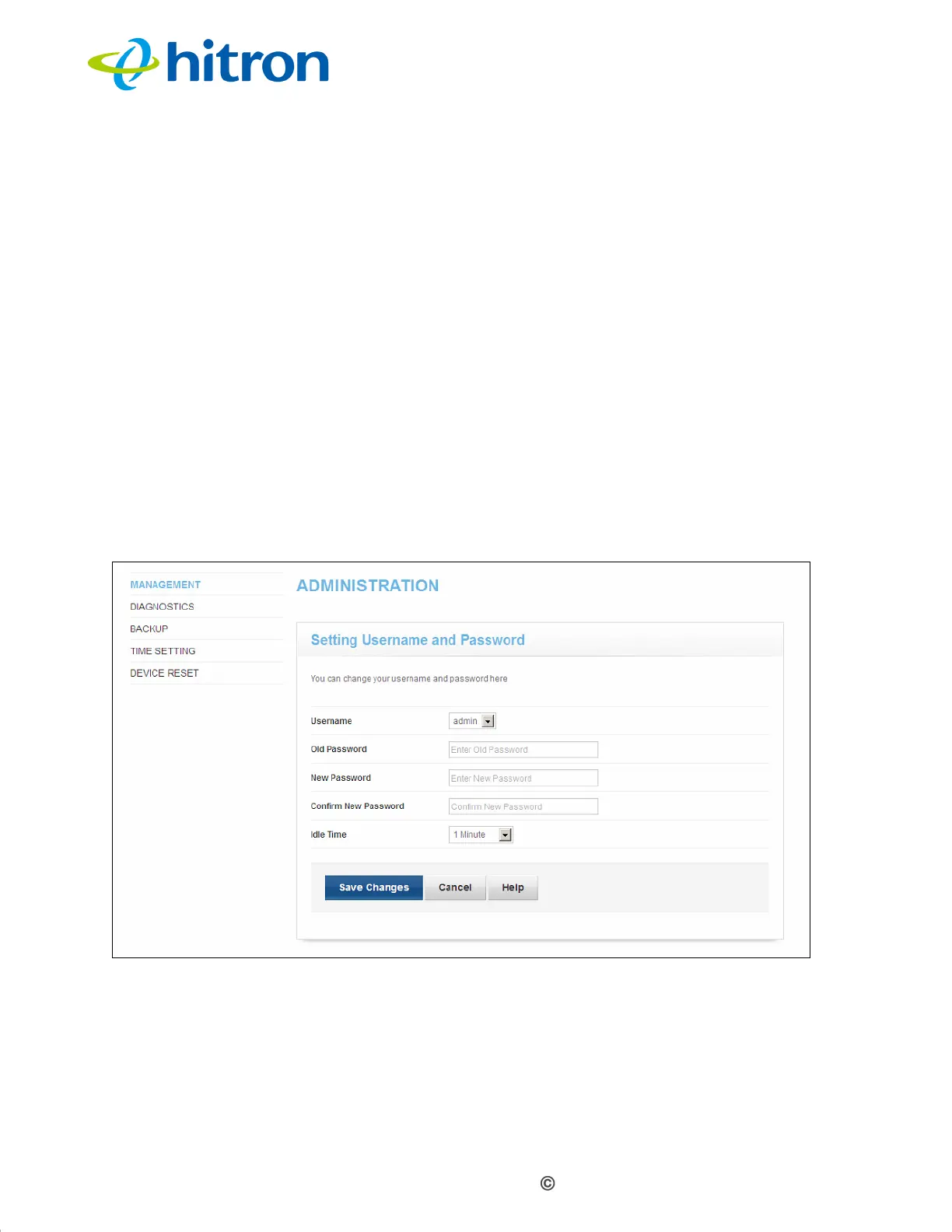Version 1.1, 02/2014. Copyright 2012 Hitron Technologies
80
Version 1.1, 02/2014. Copyright 2014 Hitron Technologies
80
Hitron CGNV4 User’s Guide
Traceroute: this tool allows you to see the route taken by data packets to get
from the CGNV4 to the destination you specify. You can use this tool to solve
routing problems, or identify firewalls that may be blocking your access to a
computer or service.
5.2 The Management Screen
Use this screen to make changes to the CGNV4’s login credentials (username and
password) and inactivity idle time.
NOTE: If you forget your password, you will need to reset the CGNV4 to its factory
defaults.
Click Admin > Management. The following screen displays.
Figure 27: The Admin: Management Screen