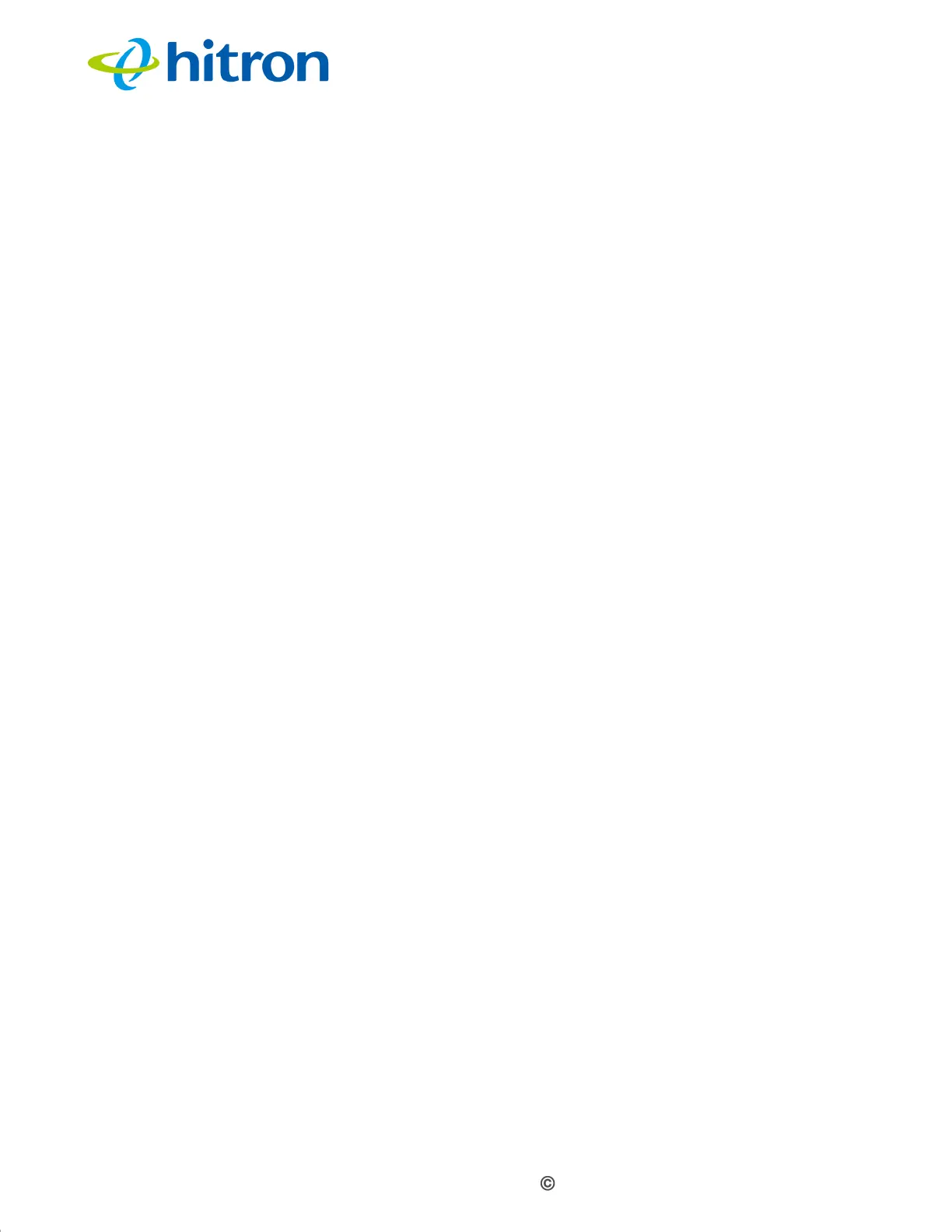Version 1.1, 02/2014. Copyright 2012 Hitron Technologies
46
Version 1.1, 02/2014. Copyright 2014 Hitron Technologies
46
Hitron CGNV4 User’s Guide
When the CGNV4 is not in routing mode, the service provider assigns an IP address
to each computer connected to the CGNV4 directly. The CGNV4 does not perform
any routing operations, and traffic flows between the computers and the service
provider.
3.2 The LAN Setup Screen
Use this screen to:
View information about the CGNV4’s connection to the WAN
Configure the CGNV4’s internal DHCP server
Define how the CGNV4 assigns IP addresses on the LAN
See information about the network devices connected to the CGNV4 on the
LAN.
Click Basic > LAN Setup. The following screen displays.