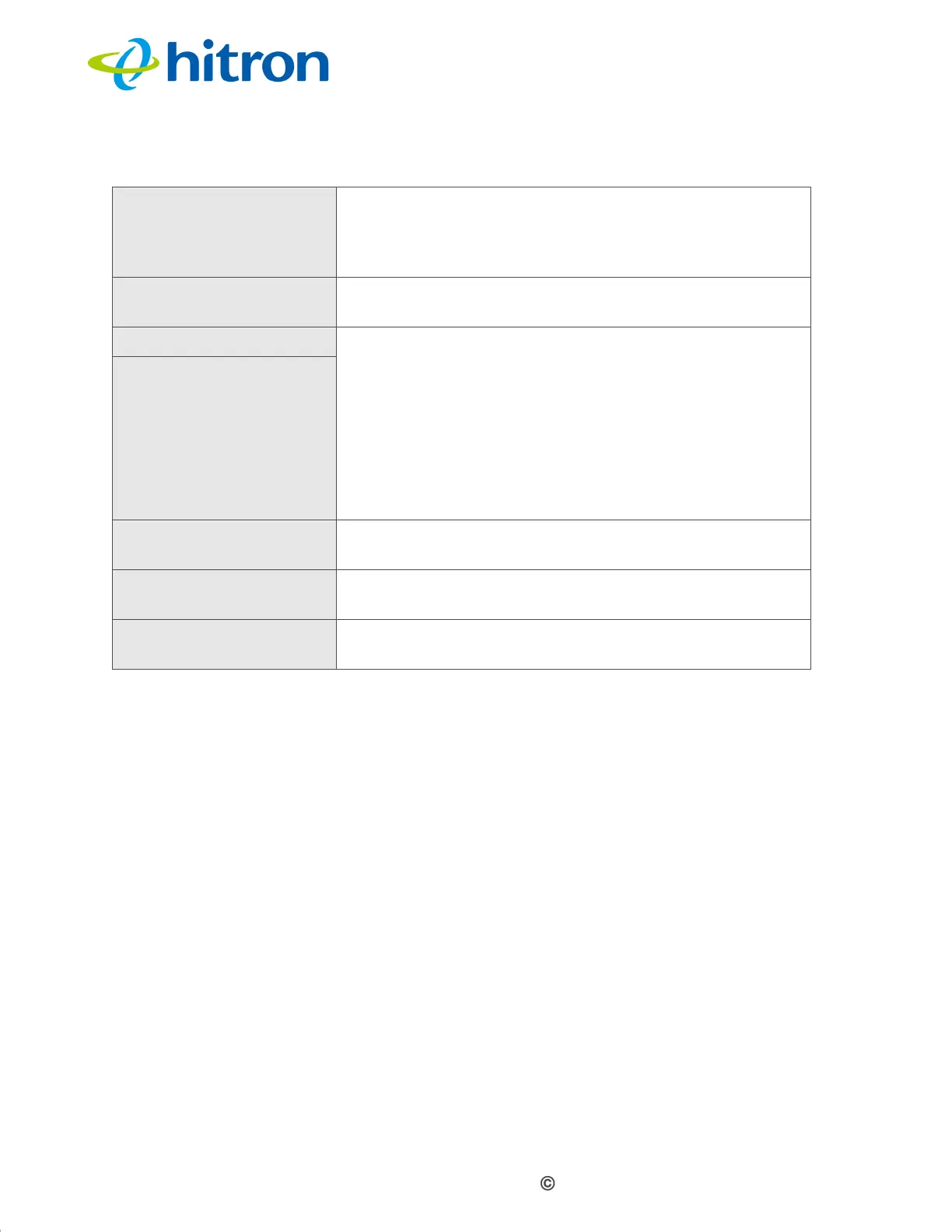Version 1.1, 02/2014. Copyright 2012 Hitron Technologies
85
Version 1.1, 02/2014. Copyright 2014 Hitron Technologies
85
Hitron CGNV4 User’s Guide
5.6 The Device Reset Screen
Use this screen to reboot your CGNV4, or to return it to its factory default settings.
Click Admin > Device Reset. The following screen displays.
Time Zone If SNTP Function is Enabled, select the time zone in
which the CGNV4 is located, or that you want to use for
network administration. This time zone is used when
adding time stamps to network events.
Assign SNTP Server If SNTP Function is Enabled, enter the URL of the
SNTP server from which the CGNV4 should get its data.
Daylight Function Use the Daylight Function field to turn daylight savings
time on or off for the CGNV4’s time stamps.
Select Enabled to turn daylight savings on.
Select Disabled to turn daylight savings off.
If you select Enabled in the Daylight Function field,
additionally enter the correct daylight savings offset time
(in minutes) in the Daylight Time field.
Daylight Time
Save Changes Click this to save your changes to the fields in this
screen.
Cancel Click this to return the fields in this screen to their last-
saved values without saving your changes.
Help Click this to see information about the fields in this
screen.
Table 30: The Admin: Time Setting Screen (continued)