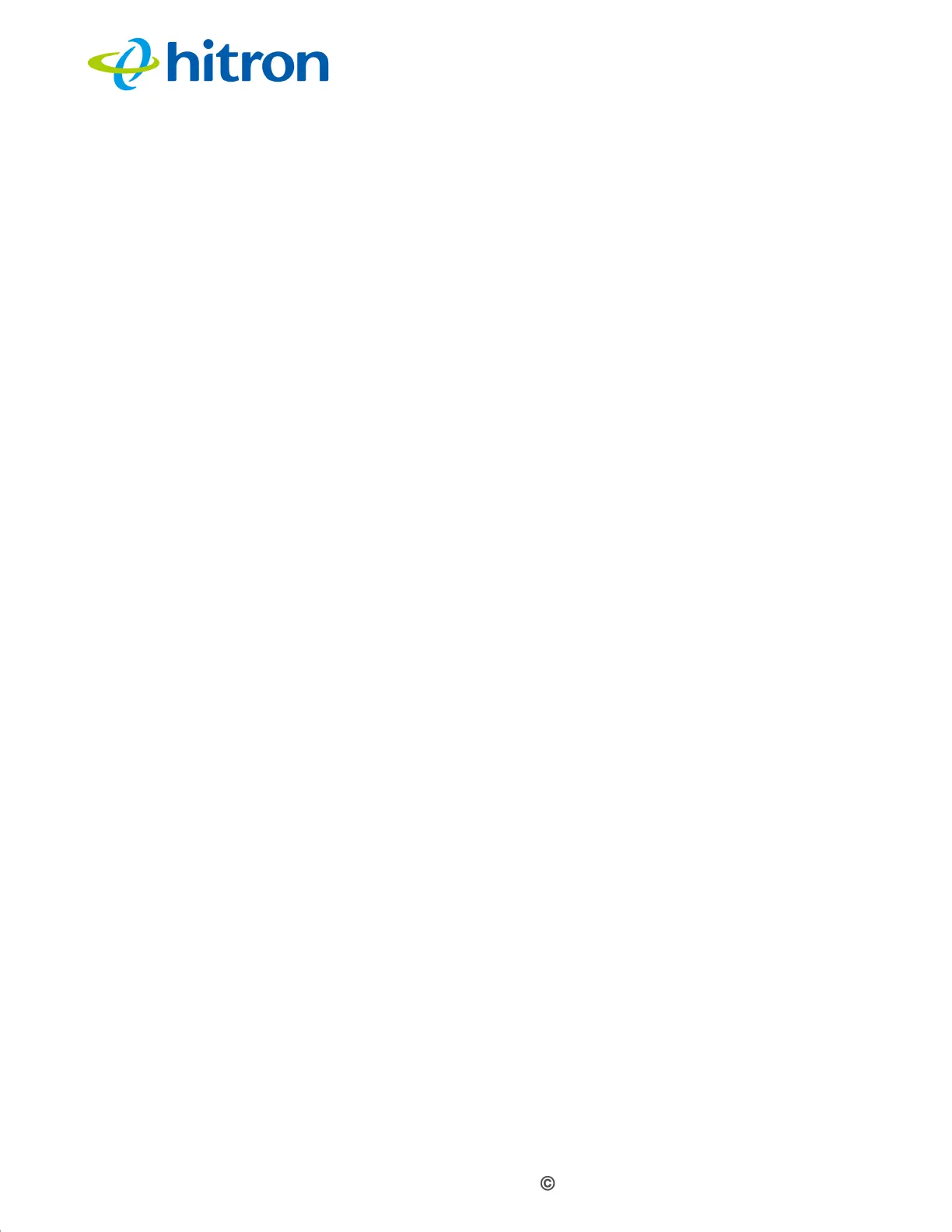Version 1.1, 02/2014. Copyright 2012 Hitron Technologies
62
Version 1.1, 02/2014. Copyright 2014 Hitron Technologies
62
Hitron CGNV4 User’s Guide
The wireless clients connect to the access point in order to receive a wireless
connection to the WAN and the wired LAN.
The CGNV4 is the access point, and the computers you connect to the CGNV4 are
the wireless clients.
4.1.3 Wireless Standards
The way in which wireless devices communicate with one another is standardized by
the Institute of Electrical and Electronics Engineers (IEEE). The IEEE standards
pertaining to wireless LANs are identified by their 802.11 designation. There are a
variety of WLAN standards, but the CGNV4 supports the following (in order of
adoption - old to new - and data transfer speeds - low to high):
IEEE 802.11b
IEEE 802.11g
IEEE 802.11n
4.1.4 Service Sets and SSIDs
Each wireless network, including all the devices that comprise it, is known as a
Service Set.
NOTE: Depending on its capabilities and configuration, a single wireless access
point may control multiple Service Sets; this is often done to provide different
service or security levels to different clients.
Each Service Set is identified by a Service Set IDentifier (SSID). This is the name of
the network. Wireless clients must know the SSID in order to be able to connect to
the AP. You can configure the CGNV4 to broadcast the SSID (in which case, any
client who scans the airwaves can discover the SSID), or to “hide” the SSID (in which
case it is not broadcast, and only users who already know the SSID can connect).