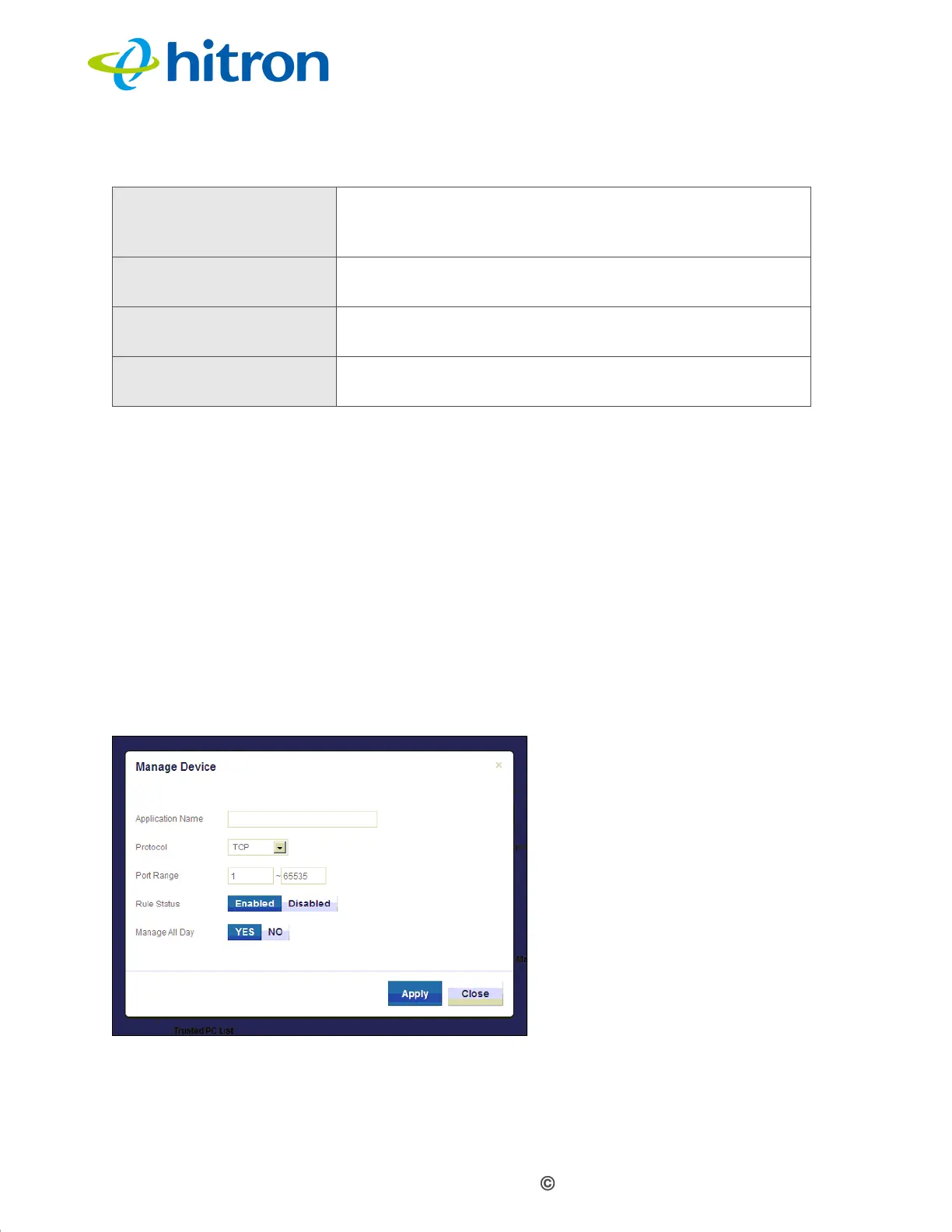Version 1.1, 02/2014. Copyright 2012 Hitron Technologies
93
Version 1.1, 02/2014. Copyright 2014 Hitron Technologies
93
Hitron CGNV4 User’s Guide
6.3.1 Adding or Editing a Service Filter Rule
To add a new service filter rule, click Add Managed Service in the Security >
Service Filter screen.
To edit an existing service filter rule, locate the rule in the Security > Service
Filter screen and click its Manage button.
NOTE: Ensure that Enabled is selected in the Security > Service Filter screen in
order to add or edit service filtering rules.
The following screen displays.
Figure 34: The Security: Service Filter Add/Edit Screen
Add Trusted Device Click this to create a new trusted device rule. See
Adding or Editing a Service Filter Trusted Device Rule
on page 95 for information on the screen that displays.
Save Changes Click this to save your changes to the fields in this
screen.
Cancel Click this to return the fields in this screen to their last-
saved values without saving your changes.
Help Click this to see information about the fields in this
screen.
Table 33: The Security: Service Filter Screen (continued)