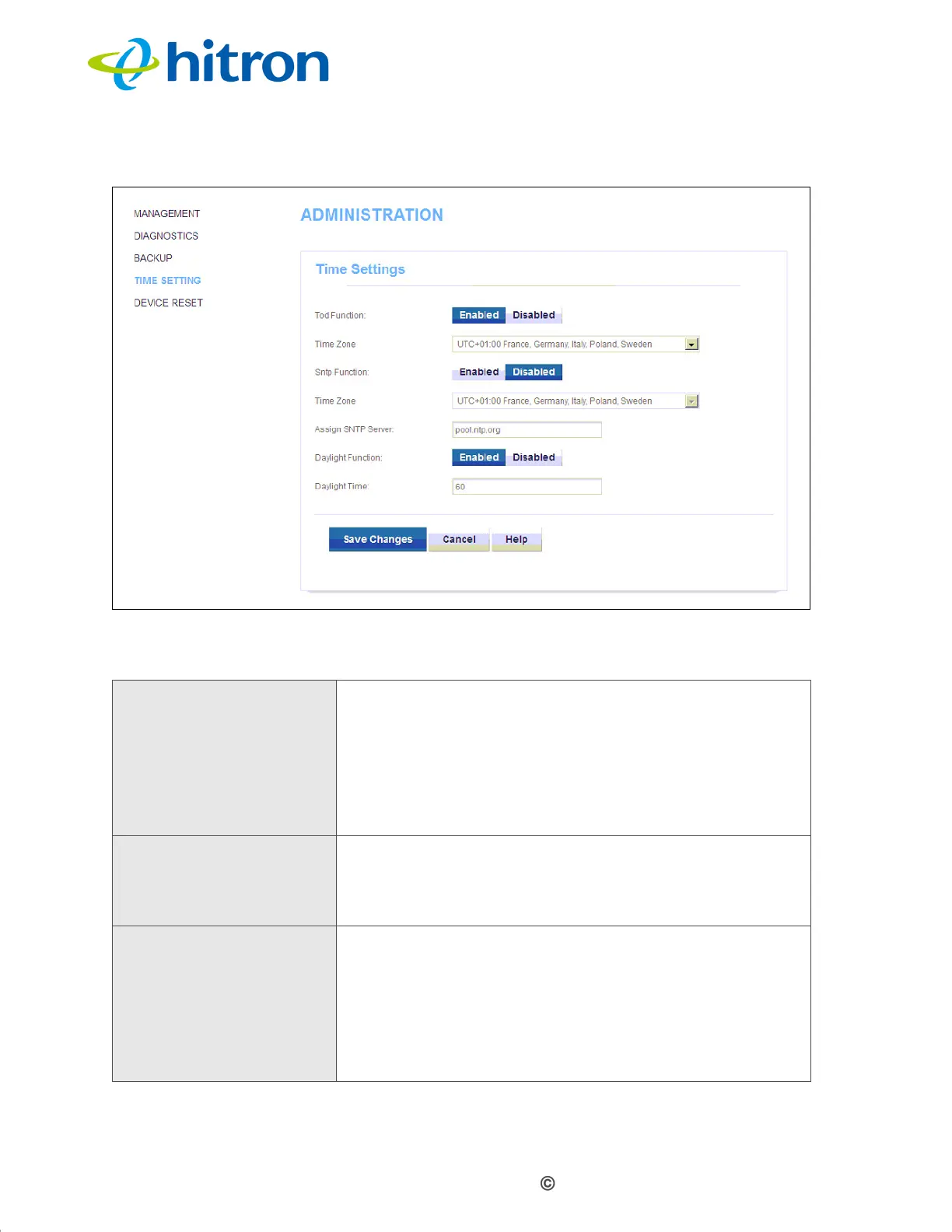Version 1.1, 02/2014. Copyright 2012 Hitron Technologies
84
Version 1.1, 02/2014. Copyright 2014 Hitron Technologies
84
Hitron CGNV4 User’s Guide
Figure 30: The Admin: Time Setting Screen
The following table describes the labels in this screen.
Table 30: The Admin: Time Setting Screen
ToD Function Use this field to turn the CGNV4’s internal Time of Day
(ToD) function on or off. Time of Date functions are used
for obtaining the data used for network event time
stamps, and are useful for analysis and troubleshooting.
Select Enabled to turn Time of Day functions on.
Select Disabled to turn Time of Day functions off.
Time Zone If ToD Function is Enabled, select the time zone in
which the CGNV4 is located, or that you want to use for
network administration. This time zone is used when
adding time stamps to network events.
SNTP Function Use this field to turn the CGNV4’s Simple Network Time
Protocol (SNTP) function on or off. SNTP enables the
CGNV4 to obtain time and date data from a remote
SNTP/NTP server on the Internet.
Select Enabled to turn SNTP functions on.
Select Disabled to turn SNTP functions off.