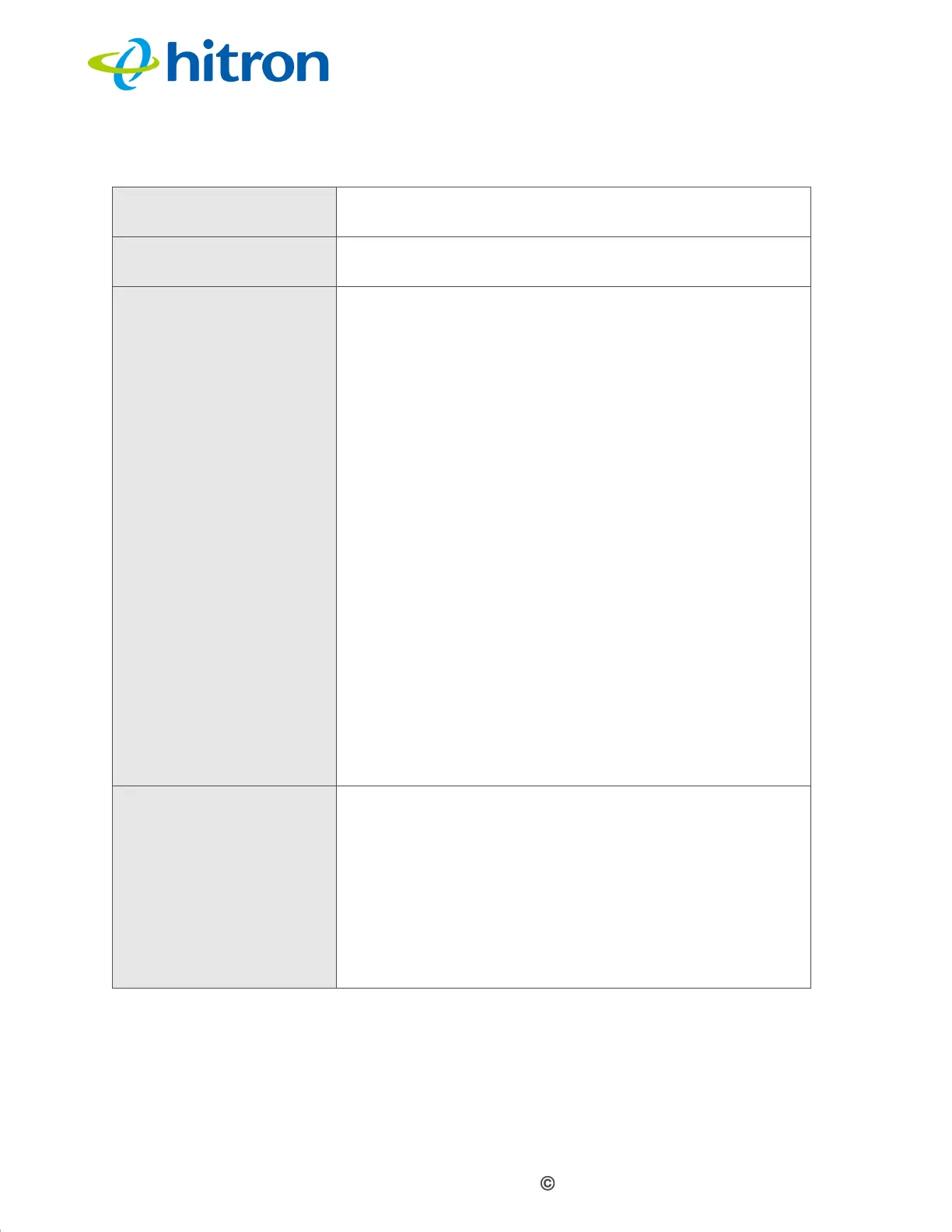Version 1.1, 02/2014. Copyright 2012 Hitron Technologies
76
Version 1.1, 02/2014. Copyright 2014 Hitron Technologies
76
Hitron CGNV4 User’s Guide
RSSI This field displays the Received Signal Strength
Indication from each wireless network.
PhyMode This displays the Physical Mode (the IEEE 802.11
version) of each wireless network.
ExtCH This field displays whether the network uses channel
bonding, and specifies whether the extension channel is
above or below the primary control channel.
NOTE: Channel bonding allows an access point to
increase data throughput by using two wireless
channels simultaneously, instead of a single
channel. When you use channel bonding, you
have a primary control channel, and an
extension channel. The extension channel may
be either directly above the control channel, or
directly below.
For networks using channel bonding, where the
extension channel is above the main channel,
ABOVE displays.
For networks using channel bonding, where the
extension channel is above the main channel,
BELOW displays.
For networks that do not use channel bonding,
NONE displays.
Nt This field displays whether the network is using
infrastructure mode, or ad-hoc mode.
NOTE: In infrastructure mode, wireless devices
connect to a central Access Point (AP), which
usually connects to the Internet or another
network via a wired connection. In ad-hoc mode,
wireless devices connect to one another, as
peers.
Table 25: The Wireless: WiFi Site Survey Screen